The Cozy Cook’s Taco Soup Recipe








The Cozy Cook’s taco soup recipe
More Posts from A-mess-of-links and Others
Controversial Truths About Ancient Egypt Masterpost
The pyramids were built by contemporary workers who received wages and were fed and taken care of during construction
The Dendera “lightbulb” is a representation of the creation myth and has nothing to do with electricity
We didn’t find “““copper wiring””” in the great pyramid either
Hatshepsut wasn’t transgender
The gods didn’t actually have animal heads
Hieroglyphs aren’t mysteriously magical; they’re just a language (seriously we have shopping lists and work rosters and even ancient erotica)
The ancient Egyptian ethnicity wasn’t homogeneous
Noses (and ears, and arms) broke off statues and reliefs for a variety of reasons, none of which are “there is a widespread archaeological conspiracy to hide the Egyptian ethnicity”
Fruit will last 3 weeks longer….

Why You Should Keep Fruit In Mason Jars Instead Of The Containers They Come In…….
When you get your fruit home from the grocery store, the first thing you should do is remove it from the plastic containers they’ve come in and recycle them. Next, clean out your sink and fill it with water (you could also use a large bowl). Then, toss in a few tablespoons of distilled vinegar. You’ll then want to submerge your fruit in the water and let it soak for about 10 to 15 minutes. The purpose of this is to get rid of any mold or bacteria on the fruit which is what causes them to go rotten more quickly.
Once the fruit has had a nice soak, remove it from the vinegar water, transfer to a strainer, and rinse with cool water. Leave the fruit out to dry on a tea towel or paper towel. Once dry, transfer the fruit to mason jars and seal up those lids. This is the best way to make your fruit last, particularly berries, which tend to be very prone to mold and bacteria buildup.
And that’s it! Incorporating these few extra steps into preparing and storing fruit can help you eliminate food waste, save money, and keep your fridge stocked with fresh produce for much longer.
New: Search operators for better searching!
We hear you, and we share your frustrations: it’s hard to find a specific post. You know it has a particular tag or phrase, and it was posted on this date, or at least, within a specific year. But you can't find it!
So, today, we’re excited to announce that you can use ✨ advanced search operators ✨ in the search bar now! You can now say potato from:staff year:2021 to easily enjoy that video of a potato being microwaved again.
Before we jump into the details, a couple of caveats to note:
These search operators are only available in the main Tumblr search bar. They don’t work in the search bar in individual blogs.
The search operators only work on posts created in 2017 or later.
OK! Let’s go explore these operators!
Exact phrase match
When you surround your query with regular double quotes (not curly quotes), it will match posts with that exact phrase in the post's text content, or that exact phrase as a tag.
For example, "chappell roan is roan of arc" matches posts with that exact phrase in the content, and also matches posts that have the exact tag #chappell roan is roan of arc.

Match operator
By default, the query matches the post on either the text or the tags.
You can use match:text to specify you want to search the post content, or match:tags to search the post tags. For example:
sword world match:text looks for posts with the words "sword" and "world" in the post content.
sword world match:tags looks for posts with the words "sword" and "world" in the post tags.

From operator
Use from:blog or from:@blog to find only posts by a particular blog.
For example, halloween from:staff finds all posts by @staff that has the word "halloween" in the post content or tags.

Year operator
Use year:YYYY to find posts from a particular year.
For example, halloween year:2019 finds all posts from 2019 that has the word "halloween" in the post content or tags.
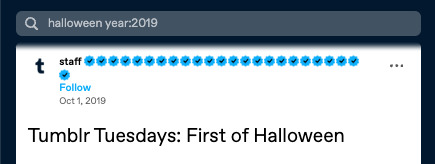
Date operator
Use date:YYYY-MM-DD to find posts from a particular date.
For example, halloween date:2019-10-08 finds all posts created on October 8, 2019 that has the word "halloween" in the post content or tags.

All together
You can combine all the tools above to form even more specific queries:

Congrats! You’re now a Tumblr search wizard! 🪄
Other syntax
As a reminder, you can already search by a tag, or by multiple tags:
Prefixing your query with # performs a tag search — that is, it will find posts with that exact tag. For example, #star wars will only return posts with the #star wars tag.
You can search for multiple tags at at time. For example, #star wars #art will find posts that are tagged with both the tag #star wars and the tag #art.
You can combine this with the new operators to find what you are looking for!
We will add a guide for this new syntax soon to our Help Center.
Tumblr Patio support
The enhanced syntax makes Tumblr Patio even more powerful. You can now open multiple search columns each with different fine-tuned queries that use the syntax above to get you customized feeds.
Feedback
We’d love to hear what you think! Please share your feedback in the replies and reblogs of this post, or by reaching out to Tumblr Support.
Firefox Extensions I like
UBlock Origin - Adblocking
Chameleon - IP and random agent spoofing
TrackMeNot - Floods web search engines with false queries at a settable interval
Location Guard - Obfuscates precise location
Privacy Possum - Blocks and falsifies information collected by tracking
ClearURLs - Removes tracking elements from URLs
LocalCDN - Prevents third party requests
CanvassBlocker - Prevents fingerprinting
UnPaywall - Circumvents paywalls for research papers
Sci-Hub - Adds a Sci-Hub link to academic papers
ChromeMask - Disguises Firefox as Chrome for Chrome-only websites
FlagFox - Adds a flag next to the URL indicating its origin
If any of y’all didn’t know, there’s a free online library, aka
https://openlibrary.org/
and I found like, twelve ebooks I’ve been wanting to read on there, and blasted through like three of them during the course of a boring-ass shift.
-
 jordanserson13 liked this · 7 months ago
jordanserson13 liked this · 7 months ago -
 fredersfoodblog reblogged this · 7 months ago
fredersfoodblog reblogged this · 7 months ago -
 dreaminginreality91 reblogged this · 7 months ago
dreaminginreality91 reblogged this · 7 months ago -
 babyy-angel liked this · 7 months ago
babyy-angel liked this · 7 months ago -
 sorasan000 liked this · 7 months ago
sorasan000 liked this · 7 months ago -
 carneirinhos liked this · 8 months ago
carneirinhos liked this · 8 months ago -
 mallmomfood reblogged this · 8 months ago
mallmomfood reblogged this · 8 months ago -
 ultraviolet-aria liked this · 8 months ago
ultraviolet-aria liked this · 8 months ago -
 lachocolate666 liked this · 8 months ago
lachocolate666 liked this · 8 months ago -
 mulberryleaves reblogged this · 8 months ago
mulberryleaves reblogged this · 8 months ago -
 ramblingman12 liked this · 8 months ago
ramblingman12 liked this · 8 months ago -
 travis7onagooday liked this · 8 months ago
travis7onagooday liked this · 8 months ago -
 cosmicretreat liked this · 8 months ago
cosmicretreat liked this · 8 months ago -
 cosmicretreat reblogged this · 8 months ago
cosmicretreat reblogged this · 8 months ago -
 snowraven36 liked this · 8 months ago
snowraven36 liked this · 8 months ago -
 domesticpetboi liked this · 8 months ago
domesticpetboi liked this · 8 months ago -
 punkrockhound liked this · 8 months ago
punkrockhound liked this · 8 months ago -
 a-mess-of-links reblogged this · 8 months ago
a-mess-of-links reblogged this · 8 months ago -
 calicodarkling liked this · 8 months ago
calicodarkling liked this · 8 months ago -
 who-knows-dude liked this · 8 months ago
who-knows-dude liked this · 8 months ago -
 bebidocrimes reblogged this · 8 months ago
bebidocrimes reblogged this · 8 months ago -
 bebidocrimes liked this · 8 months ago
bebidocrimes liked this · 8 months ago -
 you-have-startled-the-witch liked this · 8 months ago
you-have-startled-the-witch liked this · 8 months ago -
 autumngracy reblogged this · 8 months ago
autumngracy reblogged this · 8 months ago -
 autumngracy liked this · 8 months ago
autumngracy liked this · 8 months ago -
 across-thestars liked this · 8 months ago
across-thestars liked this · 8 months ago -
 halloweentrickortreat reblogged this · 8 months ago
halloweentrickortreat reblogged this · 8 months ago -
 doodlingcakes reblogged this · 1 year ago
doodlingcakes reblogged this · 1 year ago -
 let-there-be-food-for-all reblogged this · 1 year ago
let-there-be-food-for-all reblogged this · 1 year ago -
 darkgundum reblogged this · 1 year ago
darkgundum reblogged this · 1 year ago -
 darkgundum liked this · 1 year ago
darkgundum liked this · 1 year ago -
 babyjeenyus liked this · 1 year ago
babyjeenyus liked this · 1 year ago -
 thewierdsensation liked this · 1 year ago
thewierdsensation liked this · 1 year ago -
 nakedwomenandillegalsubstances liked this · 1 year ago
nakedwomenandillegalsubstances liked this · 1 year ago -
 aint-that-kind-of-blog-bruv liked this · 1 year ago
aint-that-kind-of-blog-bruv liked this · 1 year ago -
 normalisboring-42 liked this · 1 year ago
normalisboring-42 liked this · 1 year ago -
 foodprincesss reblogged this · 1 year ago
foodprincesss reblogged this · 1 year ago -
 natbplease liked this · 1 year ago
natbplease liked this · 1 year ago -
 yournewfriend liked this · 1 year ago
yournewfriend liked this · 1 year ago -
 insearch4innocence liked this · 1 year ago
insearch4innocence liked this · 1 year ago -
 allhail-tacobell reblogged this · 1 year ago
allhail-tacobell reblogged this · 1 year ago -
 hudasultan10 liked this · 1 year ago
hudasultan10 liked this · 1 year ago -
 cosmogene liked this · 1 year ago
cosmogene liked this · 1 year ago -
 wonhosgrl liked this · 1 year ago
wonhosgrl liked this · 1 year ago -
 allyourfavesinoneblog reblogged this · 1 year ago
allyourfavesinoneblog reblogged this · 1 year ago



