This Illustrations Was Made For TRSB 2024 ( @tolkienrsb )! The Gifted @strung-by-fate Has Vividly Depicted

This illustrations was made for TRSB 2024 ( @tolkienrsb )! The gifted @strung-by-fate has vividly depicted a captivating tale that explores the intricate dynamic between Annatar and Celebrimbor. This endeavor has been an exhilarating adventure, and I’m eager for all of you to dive into this intense narrative!
You can explore the beautiful and captivating story titled " Homophily” by NIQtraust ( @strung-by-fate ) AO3.
Link of the story




“PROLOGUE: LETTERS”
To: Celebrimbor
From: Gil-Galad, High King of the Noldor
My dear cousin,
Might I remind you that much of the beauty of Middle-Earth is fleeting? At times, that fleeting beauty includes friendships, such as the one you have formed with Lord Annatar. I strongly urge you once again to sever ties with him, for as the Lady Galadriel and myself have discussed with you, he is ill news.
Your friend, liege, and well-wisher,
Gil-Galad
To: Gil-Galad
From: Celebrimbor, Lord of Eregion
Cousin, I think not.
-Celebrimbor
More Posts from Elenwewy and Others
The Kings of the Noldor do not cut their hair so long as they reign. But before taking the throne, each king-to-be cuts his hair in mourning for his predecessor.
Elven hair grows very, very slowly.
Finwë dies surrounded by an ocean of raven-dark hair, spilling around him as blood. Gil-galad's ankle-length hair smolders as fine silver ribbons tossed into fire.
Fingolfin, riding to Morgoth's gate with fire in his eyes, tucks his dark waist-length braid into helm.
Turgon's dark braids fail just over his shoulders as he takes up his great-sword for the last time. Fingon's curls, too short to braid, spill out of his helm fall in his eyes, sticking his bloodied cheeks.
Fëanor had cut his hair unusually short in mourning of his beloved father; had hewed messily at the braids until his scalp was visible through the uneven tufts of hair. It looks much the same when he dies, the bald spots barely covered.
Morgoth cannot cut Maedhros's hair when he captures him, for Maedhros has already done the job himself.
My new hair sticks arrived! I am so thrilled and squealing like a little girl! 🥳💃
These are my first Tolkien related but they won't be the last. They are so smooth and hold my thick and past shoulder length hair so well.


Gandalf's staff in oak (total length about 19 cm / 7½ inches).
Legolas' fighting swords/knives in mahogany (custom made, length the same).
Thank you @akcwoodworking-blog for making these! Anyone intrested in their selection, you can find AKCWoodworking in Etsy.
Tagging a few people who I think might be interested @errruvande @heilith @sotwk @coopsgirl @guardianofrivendell @lathalea @evenstaredits @ashamedbigtime @sweetestgbye @myeaglesong
how to find literally any post on a blog in seconds (on desktop)
there are so many posts about ~tumblr is so broken, you can’t find any post on your own blog, it’s impossible, bluhrblub~
I am here to tell you otherwise! it is in fact INCREDIBLY easy to find a post on a blog if you’re on desktop/browser and you know what you’re doing:
url.tumblr.com/tagged/croissant will bring up EVERY post on the blog tagged with the specific and exact phrase #croissant. every single post, every single time. in chronological order starting with the most recent post. note: it will not find #croissants or that time you made the typo #croidnssants. for a tag with multiple words, it’s just /tagged/my-croissant and it will show you everything with the exact phrase #my croissant
url.tumblr.com/tagged/croissant/chrono will bring up EVERY post on the blog tagged with the exact phrase #croissant, but it will show them in reverse order with the oldest first
url.tumblr.com/search/croissant isn’t as perfect at finding everything, but it’s generally loads better than the search on mobile. it will find a good array of posts that have the word croissant in them somewhere. could be in the body of the post (op captioned it “look at my croissant”) or in the tags (#man I want a croissant). it won’t necessarily find EVERYTHING like /tagged/ does, but I find it’s still more reliable than search on mobile. you can sometimes even find posts by a specific user by searching their url. also, unlike whatever random assortment tumblr mobile pulls up, it will still show them in a more logically chronological order
url.tumblr.com/day/2020/11/05 will show you every post on the blog from november 5th, 2020, in case you’re taking a break from croissants to look for destiel election memes
url.tumblr.com/archive/ is search paradise. easily go to a particular month and see all posts as thumbnails! search by post type! search by tags but as thumbnails now
url.tumblr.com/archive/filter-by/audio will show you every audio post on your blog (you can also filter by other post types). sometimes a little imperfect if you’re looking for a video when the op embedded the video in a text post instead of posting as a video post, etc
url.tumblr.com/archive/tagged/croissant will show you EVERY post on the blog tagged with the specific and exact phrase #croissant, but it will show you them in the archive thumbnail view divided by months. very useful if you’re looking for a specific picture of a croissant that was reblogged 6 months ago and want to be able to scan for it quickly
url.tumblr.com/archive/filter-by/audio/tagged/croissant will show you every audio post tagged with the specific phrase #croissant (you can also filter by photo or text instead, because I don’t know why you have audio posts tagged croissant)
the tag system on desktop tumblr is GENUINELY amazing for searching within a specific blog!
caveat: this assumes a person HAS a desktop theme (or “custom theme”) enabled. a “custom theme” is url.tumblr.com, as opposed to tumblr.com/url. I’ve heard you have to opt-into the former now, when it used to be the default, so not everyone HAS a custom theme where you can use all those neat url tricks.
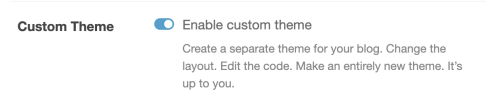
if the person doesn’t have a “custom theme” enabled, you’re beholden to the search bar. still, I’ve found the search bar on tumblr.com/url is WAY more reliable than search on mobile. for starters, it tends to bring posts up in a sensible order, instead of dredging up random posts from 2013 before anything else
if you’re on mobile, I’m sorry. godspeed and good luck finding anything. (my one tip is that if you’re able to click ON a tag rather than go through the search bar, you’ll have better luck. if your mutual has recently reblogged a post tagged #croissant, you can click #croissant and it’ll bring up everything tagged #croissant just like /tagged/croissant. but if there’s no readily available tag to click on, you have to rely on the mobile search bar and its weird bizarre whims)
-
 azbukaplohogovkusa liked this · 3 weeks ago
azbukaplohogovkusa liked this · 3 weeks ago -
 pineapples-place liked this · 1 month ago
pineapples-place liked this · 1 month ago -
 cirya liked this · 1 month ago
cirya liked this · 1 month ago -
 stealthily--nobody liked this · 1 month ago
stealthily--nobody liked this · 1 month ago -
 boxofmemories18 liked this · 1 month ago
boxofmemories18 liked this · 1 month ago -
 vikki-wells liked this · 2 months ago
vikki-wells liked this · 2 months ago -
 o-racle-s liked this · 3 months ago
o-racle-s liked this · 3 months ago -
 elated-civility liked this · 3 months ago
elated-civility liked this · 3 months ago -
 s0phi3k0k0s liked this · 3 months ago
s0phi3k0k0s liked this · 3 months ago -
 ladycassandra04 liked this · 3 months ago
ladycassandra04 liked this · 3 months ago -
 thylaris-the-void-queen liked this · 3 months ago
thylaris-the-void-queen liked this · 3 months ago -
 pastelsugar6w6 liked this · 4 months ago
pastelsugar6w6 liked this · 4 months ago -
 blog-dinazoe liked this · 4 months ago
blog-dinazoe liked this · 4 months ago -
 dying-suffering-french-stalkers liked this · 4 months ago
dying-suffering-french-stalkers liked this · 4 months ago -
 duckquackquackduck liked this · 4 months ago
duckquackquackduck liked this · 4 months ago -
 swirls-of-randomness liked this · 5 months ago
swirls-of-randomness liked this · 5 months ago -
 tinman1776 liked this · 5 months ago
tinman1776 liked this · 5 months ago -
 vettelsavatar liked this · 5 months ago
vettelsavatar liked this · 5 months ago -
 kamigurai liked this · 5 months ago
kamigurai liked this · 5 months ago -
 evanore liked this · 5 months ago
evanore liked this · 5 months ago -
 wormoftime liked this · 6 months ago
wormoftime liked this · 6 months ago -
 artanarchyst liked this · 6 months ago
artanarchyst liked this · 6 months ago -
 chellings liked this · 6 months ago
chellings liked this · 6 months ago -
 mirillel reblogged this · 6 months ago
mirillel reblogged this · 6 months ago -
 kurahku reblogged this · 6 months ago
kurahku reblogged this · 6 months ago -
 kurahku liked this · 6 months ago
kurahku liked this · 6 months ago -
 victoryeleniel liked this · 6 months ago
victoryeleniel liked this · 6 months ago -
 particularly-poppity liked this · 6 months ago
particularly-poppity liked this · 6 months ago -
 juviaalockser liked this · 6 months ago
juviaalockser liked this · 6 months ago -
 zaera-d liked this · 6 months ago
zaera-d liked this · 6 months ago -
 marietheran-archived liked this · 6 months ago
marietheran-archived liked this · 6 months ago -
 j1mzi liked this · 6 months ago
j1mzi liked this · 6 months ago -
 orangesandlemons3 liked this · 6 months ago
orangesandlemons3 liked this · 6 months ago -
 emmy-way liked this · 6 months ago
emmy-way liked this · 6 months ago -
 matt-murdick liked this · 6 months ago
matt-murdick liked this · 6 months ago -
 wanderingbluespirit liked this · 6 months ago
wanderingbluespirit liked this · 6 months ago -
 snarkissist liked this · 6 months ago
snarkissist liked this · 6 months ago -
 vilewile liked this · 6 months ago
vilewile liked this · 6 months ago -
 saduselessqueer liked this · 6 months ago
saduselessqueer liked this · 6 months ago -
 a-scattering-of-stars liked this · 6 months ago
a-scattering-of-stars liked this · 6 months ago -
 friendlygardenghost liked this · 7 months ago
friendlygardenghost liked this · 7 months ago -
 you-know-stuffu liked this · 7 months ago
you-know-stuffu liked this · 7 months ago -
 mamwieleimion liked this · 7 months ago
mamwieleimion liked this · 7 months ago -
 emzyforestsprite liked this · 7 months ago
emzyforestsprite liked this · 7 months ago -
 barninnvisitor-blog liked this · 7 months ago
barninnvisitor-blog liked this · 7 months ago -
 metronix36-blog liked this · 7 months ago
metronix36-blog liked this · 7 months ago -
 magnoliasinthegarden liked this · 7 months ago
magnoliasinthegarden liked this · 7 months ago -
 scarletbegonias89p13 liked this · 7 months ago
scarletbegonias89p13 liked this · 7 months ago -
 little-chaos-arts liked this · 7 months ago
little-chaos-arts liked this · 7 months ago -
 diraxxer liked this · 7 months ago
diraxxer liked this · 7 months ago






