Repost , Figured This Would Be Handy For Somebody

repost , figured this would be handy for somebody
More Posts from Hypergores and Others

Great (Now Get Out) - submitted by adastrabbit
#FF94C4 #FFEF87 #8EBBFF #9DFF7D #FFC17A #FFB0F6 #93FFE9

I've made a bloody mess in the kitchen sink - Submitted by @trans-yaoi
#4F6067 #7AB7C5 #A3BCC #A38E89 #C15848 #CA0000

Born In Dissonance - Submitted by: fastman27
#54B523 #82EB4D #C7F032 #D48722 #300920 #0B050B

A Joseb pic I drew for my girl lady-of-rohan :) <3
It’s sort-of a spiritual successor to this odd pic, since Linds liked it so much I thought I’d kinda tap into that place again. It goes along well with this song, that I listened to while drawing it. Just something surreal, spooky and tender, all the feels I get from TEW. Hope you can enjoy!
Quick little video tutorial! This is a method I use to block in shapes when I’m fighting the urge to polish my lineart at an early stage, especially in rough concept art that doesn’t actually need polished lineart.
I group two layers in photoshop—a rough sketch, and a flat color—and then carve out the negative space by painting into a mask on the group, instead of filling in the positive shapes. From there I can start painting and adding shading into that group, knowing that I’ve already locked down a good initial silhouette for the object/character:

It feels like oil painting, and I end up finding silhouettes/shapes in a way I wouldn’t if I was obsessively cleaning up the linework first. Digital art has a tendency to veer towards cleanliness/polish, so I love finding little opportunities for happy accidents and a bit of mess!
I used it on my unicorn piece last month, for instance, which I think would have lost a lot of its dynamism and charm if I had worried too much about doing a full ink pass:

Hope this is at all helpful! It’s not a method I use 100% of the time, but it really helps move my process along when I do need it 👍🏼




I've had this little idea in my head for a while now, so I decided to sit down and plot it out.
Disclaimer: This isn't meant to be some sort of One-Worksheet-Fits-All situation. This is meant to be a visual representation of some type of story planning you could be doing in order to develop a plot!
Lay down groundwork! (Backstory integral to the beginning of your story.) Build hinges. (Events that hinge on other events and fall down like dominoes) Suspend structures. (Withhold just enough information to make the reader curious, and keep them guessing.)
And hey, is this helps... maybe sit down and write a story! :)
On the note of """"fandom colors"""", I just want all you artists to know that you don't have to come up with color designs out of your head in order for things to be valid. Referencing design, photos, etc for color pallets is an IMPORTANT part of character and graphic design. (Just like using references for poses!!!) I like to find photos of landscapes or flowers and mosaic blur them- then pick the colors I like out of those. Great way to make cohesive and we'll balanced pallets.
real and true!!!
Watercolor Tutorial with Yoichi Nishikawa
"Follow along and learn more about the whimsical beautiful world of background art with Yoichi Nishikawa. In this 30-minute tutorial Yoichi walks through the process, shares techniques, and introduces the tools used to create his signature airy cloud backgrounds. Academy Museum family day programs are made possible in part by a grant from the City of Los Angeles Department of Cultural Affairs. To protect the health of our community, the Academy Museum enforces health and safety protocols that are kept up to date on our website." - Academy Museum Youtube Description
this showed up in my FB memories, the lightning bolt trick! I don't sketch out the lightning bolt much nowadays but it's still super helpful when I need to lay out tricky arms and leg poses. And I still apply the logic of it, especially with how I draw arms :' ) Biggest thing it helps with is shape breakdown and visualization, we gotta use whatever works to break down shapes into simpler concepts for our brains 👏💓
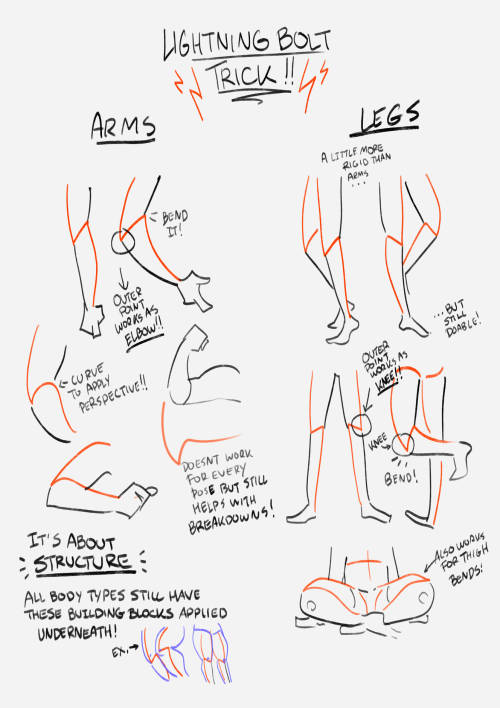

you’re around no more, but this heart of mine just won’t stop - Submitted by semothekat
#575779 #848EA4 #8EABB8 #CDE5E1 #E6BD41 #EED790
-
 twistedclaws64 liked this · 1 week ago
twistedclaws64 liked this · 1 week ago -
 misssprinkles liked this · 1 week ago
misssprinkles liked this · 1 week ago -
 sploinkyniko liked this · 1 week ago
sploinkyniko liked this · 1 week ago -
 astressedlittlejaybird liked this · 1 week ago
astressedlittlejaybird liked this · 1 week ago -
 ska-elysium liked this · 2 weeks ago
ska-elysium liked this · 2 weeks ago -
 somethingastrue liked this · 2 weeks ago
somethingastrue liked this · 2 weeks ago -
 assherton liked this · 2 weeks ago
assherton liked this · 2 weeks ago -
 mildlybizarrecorvid liked this · 2 weeks ago
mildlybizarrecorvid liked this · 2 weeks ago -
 silly-activites reblogged this · 2 weeks ago
silly-activites reblogged this · 2 weeks ago -
 silly-activites liked this · 2 weeks ago
silly-activites liked this · 2 weeks ago -
 thef2255 liked this · 2 weeks ago
thef2255 liked this · 2 weeks ago -
 squishyyuri liked this · 2 weeks ago
squishyyuri liked this · 2 weeks ago -
 beigetiger liked this · 2 weeks ago
beigetiger liked this · 2 weeks ago -
 abucketofstars reblogged this · 2 weeks ago
abucketofstars reblogged this · 2 weeks ago -
 abucketofstars liked this · 2 weeks ago
abucketofstars liked this · 2 weeks ago -
 itisriv liked this · 2 weeks ago
itisriv liked this · 2 weeks ago -
 juusou liked this · 3 weeks ago
juusou liked this · 3 weeks ago -
 ultravoyager liked this · 3 weeks ago
ultravoyager liked this · 3 weeks ago -
 cheese-is-a-milk-loaf reblogged this · 3 weeks ago
cheese-is-a-milk-loaf reblogged this · 3 weeks ago -
 proj3ctv liked this · 3 weeks ago
proj3ctv liked this · 3 weeks ago -
 diospore liked this · 3 weeks ago
diospore liked this · 3 weeks ago -
 hydralutris liked this · 3 weeks ago
hydralutris liked this · 3 weeks ago -
 worldweary-walker reblogged this · 3 weeks ago
worldweary-walker reblogged this · 3 weeks ago -
 cobaltrequiem liked this · 3 weeks ago
cobaltrequiem liked this · 3 weeks ago -
 gracedreems liked this · 3 weeks ago
gracedreems liked this · 3 weeks ago -
 pinkelotjeart liked this · 3 weeks ago
pinkelotjeart liked this · 3 weeks ago -
 boatemboys reblogged this · 3 weeks ago
boatemboys reblogged this · 3 weeks ago -
 boatemboys liked this · 3 weeks ago
boatemboys liked this · 3 weeks ago -
 thxrgism reblogged this · 3 weeks ago
thxrgism reblogged this · 3 weeks ago -
 thxrgism liked this · 3 weeks ago
thxrgism liked this · 3 weeks ago -
 silly-zai reblogged this · 3 weeks ago
silly-zai reblogged this · 3 weeks ago -
 silly-zai liked this · 3 weeks ago
silly-zai liked this · 3 weeks ago -
 bloodied-hands-in-the-night-sky reblogged this · 3 weeks ago
bloodied-hands-in-the-night-sky reblogged this · 3 weeks ago -
 fyodorsushankaaa reblogged this · 3 weeks ago
fyodorsushankaaa reblogged this · 3 weeks ago -
 fyodorsushankaaa liked this · 3 weeks ago
fyodorsushankaaa liked this · 3 weeks ago -
 moongasux reblogged this · 3 weeks ago
moongasux reblogged this · 3 weeks ago -
 verdaneart liked this · 3 weeks ago
verdaneart liked this · 3 weeks ago -
 dynamitedarlingg liked this · 3 weeks ago
dynamitedarlingg liked this · 3 weeks ago -
 faggotcowboys reblogged this · 3 weeks ago
faggotcowboys reblogged this · 3 weeks ago -
 palustrine liked this · 3 weeks ago
palustrine liked this · 3 weeks ago -
 scenekid677 liked this · 3 weeks ago
scenekid677 liked this · 3 weeks ago -
 murmurbug liked this · 3 weeks ago
murmurbug liked this · 3 weeks ago -
 lambsoul liked this · 3 weeks ago
lambsoul liked this · 3 weeks ago -
 dakedo0o liked this · 3 weeks ago
dakedo0o liked this · 3 weeks ago -
 savedartthings reblogged this · 4 weeks ago
savedartthings reblogged this · 4 weeks ago -
 swampycreatures liked this · 4 weeks ago
swampycreatures liked this · 4 weeks ago -
 hi-everyone-howareyou liked this · 1 month ago
hi-everyone-howareyou liked this · 1 month ago -
 yoko-likes-2-save-stuffs reblogged this · 1 month ago
yoko-likes-2-save-stuffs reblogged this · 1 month ago -
 puzzlevision liked this · 1 month ago
puzzlevision liked this · 1 month ago