I Love You (but They're Making You Pretend) - A+e

I love you (but they're making you pretend) - a+e
#F087AA, #D769AF, #A51EA5, #7319AF, #412396, #2D1464
More Posts from Hypergores and Others

Nine Random Atlantic Bottlenose Dolphins for President - Submitted by Blizzic
#37392E #19647E #28AFB0 #DDCECD #EEE5E5
Sorry if this is a silly question but how do you get that glowy look for colours in your art?? It looks so cool and pretty
Hi! Not a silly question at all! I'll use this drawing that has a transparent white canvas background as an example. Here it's fully colored and without any effects.

When I'm ready to export as a PNG, I merge all the layers into one and then duplicate that one layer.

This is where the effects happen. On that duplicate layer, I use gaussian blur to begin. Usually I go for somewhere between 5 and 10.

Then, again on that blurred layer, I change the layer mode. Typically I'll do multiply, overlay, shade, or shade/shine.

Here I pick overlay.

I usually adjust the opacity to my liking during this stage as well. In this case I set to 60%.

You can also see there is a "glow" around him. Sometimes, if I don't want this "glow", I'll clip the layer to remove it.

And that's essentially it! I use Paint Tool SAI as my drawing app, but I know different apps have different blur and layer mode options that you can experiment with 😊
This is definitely one of my fav things to do with my drawings. It can really make it so much more appealing to look at in the end...

You’re not the only one not having any fun - Submitted by: fastman27
#8D95FF #8E5FC0 #8A4670 #792938 #451A25
(。◠‿◠ฺ。) ಠ_ಠ ^▽^ ㅍ_ㅍ (゚∀゚) ㅎㅅㅎ( ゚ 3゚)~♪ (。◕‿‿◕。) ^^;; ^ㅂ^ ರ_ರ ತ_ತ ’ㅅ’ 米_米 (ΦωΦ) ( ̄へ ̄) (╬ ಠ益ಠ) ヽ(;´Д`)ノ ( ´∀`) ( ゚ 3゚) (゚Д゚) ヾ(>ワ<)ノ♪( ゚ ヮ゚) ヽ(´・ω・`)ノ (¯3¯) ( ゚ ヮ゚) ʘ_ʘ ◕ ◡ ◕ ( ≖‿≖) (≖_≖) (⌒‿⌒) (°∀°)ノ (`・ω・´) (´;ω;`) ๏̯͡๏ ಠ-ಠ ಥ_ಥ ತ_ತ (ಠ_ృ) ಥ~ಥ (╬◣д◢) (´◉◞౪◟◉) (ノ ◑‿◑)ノ ಥдಥ (ﺧ益ﺨ) (゚д゚)ウ (⌒Д⌒) ( ・ัω・ั) (☞゚∀゚)☞ Σ(゚Д゚ ) ಥ‿ಥ ☉‿⊙ ѽ͜ (ᵔ ̮ ᵔ)› ٩(̾●̮̮̃̾•̃̾)۶ ٩(͡๏̯͡๏)۶ ٩๏̯͡๏)۶ ಠ_ಠ ๏̯͡๏﴿ –.– ‘’…‘’ ┌П┐(◣_◢)┌П┐ ╚(ò_Ó) (ತ_ತ) (ಶ_ಶ) (ಥ_ಥ) (ಥ﹏ಥ) గ_గ (-ε´-。) (☄ฺ◣д◢)☄(。☉_☉) (╬♛ฺ 益♛ (╬゚◥益◤゚) (。◕ฺˇε ˇ◕ฺ。)(ಠДಠ) (╬◣ 皿◢) (*ˇ◕ฺд◕ฺ)/ (╬☉д⊙) (。・ˇ_ˇ・。) (*`Д´)ノ (╬ಠ益ಠ) ヾ(*`Д´*)ノ(◕‿◕✿ฺ) ヾ(o◕ฺ ω◕ฺ)ノ ♡(๑→∀←๑)(❀ฺ´∀`❀ฺ)ノ (◕ฺ∀◕ฺ) (→ܫ◕ฺ人◕ฺฺܫ◕ฺ) (o→ܫ←人→ܫ←o) (。→∀←。) ( ^益^)♡ (σ→ˇ∀←)σ ヽ(*´益`)人(´益`*)ノ (๑→‿ฺ←๑) (。→ˇ艸←) Ψ(`∀´)Ψ (๑◕ฺฺܫฺ←๑ฺ) ヾ(。◕ฺ∀◕ฺ)ノ (◕ฺ∀ ◕✿ฺ) ヾ(✿❛◡❛ฺฺ)ノ ヾ( o・∀)ノ゙ヾ(o・∀・o)ノ゙ヾ(∀・o )ノ゙ (→ิܫ←ิ)
hot artists don't gatekeep
I've been resource gathering for YEARS so now I am going to share my dragons hoard
Floorplanner. Design and furnish a house for you to use for having a consistent background in your comic or anything! Free, you need an account, easy to use, and you can save multiple houses.
Comparing Heights. Input the heights of characters to see what the different is between them. Great for keeping consistency. Free.
Magma. Draw online with friends in real time. Great for practice or hanging out. Free, paid plan available, account preferred.
Smithsonian Open Access. Loads of free images. Free.
SketchDaily. Lots of pose references, massive library, is set on a timer so you can practice quick figure drawing. Free.
SculptGL. A sculpting tool which I am yet to master, but you should be able to make whatever 3d object you like with it. free.
Pexels. Free stock images. And the search engine is actually pretty good at pulling up what you want.
Figurosity. Great pose references, diverse body types, lots of "how to draw" videos directly on the site, the models are 3d and you can rotate the angle, but you can't make custom poses or edit body proportions. Free, account option, paid plans available.
Line of Action. More drawing references, this one also has a focus on expressions, hands/feet, animals, landscapes. Free.
Animal Photo. You pose a 3d skull model and select an animal species, and they give you a bunch of photo references for that animal at that angle. Super handy. Free.
Height Weight Chart. You ever see an OC listed as having a certain weight but then they look Wildly different than the number suggests? Well here's a site to avoid that! It shows real people at different weights and heights to give you a better idea of what these abstract numbers all look like. Free to use.

Mustard Float Away - Submitted by thisiguy
#29185a #4a4183 #6a6abd #c5acac #eedee6

Atlanta Waffle House Parking Lot At 3 AM - Submitted by fastman27
#1C080B #2A0E15 #48192D #552751 #65488A
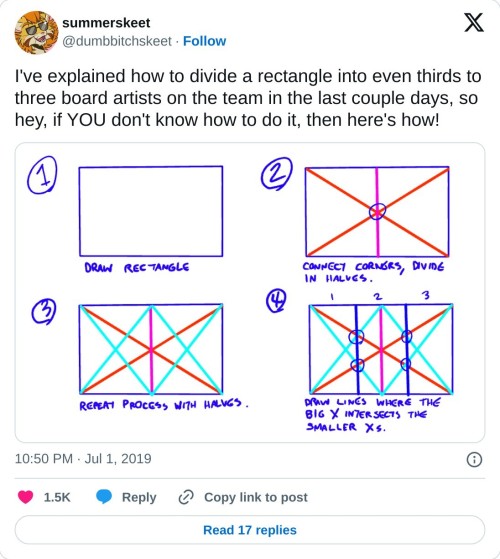
really helpful technique ^ once you know how to divide by halves and thirds it makes drawing evenly spaced things in perspective waaay easier:
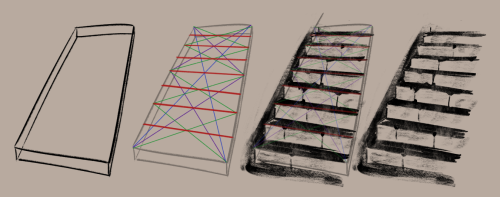
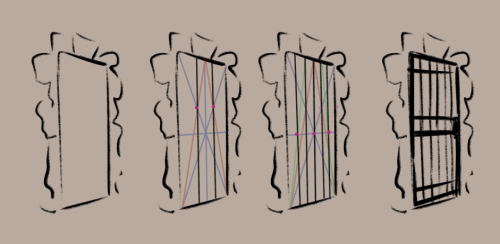

Just Straight Up Word Salad - Submitted by: fastman27
#FCDEDE #FBC7D7 #E8AFD8 #CF9EDF #A493E4
-
 brownhairedweirdo reblogged this · 2 weeks ago
brownhairedweirdo reblogged this · 2 weeks ago -
 gardenofroseandthorns liked this · 2 weeks ago
gardenofroseandthorns liked this · 2 weeks ago -
 silverwasafukintrainwreck liked this · 2 weeks ago
silverwasafukintrainwreck liked this · 2 weeks ago -
 violet-violette reblogged this · 2 weeks ago
violet-violette reblogged this · 2 weeks ago -
 miameirohara reblogged this · 2 weeks ago
miameirohara reblogged this · 2 weeks ago -
 miameirohara liked this · 2 weeks ago
miameirohara liked this · 2 weeks ago -
 brightstars-prettyflowers reblogged this · 2 weeks ago
brightstars-prettyflowers reblogged this · 2 weeks ago -
 purplealbumoftheday reblogged this · 2 weeks ago
purplealbumoftheday reblogged this · 2 weeks ago -
 somewhere-over-the-drainbow reblogged this · 4 weeks ago
somewhere-over-the-drainbow reblogged this · 4 weeks ago -
 indigoestindigo liked this · 1 month ago
indigoestindigo liked this · 1 month ago -
 plague-of-nice liked this · 1 month ago
plague-of-nice liked this · 1 month ago -
 riddleglitch reblogged this · 1 month ago
riddleglitch reblogged this · 1 month ago -
 thefeferipeixes reblogged this · 1 month ago
thefeferipeixes reblogged this · 1 month ago -
 the-purrsuit-of-happyness reblogged this · 1 month ago
the-purrsuit-of-happyness reblogged this · 1 month ago -
 burnt-phoenix reblogged this · 1 month ago
burnt-phoenix reblogged this · 1 month ago -
 burnt-phoenix liked this · 1 month ago
burnt-phoenix liked this · 1 month ago -
 justastabbylilgay reblogged this · 1 month ago
justastabbylilgay reblogged this · 1 month ago -
 justastabbylilgay liked this · 1 month ago
justastabbylilgay liked this · 1 month ago -
 phinjeet reblogged this · 1 month ago
phinjeet reblogged this · 1 month ago -
 strongermonster liked this · 1 month ago
strongermonster liked this · 1 month ago -
 noekola liked this · 1 month ago
noekola liked this · 1 month ago -
 dannydreamy liked this · 1 month ago
dannydreamy liked this · 1 month ago -
 vroomiann liked this · 1 month ago
vroomiann liked this · 1 month ago -
 albryy reblogged this · 1 month ago
albryy reblogged this · 1 month ago -
 brokenpocketwatch reblogged this · 1 month ago
brokenpocketwatch reblogged this · 1 month ago -
 captain-paperclip liked this · 1 month ago
captain-paperclip liked this · 1 month ago -
 cipherinator liked this · 1 month ago
cipherinator liked this · 1 month ago -
 biblefudanshi reblogged this · 1 month ago
biblefudanshi reblogged this · 1 month ago -
 toxicviolet16 reblogged this · 1 month ago
toxicviolet16 reblogged this · 1 month ago -
 toxicviolet16 liked this · 1 month ago
toxicviolet16 liked this · 1 month ago -
 strongermonster reblogged this · 1 month ago
strongermonster reblogged this · 1 month ago -
 thesoulfirerevolution liked this · 1 month ago
thesoulfirerevolution liked this · 1 month ago -
 castlestevensthesecond liked this · 1 month ago
castlestevensthesecond liked this · 1 month ago -
 diceocarchive reblogged this · 1 month ago
diceocarchive reblogged this · 1 month ago -
 pre-lapsedcherries reblogged this · 1 month ago
pre-lapsedcherries reblogged this · 1 month ago -
 allterraincat liked this · 1 month ago
allterraincat liked this · 1 month ago -
 referencecockta1l reblogged this · 2 months ago
referencecockta1l reblogged this · 2 months ago -
 frizwoa reblogged this · 2 months ago
frizwoa reblogged this · 2 months ago -
 rdqt liked this · 2 months ago
rdqt liked this · 2 months ago -
 snowbunnyloveartwolfies3246 reblogged this · 2 months ago
snowbunnyloveartwolfies3246 reblogged this · 2 months ago -
 sammytj16 liked this · 2 months ago
sammytj16 liked this · 2 months ago -
 blueclectic reblogged this · 2 months ago
blueclectic reblogged this · 2 months ago -
 epithelialsheath reblogged this · 2 months ago
epithelialsheath reblogged this · 2 months ago -
 epithelialsheath liked this · 2 months ago
epithelialsheath liked this · 2 months ago -
 memories-of-iacon reblogged this · 3 months ago
memories-of-iacon reblogged this · 3 months ago -
 adnoware liked this · 3 months ago
adnoware liked this · 3 months ago -
 buttercupfromthebronx liked this · 3 months ago
buttercupfromthebronx liked this · 3 months ago -
 zirgo02 liked this · 3 months ago
zirgo02 liked this · 3 months ago