Imagine It's 7am, You Haven't Slept Yet, And You Have A Fever. What Happens Then? This. This Happens.

Imagine it's 7am, you haven't slept yet, and you have a fever. What happens then? This. This happens.
Process of drawing - https://t.co/Q3QM0pw3Iy
More Posts from Itsmeif and Others
all my shitty writings
for my soul that loves order. And for you of course, if anyone cares.
holy child(joseph x deputy)
hate to love (jacob x deputy)
through the valley(jacob x deputy)
Sing me to sleep (jacob x f!reader)
Uranium fever (Joseph x deputy)
Liger (Jacob x deputy)
Red Lines (John x f!reader)
Homemade Dynamite (Jacob x f!reader)
Drowning ( John x f!reader)
The Boy with Pajamas (John x f!reader)
400 LUX (John x f!reader)
The Calling (Soulmate au Joseph)
Intimate Confessions (John x F!reader)
Blissful Beauty (all of them x deputy)
Moron Lover Seed (John x deputy)
BBQ with Jacob seed (f!reader)
Knife Party ½ (John / f!reader)
Knife Party 2/2
A good day with sister (Faith x freader)
Wrong Guesses (John Seed x male deputy)
The War of Alphas (Jacob Seed x Male Deputy)
Dirt (John Seed x male deputy)
The Affair (Faith Seed x female deputy(ish)
Ice Cream Serious ( John Seed x female deputy)
Top 12 alternatives to Photoshop for digital painters and illustrators
Hello there!
Yes, we haven’t done this in a while… but our inbox and chat are swamped with questions on the subject, so this article was very much needed.
it’s a simple list of art apps, but we know you love those :D
Enough with the intro, here it is, a list of twelve art apps you may want to check out.

ArtRage is an art program for beginners and professionals. With its minimal interface, it’s easy to keep the essential tools at hand without stealing space from the canvas. Panels can be moved around and tools can be customised. We all know how important it is for digital artists to be able to modify brushes!
Pros: easy to use; friendly interface; essential tools from professional apps available; available for iOS, Android, Windows and Mac
Cons: it may get sluggish with big files and when using big brushes, but performances also depend on the running machine; limited selection of editing tools if compared to Photoshop - ArtRage is more of a painting program rather than an editing one.
Paid
ArtRage Lite is a different version at a cheaper price, mostly for beginners, but also for professionals if they need the essential.

Now free, Sketchbook is the famous app created by Autodesk for various platforms.
Pros: clean, friendly interface; easy to use; professional features; autosave feature
Cons: lack of official tutorials; doesn’t offer as many tools as other apps (it’s down to the essential); paid subscription in Adobe style for Enterprise License
Free and paid

Black Ink is a powerful little program few actually know, but there’s a reason: this isn’t your classing drawing app. What’s cool about it is the vast selection of special brushes, completely non-realistic, and definitely able to boost your creativity.
Pros: vast selection of customisable brushes; excellent performance
Cons: not very easy to use; non-intuitive interface
Paid

This is probably the most complete software for painting, drawing and animation. It was originally known as Manga Studio, but with its updates and addition of features, it became Clip Studio Paint.
This doesn’t say much about the quality of the features themselves considering the affordable price (if you haven’t used the app yet, that is), but among graphic apps, this one is the top seller.
Pros: professional features for illustrators; layout tools for comic/manga artists; 3D reference models; customisable tools; various sales with special prices
Cons: the interface may not appear intuitive at first; the program may lag (again, performance also depends on the running machine)
Paid

GIMP is the famous open source image editor originally created for GNU/Linux and available for OS X and Windows.
Best known as Photoshop’s main competition, this is a manipulation program for both beginners and professionals who love design.
It offers many professional features, making the program a powerful tool.
Pros: professional editing tools; supports different formats; supported by different platforms; active community
Cons: in spite of the simple design, many options are hidden and it takes time to discover all the features; slow startup
Free

Krita is an open source painting app created by artists for artists.
Pros: easy to use; intuitive interface; great brush workflow; brush stabilizer; customisable brushes; general good performance; very enthusiastic, although small, community
Cons: it may be slow or even crash depending on the running computer and the app’s version; very few editing tools compared to Photoshop
Free

MediBang Paint is a free and light app for drawing and painting, perfect for manga and comic creation.
Pros: vast selection of brushes; cloud sharing; friendly, minimal interface (non-desktop app); also available for iPad, iPhone and Android
Cons: requires an account to use all features; non-intuitive interface (desktop version)
Free

Mischief is a sketching app with essential tools, useful for brainstorming and ideation.
Pros: infinite drawing canvas; friendly interface; easy to use; cheap pro version
Cons: few updates; offers only the essential (but that’s the point); no editing/adjustment tools
Free and paid

Corel’s jewel, Painter is the most famous software that offers digital tools able to give a traditional feel to brushes and canvas.
Pros: different selection of media; many professional features; PS-friendly
Cons: certain brushes may work slow; not easy to use at first; the software may crash (this is the most common report); pricey
Paid

Paintstorm Studio is a professional software for digital painting. It’s focused on the use of brushes and blending, which makes the software a little gem in the digital painting field.
Pros: good brush workflow; brush stabilizer; “close gap” feature; customisable interface and tools; professional features; affordable price
Cons: non-intuitive interface (desktop version)
Paid

Procreate is the powerful drawing app for iOS.
With the very sensitive Apple Pencil, Procreate is so easy to use that many artists chose the iPad over the most famous graphic tablets.
Pros: friendly interface; makes it easy to organise files; excellent brush workflow; customisable brushes; video recording; affordable price
Cons: hidden features; only available for iPad
Paid

SAI is a simple app for artists who want to focus on painting and drawing.
It’s well known for its good pressure support and its essential tools for manga artists, but SAI can be used by any kind of artist who wants to paint.
Pros: easy to use; friendly interface; light software; customisable brushes; tons of (non-official) tutorials
Cons: limited selection of tools, even basic ones; limited canvas sizes and uses; it might crash from intensive work, especially with big canvases and brushes; supports only RGB colour mode; lack of support
Paid
HONOURABLE MENTION

Many call this app an advanced PaintTool SAI, and for a reason. FireAlpaca offers almost everything PTS has and more.
Pros: friendly interface; brush stabilizer; lineart selection; customisable brushes
Cons: no colour slider; limited brush control; although more advanced compared to PTS, the features are quite basic.
Free
We hope you’ll find this list useful.
If you think there are other apps that should have made this list, don’t hesitate to let us know!
Thank you and peace out,
G&M
Other articles:
10 inspiring and helpful YouTube channels for digital artists
6 inspiring Art Podcasts for digital artists
7 amazing Photoshop extensions and tools for digital artists
Way of Echo | part 1
A small introduction: due to the fact that there was a story with Echo and she was announced as a hero, I wanted to share the full my story, which during these months I came up with based on facts known up to this point. This is a headcanon, but I always try very hard to get into the original. I only slightly changed my original story - in the old version, Dexter really had a wife engineer who died due to the implicit fault of Overwatch, and it seems now she has a name and personality.




One year later.

One late evening at the bar, the team recalled this sad story. Among them was Mccree. He thought about what had happened and every time he did not leave a heavy feeling of guilt. Overwatch allowed the death of such a valuable person. Whose safety can they provide if they are not able to save themselves? But with his mind, he understood that this should not bother him and he could no longer fix anything.

When everyone dispersed beside him, a saddened man crouched, he wanted to get drunk quickly. Mccee decided to ask what happened to him. The man briefly shared his grief with him, telling about the death of his wife, today was exactly a year from that moment. Jesse sympathizes with him and lets speak out until the person who introduced himself as Dexter shows him a photo of the deceased. Not immediately, but he recognizes Liao in the photo, and listens to his interlocutor more attentively. Dexter tells the sweetest memories that come to his mind. Her nice smile, an amazing selection of films for the evening, rare days that they could spend together because of work… McCree is getting darker.

“I once worked on artificial intelligence,” Dexter began suddenly, “I thought, is it possible to transfer human consciousness to the body of a robot? Maybe… Of course she has already…” “Sorry, but I think it doesn’t work like that,” the man remarked sadly. “You don’t understand how dear she was to me… I should at least try,” he objected. Silence fell. Nobody wanted to argue and drink already. “Maybe I know someone who can help you, but don’t say anything about me,” Jesse said and they shook hands.

Dexter turns to Overwatch’s leadership, already as a specialist in robotics. He, too, was an employee of Omnic Corporation in the past. He learns about his wife’s projects and is surprised that he knew so little about them. Dexter offers to continue her business, but the management refuses to finance, then he offers this as a secret experiment, which does not carry the overwatch logo in the end. Reluctantly, he is allowed to continue work. He does not report either a resurrection or his acquaintance with Mccree and works hard.

He proves to management the importance of having an individual echo of character and refusing to limit its independence. He uses Liao’s deferred development to refine the Echo enclosure and its software.
Soon, a renewed Echo comes into the world.

But that was only the beginning.




No but seriously, looks how beautiful kelp forests are


:’)
howdy!! i really enjoyed that stimmy leo pic!! how did you do the hand flap motion??
Hi, thank you so much!!! To learn how to draw hand flapping, I recommend studying animation smears.

Rise uses this technique a lot, pause just about any fast-paced sequence and you’re sure to find smear references!

That being said, I drew this little tutorial up real quick to show how I do it:


I hope that helps!!










~fly over the clouds and be free~ ~edits made by me :)~ ~smartphone wallpaper~
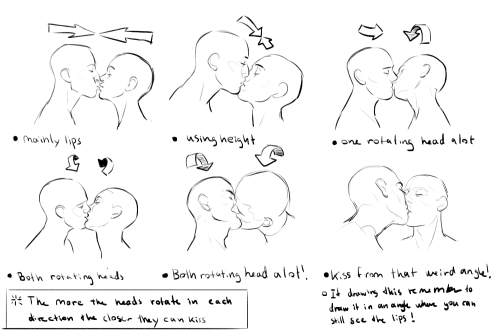

Smooching notes~!
So the people on Twitter seemed to find my notes very useful, So I am sharing them to you guys as well
have fun!


some of my favourite brushes!!! ive collected them over the years/edited to my use, and such
✧paint tool SAI 1 (never touched two but youre welcome to play around putting them in it!)
✧ if you find a way to convert them into clip studio/photoshop, do link me! id love to see

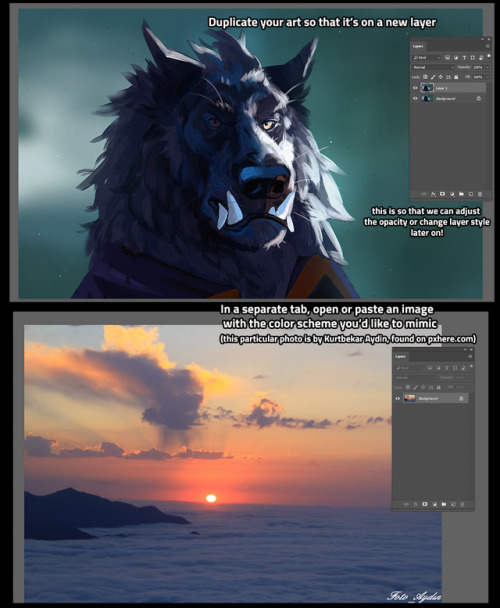
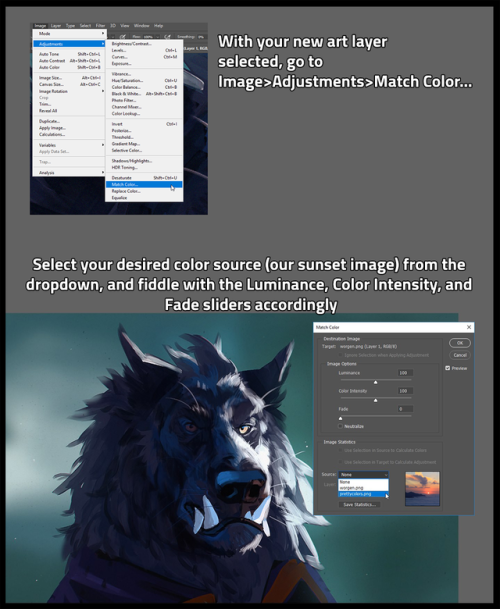

I’m sure a ton of people already know how to do this, but I only learned recently, so I wanted to share one of my favorite thumbnailing tricks! Color matching is SUPER helpful to quickly map out potential color schemes :D
[EDIT] this is in Adobe Photoshop, sorry for forgetting to mention that!
-
 johanns-freaking-husband liked this · 2 months ago
johanns-freaking-husband liked this · 2 months ago -
 adventurestwig liked this · 3 months ago
adventurestwig liked this · 3 months ago -
 oxy-aka-creator liked this · 6 months ago
oxy-aka-creator liked this · 6 months ago -
 cujokroggo liked this · 7 months ago
cujokroggo liked this · 7 months ago -
 thatcringewh0re liked this · 7 months ago
thatcringewh0re liked this · 7 months ago -
 duoatomica reblogged this · 7 months ago
duoatomica reblogged this · 7 months ago -
 serrantsaloto reblogged this · 7 months ago
serrantsaloto reblogged this · 7 months ago -
 serrantsaloto liked this · 7 months ago
serrantsaloto liked this · 7 months ago -
 pumnion reblogged this · 7 months ago
pumnion reblogged this · 7 months ago -
 pumnion liked this · 7 months ago
pumnion liked this · 7 months ago -
 pghhyp liked this · 7 months ago
pghhyp liked this · 7 months ago -
 duoatomica reblogged this · 7 months ago
duoatomica reblogged this · 7 months ago -
 tomi2005iria liked this · 8 months ago
tomi2005iria liked this · 8 months ago -
 hrynachx liked this · 9 months ago
hrynachx liked this · 9 months ago -
 ziggityzigg liked this · 10 months ago
ziggityzigg liked this · 10 months ago -
 magentapink-art liked this · 1 year ago
magentapink-art liked this · 1 year ago -
 decadentpandagardenstatesman liked this · 1 year ago
decadentpandagardenstatesman liked this · 1 year ago -
 dylansmith105 liked this · 1 year ago
dylansmith105 liked this · 1 year ago -
 snowapple9771 liked this · 1 year ago
snowapple9771 liked this · 1 year ago -
 reektar liked this · 1 year ago
reektar liked this · 1 year ago -
 savachpencil liked this · 1 year ago
savachpencil liked this · 1 year ago -
 x-fantasy-is-my-reality-x liked this · 1 year ago
x-fantasy-is-my-reality-x liked this · 1 year ago -
 nastya14052002 liked this · 1 year ago
nastya14052002 liked this · 1 year ago -
 taurusnoalice liked this · 1 year ago
taurusnoalice liked this · 1 year ago -
 electricdragon64 liked this · 1 year ago
electricdragon64 liked this · 1 year ago -
 anonym02 liked this · 2 years ago
anonym02 liked this · 2 years ago -
 adri-20030303 liked this · 2 years ago
adri-20030303 liked this · 2 years ago -
 tiny-chiro liked this · 2 years ago
tiny-chiro liked this · 2 years ago -
 unsys liked this · 2 years ago
unsys liked this · 2 years ago -
 retiredgothic8 liked this · 2 years ago
retiredgothic8 liked this · 2 years ago -
 goldpea liked this · 2 years ago
goldpea liked this · 2 years ago -
 yarosaki liked this · 2 years ago
yarosaki liked this · 2 years ago -
 ravenheart-16 liked this · 2 years ago
ravenheart-16 liked this · 2 years ago -
 uglybitchsandwitch liked this · 2 years ago
uglybitchsandwitch liked this · 2 years ago -
 ichimatsunekogirl liked this · 2 years ago
ichimatsunekogirl liked this · 2 years ago -
 fantasticempathllamashark liked this · 2 years ago
fantasticempathllamashark liked this · 2 years ago -
 query4 liked this · 3 years ago
query4 liked this · 3 years ago -
 hediehsp00 liked this · 3 years ago
hediehsp00 liked this · 3 years ago -
 marschallmango liked this · 3 years ago
marschallmango liked this · 3 years ago -
 evana-47 liked this · 3 years ago
evana-47 liked this · 3 years ago -
 azrielthedragon liked this · 3 years ago
azrielthedragon liked this · 3 years ago -
 pixie-mask reblogged this · 3 years ago
pixie-mask reblogged this · 3 years ago -
 wrenscoffin liked this · 3 years ago
wrenscoffin liked this · 3 years ago -
 liv-loves-world liked this · 3 years ago
liv-loves-world liked this · 3 years ago