Itsmeif - It'sMeIF
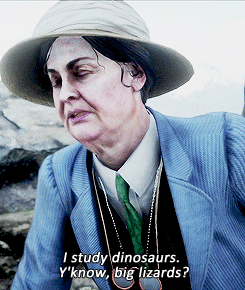
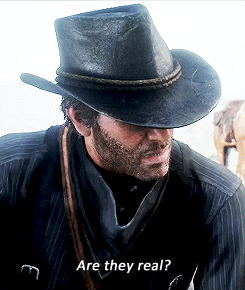
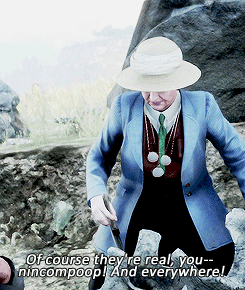
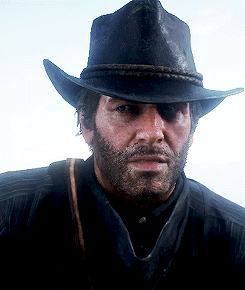
More Posts from Itsmeif and Others

Tips for drawing hands, by astrikos
Character Expressions!
A super-belated celebration of hitting 1000 followers. The challenge? Draw your OC’s expression in/reacting to the listed situations. Do them in order or have followers send asks. Remember to reblog, not repost. Have fun! :D
Dropping ice cream on the ground
Finally completing a level in a video game they were stuck on for months
“Don’t touch me”
Alarm clock just went off
Just got assigned a lot of work
Watching a fictional character they love die
“Oh what’s that thing”
“aAGH I SHOULDN’T HAVE TOUCHED THAT THING”
Just actually slipped on a banana peel
Being blamed for something they didn’t do
Just ran for an extended period of time
Being sent an email that’s entirely in wingdings
Receiving anon hate
Having money thrown at them
Just brought fast food home and looked in the bag to see it’s not what they ordered
About to be hit in the face with a rotten tomato
Startled by a doorbell
Getting paid very little for a tedious task
Getting paid a lot for a tedious task
Failed to make a bubble with bubble gum
Just received socks as a gift
Seeing their favorite animal
Seeing their favorite person
Someone pronouncing their name horribly wrong
Eating something gross
Trying hard not to burst into tears in front of a crowd
Someone accidentally touches their sunburn
Realizing they spelled their own name wrong on something they gave to a friend
Booing someone off of a stage
Being booed off of a stage
Getting flipped off
Receiving an email with the entire Bee Movie script
Realizing they’re about to fall down the stairs
Having a fan blown in their face
About to tackle-hug someone
About to receive a tackle-hug
Accidentally burned themself with hot glue
Looking in the mirror and realizing someone drew on their face while they slept
Seeing something they desperately want to buy
Eating something hot and realizing it was probably too hot to eat
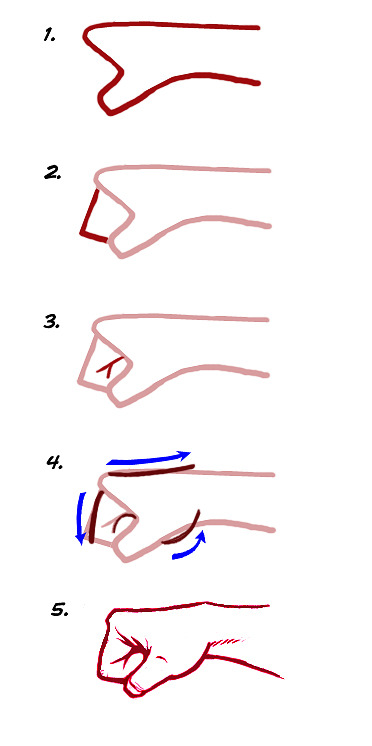
How to draw a fist!
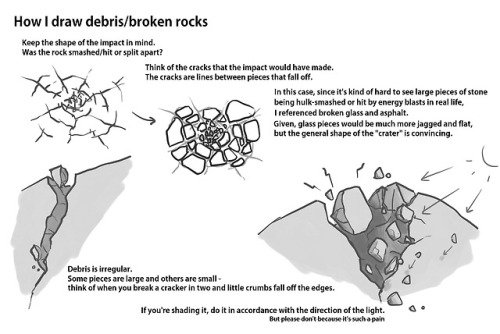
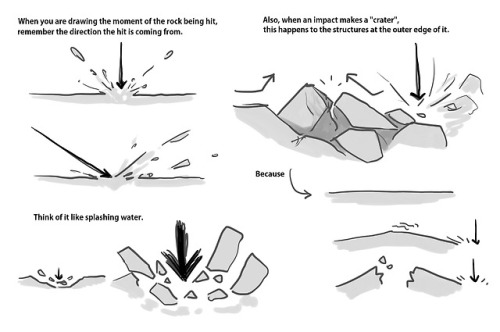
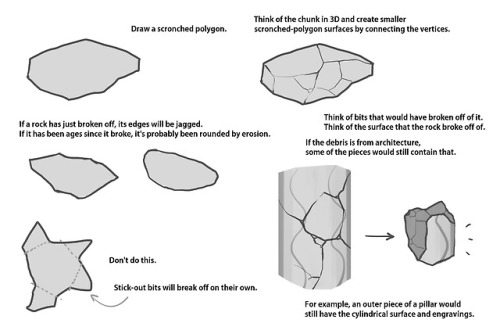
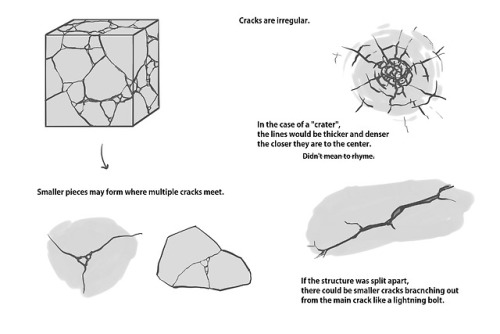
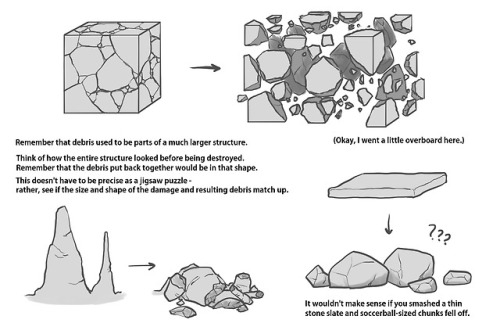
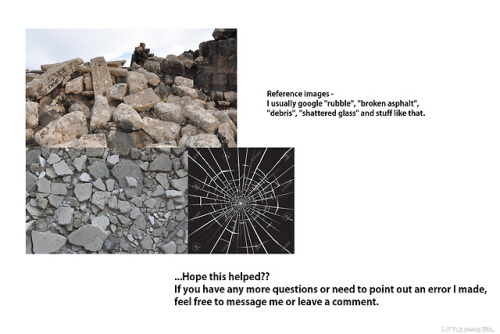
Some people asked me to do a tutorial on drawing rocks, and since I found myself drawing rocks a lot these days, I thought I would share some things that I do.
Note: I am not a professional artist nor have I received much professional instruction. I am self-learned and thus prone to error. If you see anything wrong with the above contents, feel free to point it out, and generally, take this whole thing with a grain of salt. You don’t have to draw rocks this way.
And since this is my first time making a tutorial, feedback on readability/helpfulness would also be welcome, so that I can have a better idea of what to do in case I make another one.
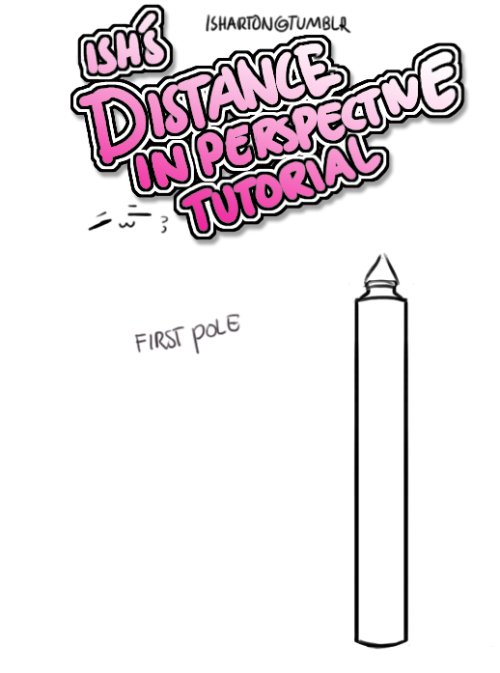

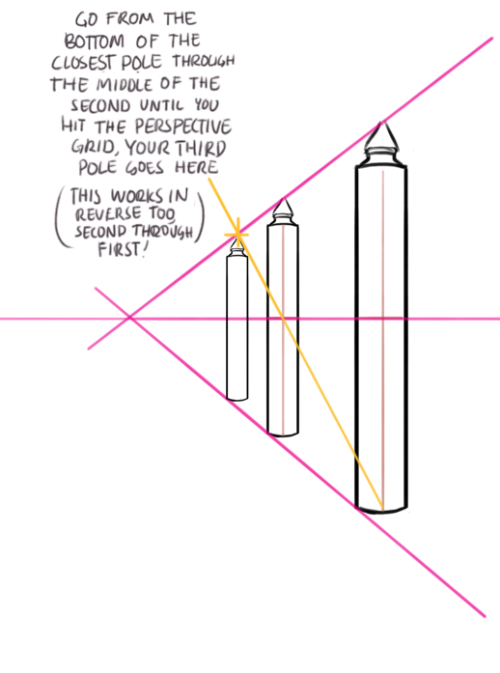

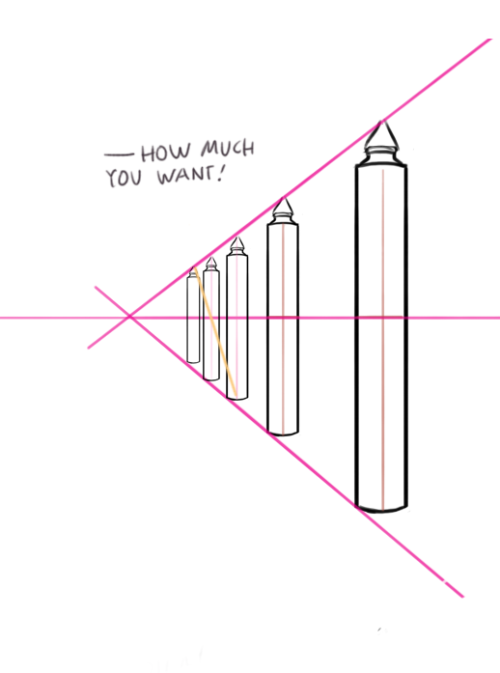

Thing i learned some time ago! hope you all find it helpful ( perspective grids can be your friend!)
Spider Noir got me fuuucked up.
Peter Benjamin Parker is living during the Great Depression, everyone is poor, people are starving, murders are running rampant. This is his life. He isn’t even 21 yet. Just a kid getting ready to head off to college, 17, maybe 18 years old. Then his Uncle is murdered, eaten alive by a cannibal Vulture, and Peter is the one who finds the corpse. He starts getting angry, gets a mentor who he thinks is helping him try to fight against the corruption in the city only to be betrayed. His Uncle dead, his mentor dead, he turns his powers against Osborne who is running this corruption. When Aunt May is almost murdered by the same thing that killed his Uncle, he fires a gun, killing at 18. And instead of being thankful, Aunt May berates him telling him “I dont want to live in a world where we kill each other like animals.” He defeats Goblin, but faces a new enemy. He gets beaten down, almost killed, and his only friend and ex-girlfriend of his mentor is attacked and permanently scarred because of him. One of his friends is lobotomized by doc ock. When Noir dies it is painful with his lifeforce drained, he was trying to save everyone. When Gwen goes to tell Aunt May, Aunt May slaps her, upset her Peter was some kind of vigilante monster.
Peter Benjamin Parker saw so much trauma, so much evil. He saw his family killed, his friends attacked and murdered, all before he was even old enough to head to college. He killed a man before he was even able to go to college. Peter tries so hard to do what’s right, he is a good man and that’s why he was cursed by the Spider Goddess. And now, even after he passed, even after he tried to help, his one true family member he had left disowned him in his death. Even in death Peter cannot find peace. Fucking, this is why Noir broods.


me mes





Storm on Jupiter
image credit: NASA / SwRI / MSSS / Gerald Eichstädt / Seán Doran



I made…. an icy wallskating bugboy
Some Photoshop Tips
I’ve been getting quite a few asks about the process for the patterns in my stylized artworks, so I decided to put together a couple of tips regarding them.
Firstly, what you need are
— CUSTOM BRUSHES —
Most of the patterns I use are custom brushes I made, such as those:

For the longest time I was convinced making brushes must be super extra complicated. I was super extra wrong. All you need to start is a transparent canvas (2500px x 2500px max):

This will be your brush tip. When you’re satisfied how it looks, click Ctrl+A to select the whole canvas and go to ‘define brush preset’ under the edit menu

You will be asked to name your new glorious creation. Choose something that describes it well, so you can easily find it between all the ‘asfsfgdgd’ brushes you’ve created to be only used once

This is it. Look at it, you have just created a photoshop brush. First time i did I felt like I was cheated my whole life. IT’S SO EASY WHY HASN’T ANYONE TOLD ME

Time to edit the Good Boi to be more random, so it can be used as a Cool Fancy Pattern. Go into brush settings and change whatever you’d like. Here’s a list of what I do for patterns:
- under Shape Dynamics, I increase Size Jitter and Angle jitter by 5%-15%
- under Brush Tip Shape, I increase spacing by a shitload. Sometimes it’s like 150%, the point is to get the initial brush tip we painted to be visible.
- If I want it to look random and noisy, I enable the Dual Brush option, which acts like another brush was put on top of the one we’ve created. You can adjust all of the Dual Brush options (Size, Spacing, Scatter, Count) as you wish to get a very nice random brush to smear on your backgrounds

The result is as above. You can follow the same steps to create whatever brush you need: evenly spaced dots that look like you painted them by hand, geometric pattern to fill the background, a line of perfectly drawn XDs and so on.
BUT WAIT, THERE’S MORE
— PATHS —
But what if you want to get lots of circles made of tiny dots? Or you need rows of triangles for your cool background? Photoshop can do all of that for you, thanks to the magic of paths.
Typically, paths window can be found right next to Layers:


Draw whatever path you want, the Shape Tool has quite a bit of options. Remember, paths are completely different from brush strokes and they won’t show up in the navigator. To move a path around, click A to enable path selection tool. You can use Ctrl+T to transform it, and if you move a path while pressing Alt it will be duplicated.

Now, pick a brush you wish really was in place of that path you’ve drawn and go to layers, then choose the layer you want it to be drawn on. Then, click this tiny circle under the Paths window:

Then witness the magic of photoshop doing the drawing for you while you wonder how tf have you managed to forget about this option for the past 2 years

You can combine special brushes and paths for all sorts of cool effects. I mostly use them in backgrounds for my cards, but you can do whatever you want with them.

I hope that answers the questions for all of the people who were sending me inquires about the patterns. If you have any questions regarding this or any other Photoshop matter feel free to message me, I’m always up for complaining about how great and terrible Photoshop is C’:
-
 rhinestonebabe liked this · 4 months ago
rhinestonebabe liked this · 4 months ago -
 invisible-explosions liked this · 4 months ago
invisible-explosions liked this · 4 months ago -
 iamahideousness reblogged this · 4 months ago
iamahideousness reblogged this · 4 months ago -
 iamahideousness liked this · 4 months ago
iamahideousness liked this · 4 months ago -
 theduchessofhearts liked this · 4 months ago
theduchessofhearts liked this · 4 months ago -
 bleeding-heartbutch reblogged this · 4 months ago
bleeding-heartbutch reblogged this · 4 months ago -
 mulberryhill liked this · 4 months ago
mulberryhill liked this · 4 months ago -
 atsuiyo liked this · 5 months ago
atsuiyo liked this · 5 months ago -
 h0pefully-helpful liked this · 5 months ago
h0pefully-helpful liked this · 5 months ago -
 deerideeri liked this · 5 months ago
deerideeri liked this · 5 months ago -
 qbert-curse reblogged this · 6 months ago
qbert-curse reblogged this · 6 months ago -
 starlight-rarity reblogged this · 6 months ago
starlight-rarity reblogged this · 6 months ago -
 starlight-rarity liked this · 6 months ago
starlight-rarity liked this · 6 months ago -
 lost-in-dementia liked this · 6 months ago
lost-in-dementia liked this · 6 months ago -
 professional-shitposting reblogged this · 6 months ago
professional-shitposting reblogged this · 6 months ago -
 loudandclearnow reblogged this · 6 months ago
loudandclearnow reblogged this · 6 months ago -
 sweptawayghost reblogged this · 9 months ago
sweptawayghost reblogged this · 9 months ago -
 stoicjigglypuff reblogged this · 10 months ago
stoicjigglypuff reblogged this · 10 months ago -
 blueintime liked this · 11 months ago
blueintime liked this · 11 months ago -
 professorw0lf reblogged this · 11 months ago
professorw0lf reblogged this · 11 months ago -
 professorw0lf liked this · 1 year ago
professorw0lf liked this · 1 year ago -
 halosidestreakerpax reblogged this · 1 year ago
halosidestreakerpax reblogged this · 1 year ago -
 halosidestreakerpax liked this · 1 year ago
halosidestreakerpax liked this · 1 year ago -
 dear-darling-happy liked this · 1 year ago
dear-darling-happy liked this · 1 year ago -
 maulmorgue liked this · 1 year ago
maulmorgue liked this · 1 year ago -
 dessicon liked this · 1 year ago
dessicon liked this · 1 year ago -
 hiccuphaddockswifeparttwo reblogged this · 1 year ago
hiccuphaddockswifeparttwo reblogged this · 1 year ago -
 frumpy-pumpkin reblogged this · 1 year ago
frumpy-pumpkin reblogged this · 1 year ago -
 frumpy-pumpkin liked this · 1 year ago
frumpy-pumpkin liked this · 1 year ago -
 willkill4pudding reblogged this · 1 year ago
willkill4pudding reblogged this · 1 year ago -
 triplecast reblogged this · 1 year ago
triplecast reblogged this · 1 year ago -
 bagpipes606 liked this · 1 year ago
bagpipes606 liked this · 1 year ago -
 sercphim reblogged this · 1 year ago
sercphim reblogged this · 1 year ago -
 carelessly-sarcastic reblogged this · 1 year ago
carelessly-sarcastic reblogged this · 1 year ago -
 trevors-vampire-wifey liked this · 1 year ago
trevors-vampire-wifey liked this · 1 year ago -
 trevors-vampire-wifey reblogged this · 1 year ago
trevors-vampire-wifey reblogged this · 1 year ago -
 colourblue liked this · 1 year ago
colourblue liked this · 1 year ago -
 lebronsjames liked this · 1 year ago
lebronsjames liked this · 1 year ago -
 drowsycube liked this · 1 year ago
drowsycube liked this · 1 year ago -
 gloryfalling reblogged this · 1 year ago
gloryfalling reblogged this · 1 year ago -
 are-you-secretly-normal reblogged this · 1 year ago
are-you-secretly-normal reblogged this · 1 year ago -
 h3ll0k1ttyl0ver333 liked this · 1 year ago
h3ll0k1ttyl0ver333 liked this · 1 year ago -
 slobfern reblogged this · 1 year ago
slobfern reblogged this · 1 year ago -
 slobfern liked this · 1 year ago
slobfern liked this · 1 year ago -
 tristallyn reblogged this · 1 year ago
tristallyn reblogged this · 1 year ago -
 tristallyn liked this · 1 year ago
tristallyn liked this · 1 year ago -
 hellotherediesel reblogged this · 1 year ago
hellotherediesel reblogged this · 1 year ago -
 hellotherediesel liked this · 1 year ago
hellotherediesel liked this · 1 year ago -
 fatherthotomine reblogged this · 1 year ago
fatherthotomine reblogged this · 1 year ago -
 ilovefurbies reblogged this · 1 year ago
ilovefurbies reblogged this · 1 year ago