Or However It Is This Is Supposed To Work

Or however it is this is supposed to work
More Posts from Poasts-for-later and Others
advicetip for making ocs. if you find urself making a dude. especially if hes a villain & especially especially if hes gonna fall into like a sexyman category like hes a dapper trickster or a mad scientist or summthing. consider changing nothing abt the concept except you make her a woman instead. and you will have a good character i feel
You know, as the concept of “zombifying fungi” becomes more and more popular, I notice it still referred to everywhere as like a “brain parasite.” So I guess a lot of people overlooked or forgot how in 2019 it was discovered that cordyceps and other similar fungal parasites leave the brain and nervous system completely untouched. They only control the muscles. They use chemical signals to make the muscles flex in real time where they want to go :)
first or second person pov lucifer fics not because i can't decide on pronouns but because lucifer has no reflection and by implication only experiences selfhood from the inside out
dead wife who was MEAN and slept without a TOP SHEET and only went to the beach when it was OVERCAST to SCOWL at the waves
very simple face process video that was too big to send over discord 😔 obviously you can vary the shapes of any of the elements of the face, like the actual structure, eyes, nose, eyebrow thickness, etc, and the hair is just whatever so it’s not just a bald head rip

The 100% Good Twine SugarCube Guide!
The 100% Good Twine SugarCube Guide is a coding guide for the SugarCube format of Twine. It is meant as an alternative to the SugarCube documentation, with further explanations, interactive examples, and organised by difficulty. The goal of this guide is to make the learning curve for new SugarCube user less steep, and provide a comprehensive and wide look over the format.
VIEW / DOWNLOAD THE GUIDE!!!!
The Guide is compartmentalised in (currently) four categories:
THE BASICS or the absolute basics to start with SugarCube. No need for extra knowledge. Just the base needed to make something.
THE BASICS + adding interactivity, and creating a fully rounded IF game May require a bit of CSS knowledge (formatting rules)
INTERMEDIATE MODE adding more customisation and complex code Will probably require some CSS knowledge, and maybe some JavaScript
ADVANCE USE the most complex macros and APIs Will surely require some JavaScript/jQuery knowledge
Note: The Advanced Use includes all the APIs, macros, and methods not covered by the previous categories. This includes code requiring very advance knowledge of JavaScript/jQuery to be used properly.
Each category explains many aspects of the format, tailored to a specific level of the user. More simpler explanations and examples are available in earlier chapters, compared to the later ones.
If something is unclear, you found a mistake, you would like more examples in the guide, or would like a feature covered, let me know!
The Guide currently covers all macros (as of SugarCube v.2.37.3), all functions and methods, and APIs. It touches upon the use of HTML, CSS, JavaScript and jQuery, when relevant. It also discusses aspects of accessibility.
The Guides also provides a list of further resources, for the different coding languages.
The Guide is available in a downloadable form for offline view:
HTML file that can be opened in Twine
.tw file that can be opened in Twine
source code, separating the chapters, .js and .css files
GITHUB REPO | RAISE AN ISSUE | TWINE RESOURCES TWEEGO | TEMPLATES | CSCRIPT 2 SG GUIDE
Twine® is an “an open-source tool for telling interactive, non-linear stories” originally created by Chris Klimas maintained in several different repositories (Twinery.org). Twine is also a registered trademark of the Interactive Fiction Technology Foundation.
SugarCube is a free (gratis and libre) coding format for Twine/Twee created and maintained by TME.
VIEW / DOWNLOAD THE GUIDE!!!!
As of this release (v2.0.0), it is up to date with the version 2.37.3. If you are looking for the guide covering SugarCube 2.36.1, you can find it on my GitHub.
Note: the Guide is now complete. There won't be further substantial updates.
Old Tumblr Dashboard (Userstyle)!!
I created a Userstyle for the Chrome/Firefox Stylus Extension that reverts the new dashboard to the old look!

You need to have Stylus installed. So if you don't have it:
Install the Stylus Firefox Addon or the Manifest V2 Chrome Extension (You can install Chrome Extensions on Edge as well)
Once it's installed into Firefox/Chrome/Edge you can proceed with adding this style or any other.
To add the style (Stylus), follow the instructions:
Go to this link: https://userstyles.world/style/11286/old-tumblr-dashboard-july-2023
Click on "install".
Style will open a tag with it and in the left side you'll have a button that says "install style", click there. (Step-by-step copied from the lovely dorothyoz39 who wrote this in a reply!) If you don't want the sticky header you can remove the labelled script at the top of the css below /* Sticky Header*/
For Manifest V3 only Chrome Or Stylus incompatible browsers:
For Chrome Manifest V3 install the Tampermonkey Extension
Then add the Tampermonkey Backup Script instead of the Stylus version
https://greasyfork.org/en/scripts/492279-old-tumblr-dasboard-backup I highly recommend you switch to Firefox for continued use of good extensions! Stylus does not have a V3 update yet; however, the tamermonkey script works just as good.
Be sure to check for updates regularly and if you'd like, consider supporting me on Ko-Fi https://ko-fi.com/pixiel !
I'm currently taking donations so I can afford a much-needed wheelchair, so please check out my GoFundMe for more details! Any Ko-Fi donations will be added manually to the GoFundMe
..::::HOW TO UPDATE::::..
click the Manage button on Stylus and click the check for update button next to the userstyle, then click again to install!

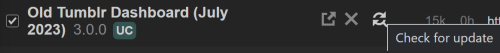
Make sure to check the Userstyle and see if the version number matches the one below if you don't see any changes!
NEW UPDATE: 18/11/24 (D/M/Y) 01:28PM BST v16.3
v14.11: Made Premium Perks button available in the bottom left corner for all premium users v15.2: Fixed the Tumblr fuckup AND added a cool new feature that allows you to customise the look of your header & hide the reply-to-replies button if you like, here's how to customise this. Set to "Block" if you want the button/icon visible, Set to "None" if you want it hidden! V15.5: Given labels to options for clarity - now says 'show' or 'hide'! You can also fix the positioning of the Communities button and subnav from this menu as well - it should remember your settings when you update!


v15.9: The Boopdate! V16.0: Fixed Search view pages and made them look normal, unfortunately, I can't bring back the dropdown menus for "top"/"All Time" etc - but it should look more like the original now v16.3: Minor tweaks to make search pages look better
Tumblr Post Width & More (OTD+ Userstyle) Is now available!!
OTD+ is an add on for Old Tumblr dashboard that you can use to edit the Post Width, Content Positioning & More - It must be used with Old Tumblr Dashboard installed as well on the latest update! This style might be merged with OTD in the future.
THE CREATOR OF THIS USERSTYLE SUPPORTS THEIR TRANS SISTERS. WE'RE ALL IN THIS TOGETHER!
Check the readmore for the changelog, custom code & known issues!
----- Known issues:
Only two columns in Masonry view. Semi-Unfixable, Tumblr creates columns based on monitor size, if I try adding another column (because it doesn't exist) it just perpetually loads on screen. Semi-fix: Zoom out in chrome/firefox and it adds more columns, you may need to change the font size of the page though
Search bar doesn't appear on some pages (like viewing a post), this is because Tumblr removed the search bar on those pages completely. Unfixable but not a big deal
Tumblr has ONCE AGAIN CHANGED THE ACCOUNTS MENU. The menus are now shorter and have less information on them. This is unfortunately permanent. I do not see any way to fix this. Unfixable.
If you want people's icons to stay fixed in place, instead of scrolling with the dashboard change this in Stylus;


Or if you're using the tampermonkey version

Find text:
.NLCTe > div.Evcyl > div > div > .So6RQ.YSitt > .ge_yK > .c79Av > article > header > .RYkKH > .nZ9l5 { pointer-events: auto; top: 55px; transition: top .25s; position: -webkit-sticky; position: sticky; } and replace it with;
.NLCTe > div.Evcyl > div > div > .So6RQ.YSitt > .ge_yK > .c79Av > article > header > .RYkKH > .nZ9l5 { pointer-events: auto; top: 0px; transition: top .25s; position: absolute; }
Solved issues: (Update)
Menus need to be manually closed SOLVED! in V.4 and updated in V.5! The menu & icon WILL scroll with you if you have removed the sticky header CSS, however, clicking anywhere on screen will make the Menu disappear still.
Masonry view in searches is now fixed!
Resized Messenger Chat Box!
NEW UPDATE 16/08/23, 23:55 BST v6.5: Figured out how to reorganise the icons in the header. Let me know if you have any problems with it and make sure to update your Userstyle! Some icons are hidden with Display: Block; you can hide more icons with this method!

Solved issues p2
Brought back SOME of the icons for Tumblrs latest update - Unfortunately, this does not bring back user icons for Reblogged posts! Make sure to yell at Tumblr for removing the icons as well as the horrible dashboard update here! v7.5 Fixed icons for all posts and put them back where they came from!
v6.9.6.9 (I promise this is the last funny number): Fuck Off Buggy The Clown Update + All languages support for the old header design!
v7.0: Fixed the search bar for tumblrs new collections feature, so it looks like the original search bar!
v8.0: Fixed masonry view icons, hidden the reblog icon on dashboard icons, fixed icons in blog viewport
V8.1: Fixed issue with icons not working on soft-refresh & with endless scrolling disabled - be sure to complain to staff!
v9.3: Changed a few things with the search feature, I also made the posts less round.
UPDATE2 11/04/2024: SO We mighhtttt have overrun their servers. 😅 I'm getting a 500 Internal Server Error every time I try to fix it or upload it as a new style - the massive influx of people downloading the userstyle was probably too much. The Tampermonkey backup on Greasyfork works just fine though! Probably easier for a lot of people migrating anyway! UPDATE 11/04/2024:: My code has broken on Userstyles.world, (it is now fixed as of 12/04/24) until this is fixed I have created a Tampermonkey Backup Version of the Userstyle so feel free to use this version if you've broken yours!
https://greasyfork.org/en/scripts/492279-old-tumblr-dasboard-backup
v9.6: Moved the Following | For you | Your Tags to below the create a post panel. Fixed the Accounts Menu! + Bugfixes V10.3: Patio compatibility. Added a way to hide the Patio button & "patio feedback?" button, just search for patio in the code and follow the instructions! v11.0: Temporary Chat feature fix after Tumblr broke it, fixed some positioning issues and j/k scrolling!
v12.3: Fixed a text issue (my bad!), I undid the changes to the replies function and added a way to fix icons order for when you get the communities update!
v12.5: Update to make compatible with the Content Positioning using Tumblr Post Width & More (OTD+ Userstyle) v12.6: Post buttons fixed, icons unable to be fixed yet as I haven't got the tumblr changes just yet - but I will fix them asap!
v11.7: Communities Update, changed the new search bar on communities page to resemble the old one. The search bar still doesn't work on these pages yet for some reason. Blog view icons fixed. v13.0: The icons change should now have a working patchfix! BIG THANK YOU to arcadian-asgardian for sending me the screenshots I needed and testing if it worked. + Minor tweak, communities button resized to fit the rest of the icons better v13.2: Mini fixes now that I have better access to the new changes! Communities icon re-centered, usernames nudged back into place.
V13.5 & v13.7: Nuked the Go Premium button - Re-positioned the search bar on search pages v13.10: Changed a lot of the new look for replies - it's not perfect yet mind. Small bug with the "..." menu moving to the left with shorter replies. Looks a lot more like the old replies section though! Made it possible to remove the reply to reply button just search for "NEW Replies UI" in the userstyle and remove the /* */ around "display: none" OR use Ublock to block the element! v14.1: Reverted the "Original Poster" border + text to look like old version. Edit: Whoops, fixed an issue with showing the timestamps
v13.4: Added a way to fix the communities icon position if you don't have the New Xkit button or have hidden any of the icons. Just remove the highlighted /* */ pair in the code for what you need.
how do the LIs act when (and *if*) they get jealous?
jealousy jealousy
(i have like 12 asks about the li's getting jealous... it was about time i wrote this lol.)
ronin - he won't care tbh. ronin isn't the jealous type. he might play it up to you "aw, spendin' so much time with angel, what's a devil gotta do to get his due?" but in his hearts of hearts he knows you'll always come back to him. he's corrupted you, made you his: why would he be jealous when he knows you're his?
angel - wouldn't get jealous, mostly because she's too busy to be jealous. if you're flirting with someone else, she's more likely to feel inadequate and blame herself. if ur trying to make her jealous, she would get insecure and try to win u back. but she'd also hide her feelings under a smile like nothing is wrong :)
misaki - would get super clingy and attached to you, mostly because they're scared of losing you.
v - would proudly proclaim you to be his lover to anyone who even looks at you both. would threaten with sophistication when provoked.
YOU'VE JUST BEEN ISEKAI'D!
You know how it is. You were hit by a truck or fell from a great height, and now you're trapped in a fantasy land! Quick, spin this wheel to find out what you've reincarnated as!
Remember to show this to all your friends :)


super happy to share these, i personally adore them...
TRADING CARD(ish) WIDGETS FOR YR SITE OR BLOG OR WHATEVER!!~
FEATURES:
-super cool
-animated af
-mad stylish
-buttons!!!! dynamic effects!!!
DOWNLOAD HERE, AND HERE LIVE PREVIEW ONE, TWO BY NUMBPILLED ON KO-FI (ps if you do end up using these lmk, i wanna see >.>)
-
 purplepri liked this · 2 weeks ago
purplepri liked this · 2 weeks ago -
 nonameseleced liked this · 2 weeks ago
nonameseleced liked this · 2 weeks ago -
 meerawrites liked this · 2 weeks ago
meerawrites liked this · 2 weeks ago -
 livirb liked this · 2 weeks ago
livirb liked this · 2 weeks ago -
 burningupmyskin liked this · 2 weeks ago
burningupmyskin liked this · 2 weeks ago -
 d1sapp01ntm3nt liked this · 2 weeks ago
d1sapp01ntm3nt liked this · 2 weeks ago -
 apieceofchicken liked this · 2 weeks ago
apieceofchicken liked this · 2 weeks ago -
 ph4ntomed liked this · 2 weeks ago
ph4ntomed liked this · 2 weeks ago -
 famkoe liked this · 2 weeks ago
famkoe liked this · 2 weeks ago -
 oreoicedcapp liked this · 2 weeks ago
oreoicedcapp liked this · 2 weeks ago -
 realalpacorn reblogged this · 2 weeks ago
realalpacorn reblogged this · 2 weeks ago -
 realalpacorn liked this · 2 weeks ago
realalpacorn liked this · 2 weeks ago -
 plumsulpha liked this · 2 weeks ago
plumsulpha liked this · 2 weeks ago -
 juni-bot reblogged this · 2 weeks ago
juni-bot reblogged this · 2 weeks ago -
 juni-bot liked this · 2 weeks ago
juni-bot liked this · 2 weeks ago -
 ramennoodles642 liked this · 2 weeks ago
ramennoodles642 liked this · 2 weeks ago -
 srpoben liked this · 2 weeks ago
srpoben liked this · 2 weeks ago -
 sukyadad liked this · 2 weeks ago
sukyadad liked this · 2 weeks ago -
 b10gn4m3 liked this · 2 weeks ago
b10gn4m3 liked this · 2 weeks ago -
 thegirlwithaclockheart liked this · 2 weeks ago
thegirlwithaclockheart liked this · 2 weeks ago -
 cheezugawd-blog liked this · 2 weeks ago
cheezugawd-blog liked this · 2 weeks ago -
 kvmbanks liked this · 2 weeks ago
kvmbanks liked this · 2 weeks ago -
 pretend-erin liked this · 2 weeks ago
pretend-erin liked this · 2 weeks ago -
 diagnosedwithsawtism reblogged this · 2 weeks ago
diagnosedwithsawtism reblogged this · 2 weeks ago -
 diagnosedwithsawtism liked this · 2 weeks ago
diagnosedwithsawtism liked this · 2 weeks ago -
 littlemilkypaws liked this · 2 weeks ago
littlemilkypaws liked this · 2 weeks ago -
 grape-of-agayte liked this · 3 weeks ago
grape-of-agayte liked this · 3 weeks ago -
 marionetteels liked this · 3 weeks ago
marionetteels liked this · 3 weeks ago -
 sweetiesayori liked this · 3 weeks ago
sweetiesayori liked this · 3 weeks ago -
 oliver0990 liked this · 3 weeks ago
oliver0990 liked this · 3 weeks ago -
 clowncarcoll reblogged this · 3 weeks ago
clowncarcoll reblogged this · 3 weeks ago -
 angel-of-the-lorde liked this · 3 weeks ago
angel-of-the-lorde liked this · 3 weeks ago -
 solonelx liked this · 3 weeks ago
solonelx liked this · 3 weeks ago -
 ahahahhaha liked this · 3 weeks ago
ahahahhaha liked this · 3 weeks ago -
 dragonlily162 liked this · 3 weeks ago
dragonlily162 liked this · 3 weeks ago -
 skaterinnit12 liked this · 3 weeks ago
skaterinnit12 liked this · 3 weeks ago -
 livtty liked this · 3 weeks ago
livtty liked this · 3 weeks ago -
 thatautistictimelord liked this · 3 weeks ago
thatautistictimelord liked this · 3 weeks ago -
 notbeingpaidforlove liked this · 3 weeks ago
notbeingpaidforlove liked this · 3 weeks ago -
 sharpenyourteeth liked this · 3 weeks ago
sharpenyourteeth liked this · 3 weeks ago -
 crookedchildphantom liked this · 3 weeks ago
crookedchildphantom liked this · 3 weeks ago -
 popdyz liked this · 3 weeks ago
popdyz liked this · 3 weeks ago -
 curtainholes liked this · 3 weeks ago
curtainholes liked this · 3 weeks ago -
 noelismi liked this · 3 weeks ago
noelismi liked this · 3 weeks ago -
 dablitzer liked this · 3 weeks ago
dablitzer liked this · 3 weeks ago -
 billybatsonmylove liked this · 3 weeks ago
billybatsonmylove liked this · 3 weeks ago -
 und3ad-mutt reblogged this · 3 weeks ago
und3ad-mutt reblogged this · 3 weeks ago -
 time2andspace reblogged this · 3 weeks ago
time2andspace reblogged this · 3 weeks ago

girl help i can't keep track of the posts i have on my likes so i'm throwing them here
236 posts