© Super Kill | Do Not Edit. (1, 2)


© Super Kill | do not edit. (1, 2)
More Posts from Soft--dream and Others
Saeyoung F6 with palette D10 (is this how it works? lol never done one of these before)

HOW TO SURVIVE IN COLLEGE
how to deal with a roommate you hate
avoiding big mistakes when picking a major
creative ways to organize your dorm
eating healthy in a dining hall
what to do if you think you’ve been drugged
how to have a healthy college relationship
college packing list
staying in touch with high school friends
choosing a study abroad program
awesome study tips
making friends in college
what to do if you want to transfer
how to deal with a hangover
dealing with loneliness
what to do if you have a bad professor
find out about your professors before you register
how to bond with your roommate
essential foods to keep in your dorm
how to deal with homesickness
why being single in college is okay
scholarships and financial aid
pros and cons of joining a sorority
tips for saving money in college
adjusting back to school after a semester abroad
making the most of your college years
good things will happen 🧿
things that are meant to be will fall into place 🧿
Found this on tiktok for all u simps










PROTECT HIM!
[ 1:56 am ] sitting in gamer!jeno’s lap with your head on his shoulder while you watch him play video games and give him random kisses in between during his short breaks

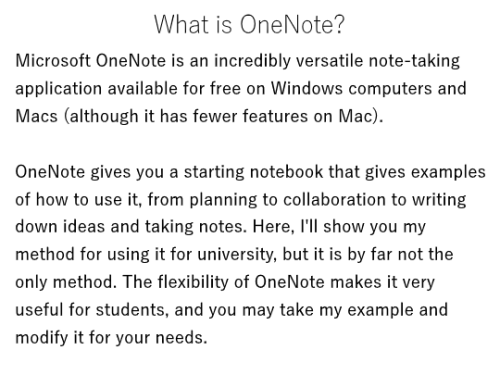
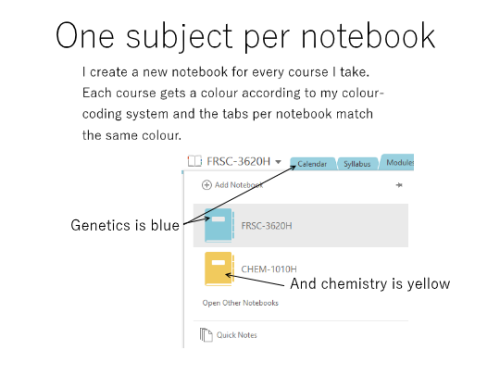

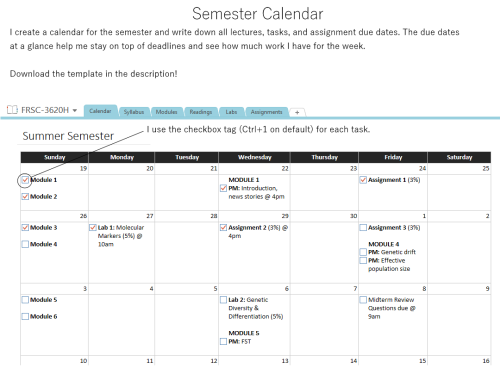

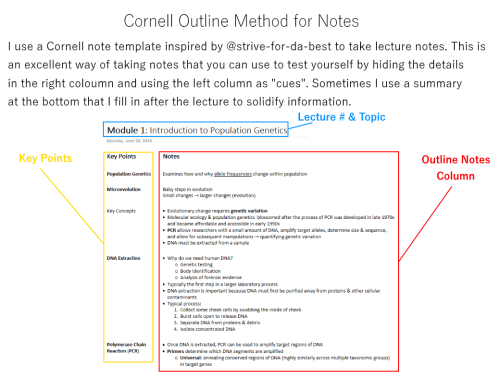

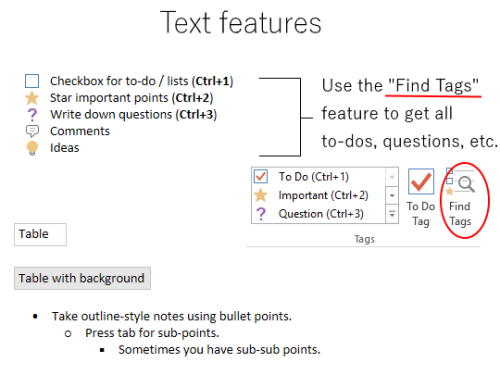
How I Use OneNote for University
Hey, all! I thought I’d share how I use OneNote, for any students who might want to use it for school organization. I have used this since the beginning of my university career and have found a method that works for me, after nearly three years.
I provide templates for what I use as .one files that can be imported into OneNote, and you’re free to use & modify them however you wish.
Semester Calendar Template: Download (.one) / Download (.docx)
Customized Syllabus Template: Download (.one) / Download (.docx)
Cornell Outline Template: Download (.one) / Download (.docx)
+ Outline inspired by How to Use Cornell Cornell Note-Taking Method on OneNote by @strive-for-da-best
+ How to insert templates + read if you’re on a Mac
(further information in my #OneNote tag)
As a student with learning disabilities, I found that using a computer, rather than writing everything out, is the best method for me to learn. I type up notes in class so as to not worry about keeping up with a professor, handwriting, or neatness. OneNote is my favourite note-taking application for this, because it’s essentially an upgraded version of Word that’s free and syncs automatically across devices. When my computer crashed, I was still able to access my notes online.
OneNote isn’t all typing. You can use it on a tablet or use a drawing tablet, in my case, to handwrite notes for a more natural feel. A very efficient way of taking notes is to import the lectures slides in OneNote and to write directly on them. I found that very useful in math-heavy courses, such as statistics and chemistry. The equation tool, while nifty, isn’t efficient.
By no means whatsoever is this the only way to use OneNote! In fact, I’d recommend you find a way that works for you, because while this may be highly organized, it takes a bit of set-up time and is tailored specifically to my needs. You can use my example as inspiration, but play around with it! The beauty of OneNote is that it can be used in a variety of different ways.
Download OneNote for Windows | Download OneNote for Mac

Did you guys hear Jeno's soft vibrato? It's so beautiful. I hope he could be more confident in his singing because he has such a beautiful voice. 💚




Model Na come thru!!!!
-
 fishfishie liked this · 6 years ago
fishfishie liked this · 6 years ago -
 flxr-eunhae liked this · 6 years ago
flxr-eunhae liked this · 6 years ago -
 peachflavoredcupcake liked this · 6 years ago
peachflavoredcupcake liked this · 6 years ago -
 d0llydivine liked this · 6 years ago
d0llydivine liked this · 6 years ago -
 8bitgenie reblogged this · 6 years ago
8bitgenie reblogged this · 6 years ago -
 godlyyjoon liked this · 6 years ago
godlyyjoon liked this · 6 years ago -
 seungstars liked this · 6 years ago
seungstars liked this · 6 years ago -
 youmakemylifecolorful157 liked this · 6 years ago
youmakemylifecolorful157 liked this · 6 years ago -
 hollajeno liked this · 6 years ago
hollajeno liked this · 6 years ago -
 stwllatus liked this · 6 years ago
stwllatus liked this · 6 years ago -
 2xodyd-blog liked this · 6 years ago
2xodyd-blog liked this · 6 years ago -
 dondesiemprepuedoestarcontigo reblogged this · 6 years ago
dondesiemprepuedoestarcontigo reblogged this · 6 years ago -
 joss-park liked this · 6 years ago
joss-park liked this · 6 years ago -
 05-thursdays-child liked this · 6 years ago
05-thursdays-child liked this · 6 years ago -
 mysticalwizardfan reblogged this · 6 years ago
mysticalwizardfan reblogged this · 6 years ago -
 mysticalwizardfan liked this · 6 years ago
mysticalwizardfan liked this · 6 years ago -
 kangseungsicc reblogged this · 6 years ago
kangseungsicc reblogged this · 6 years ago -
 08lovedive reblogged this · 6 years ago
08lovedive reblogged this · 6 years ago -
 nct-dreamer reblogged this · 6 years ago
nct-dreamer reblogged this · 6 years ago -
 savemesanghyuk reblogged this · 6 years ago
savemesanghyuk reblogged this · 6 years ago -
 271192 reblogged this · 6 years ago
271192 reblogged this · 6 years ago -
 mldykyui liked this · 6 years ago
mldykyui liked this · 6 years ago -
 yoongi-taeyong reblogged this · 6 years ago
yoongi-taeyong reblogged this · 6 years ago -
 thejokercard liked this · 6 years ago
thejokercard liked this · 6 years ago -
 justlivingthatkpoplife reblogged this · 6 years ago
justlivingthatkpoplife reblogged this · 6 years ago -
 who-even-am-i-now liked this · 6 years ago
who-even-am-i-now liked this · 6 years ago -
 thatonebibabealtaccount liked this · 6 years ago
thatonebibabealtaccount liked this · 6 years ago -
 books-4-life reblogged this · 6 years ago
books-4-life reblogged this · 6 years ago -
 stuffaespaa liked this · 6 years ago
stuffaespaa liked this · 6 years ago -
 felixxtrash liked this · 6 years ago
felixxtrash liked this · 6 years ago -
 reblognct reblogged this · 6 years ago
reblognct reblogged this · 6 years ago -
 cheryyblossomm liked this · 6 years ago
cheryyblossomm liked this · 6 years ago -
 lovely-nctzen127 liked this · 6 years ago
lovely-nctzen127 liked this · 6 years ago -
 antidsmes liked this · 6 years ago
antidsmes liked this · 6 years ago -
 aikoth liked this · 6 years ago
aikoth liked this · 6 years ago -
 bluberryfrost liked this · 6 years ago
bluberryfrost liked this · 6 years ago -
 outfidz liked this · 6 years ago
outfidz liked this · 6 years ago -
 georgieporgiepuddininpie liked this · 6 years ago
georgieporgiepuddininpie liked this · 6 years ago -
 ho3votz liked this · 6 years ago
ho3votz liked this · 6 years ago -
 nancity00 liked this · 6 years ago
nancity00 liked this · 6 years ago -
 babysweetdoll liked this · 6 years ago
babysweetdoll liked this · 6 years ago -
 mushroommold liked this · 6 years ago
mushroommold liked this · 6 years ago -
 generally-disinterested liked this · 6 years ago
generally-disinterested liked this · 6 years ago
