Daisy-zam - Studyblr Tips/Tricks

More Posts from Daisy-zam and Others



COLE SPROUSE 😍


ig: studylustre

As you all know the secret to all memorization is revision. Revising can’t always be done the night before unfortunately, but has to be scheduled. Sometimes I find scheduling my studies quite hard, especially during stressful times. Here are some resources that can help you with scheduling your studies.
Making a study plan
Study plan lay out (1) (2) (3) (4)
Prepare for finals week video
Study plan by an oxbridge student
Study plan by a med student
Schedule your school calendar
Creating long term study plans
Study plan printable
Ways of planning
Bullet journal
Passion planner
Choose the right planner
Weekly
Daily
Monthly
To -do lists
Minimalist planning
Balancing social life and studying in your study plan
Finding time to study
Save time during the week
Organizing your life
Balancing school life and social life
Managing a heavy workload
Make the most out of your day
When you have a bad day
Useful apps/web resources for making a study plan
App plan
Google calendar
Calendars 5
Forest
Wunderlist
Momentum
Omnifocus
Study apps
Other productivity tips
14 productivity hacks
Time management
Due vs do dates
Stop procrastinating
5 minutes for a more productive day
How to focus when a million things seem to happen at the same time
Productivity masterpost
The 2 minute rule
Pomodoro method
5 tips for staying productive
A question about productivity
Stay productive when you are sick

Hey, there! Someone recently asked me, “How do you make a moodboard?” It’s a tough question to answer, actually, because I wasn’t sure if the person meant conceptually (the process of conceiving one) or technically (the process of putting it together on a computer). So, I thought I’d make a masterpost covering both, as well as some tips on aesthetics.
Step 1: Conceiving of your moodboard
Sometimes people will make requests, and half the work will be done for you. They’ll request “Hufflepuff, doodles, tea, INFP, Virgo, travel” and you’ll know that these are themes/motifs/images that you should try to include. Alternately, you may have a more general feeling that you are trying to evoke through images: melancholy, for example. You may also have a specific aesthetic that you’re trying to achieve. ~Aesthetic~ is a tricky word and can mean several different things in varying contexts. “Brooding sad girl lyfe” could be an aesthetic, a cohesive visual goal. In this case, all the components of the moodboard would be contributing to this notion of a brooding sad girl and her lyfe.
Step 2: Finding pictures
Once you have an idea of where you want to go with your moodboard, it’s time to hunt for images! I like to surf the tags on Tumblr, and if I can’t find something that suits my needs there, I’ll turn to Google images. Remember to keep track of where you find your pics so you can give credit later (or even better: ask permission to use them).
Step 3: Making the thing
You can compose a moodboard by simply uploading photos to Tumblr and moving them around, or you could use graphic design software. I like to use Canva because it’s easy and free. It also allows you to save the moodboard as a single image. I’ll briefly go through making a moodboard with Canva.
First choose a size by clicking “Use Custom Dimensions”: 900 x 900 pixels is standard for square moodboards. You can also set the size using inches instead of pixels.

Then you choose a layout from the lefthand menu.

Next, load your pictures by clicking “Upload” in the lefthand menu. Once they’re uploaded, you can begin dragging them over to the cells. Double clicking a picture allows you to adjust its positioning in the cell.

When positioning the photos, I always like to keep in mind balance: of light and dark, of colors, of subject matter. I wouldn’t want two pictures of teacups next to each other. I wouldn’t want two pictures of text next to each other either. Balance is key. Glancing over it quickly, you should get a sense of a flow of images, with nothing too jarring or standing out. This will make for a cohesive moodboard.

My personal style is a little busier than most, meaning the images are more crowded and cramped. I find this gives the moodboard more texture and makes it more visually interesting. This is just my opinion. I still find minimal moodboards to be beautiful, too.
Step 4: Posting the thing
Always give credit where and when you can. And the more credit you give the better: if you know the photographer’s name–awesome! If not, then the blog where you found it should suffice. Some people believe you should ask permission before posting a photo to a moodboard, but often this won’t work in the interest of time. It’s actually a little bit of a controversial subject; many people practice crediting in different ways. This is just my suggestion. I also usually offer to take down a photo if the owner objects. I used all my own images for this masterpost and blurred out others to save myself the trouble :) You really should credit the owners, though.
I hope this was helpful. Message me with any questions or feel free to add on!









↳ ravenclaw + autumn




{16.2.17} some stationery loots i got recently!!! (⁎⁍̴̛ᴗ⁍̴̛⁎) most of them were on sale so i’m rly rly happy about my purchases aahh!!! (and i finally got more brush pens HEHE)






New on Emma Studies Etsy Shop!
These are a couple of things I’ve added to my shop over the last few days! I have linked them all below:
2018 monthly desktop calendar pack
productivity time manager printable pack
post-it note landscape planner plan
finance organiser bundle
weekly task planner printable
weekly overview planner printable
Use ‘student10’ for 10% discount on any purchase - no minimum spend :-) xx
🙇 senpai

Lately I have received many DMs asking for advice on how to get noticed, how to get followers or advice on similar matters from people who have just a couple posts, if anything. So cheers on you guys for taking the first step, and I hope I can help you more throughout your journey! Now, onto the post: advice on how to start a studyblr.
Also, it’s going to be a long post. Therefore… Welcome to our GUIDE TO START A STUDYBLR
Keep reading







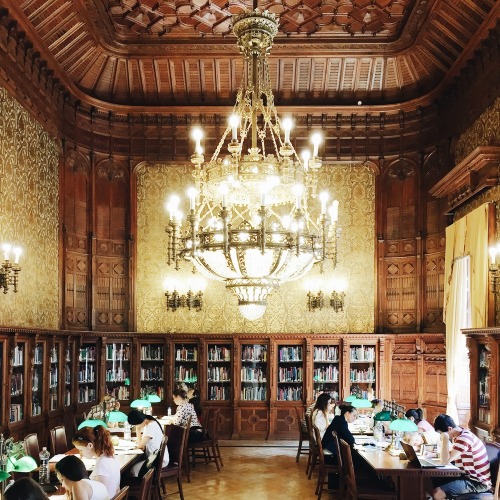
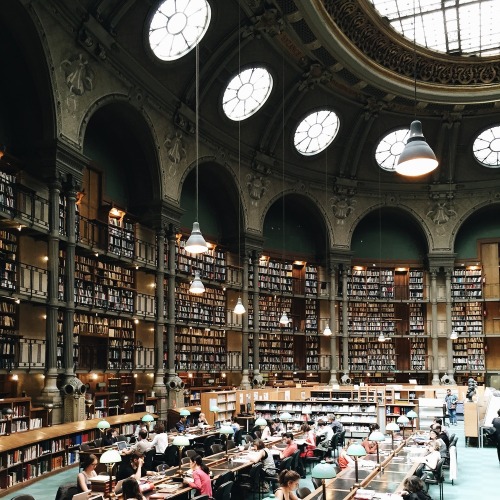

das Bibliothek, Olivier Martel Savoie