Daisy-zam - Studyblr Tips/Tricks

More Posts from Daisy-zam and Others


COLE SPROUSE 😍







New on Emma Studies Etsy Shop!
These are a couple of things I’ve added to my shop over the last few days! I have linked them all below:
2018 monthly desktop calendar pack
productivity time manager printable pack
post-it note landscape planner plan
finance organiser bundle
weekly task planner printable
weekly overview planner printable
Use ‘student10’ for 10% discount on any purchase - no minimum spend :-) xx








witchcraft and wizardry — study playlists for four magical institutions. what school are you in?
HOGWARTS. clock towers, white honey, handpicked wildflowers. ILVERMORNY. buttercream frosting, softest mittens, snowdrifts. DURMSTRANG. darkroast coffee, pearl buttons, wine-red lipstick. BEAUXBATONS. music boxes, ceramic teacups, lace bellsleeves.
listen here.


01.27.16 ~ finally got around to redecorating my study space for the new semester this is the space above my desk !







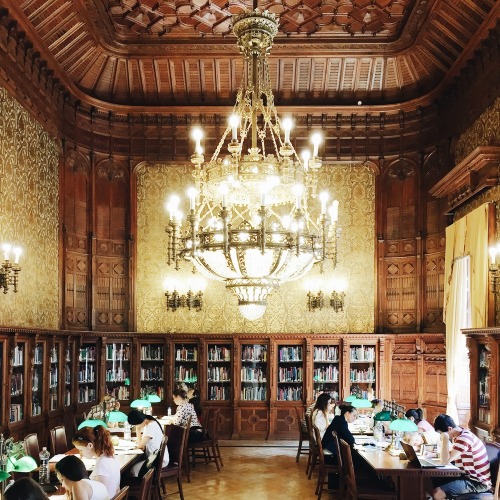
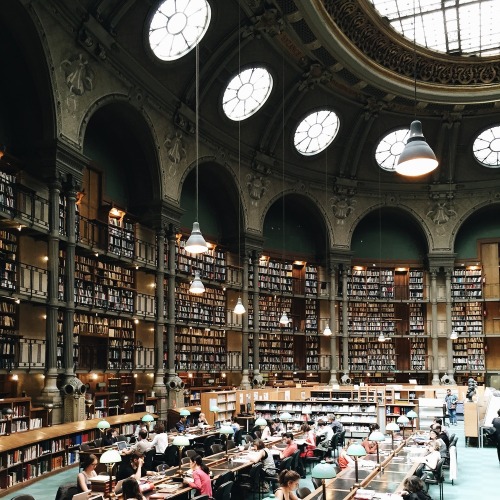

das Bibliothek, Olivier Martel Savoie
![OneNote Is Literally God’s Gift To This Earth. [ Header Art ]](https://64.media.tumblr.com/db1b68f6a2f7b12938716bf5f56e6e57/tumblr_inline_om4uqsuEr91uwg6bk_500.png)
![OneNote Is Literally God’s Gift To This Earth. [ Header Art ]](https://64.media.tumblr.com/c6b36f7565bda18f4a5eb08706fd2e83/tumblr_inline_om4th9E3jG1uwg6bk_500.png)
OneNote is literally god’s gift to this earth. [ header art ]
I downloaded OneNote onto my mac air through my school’s office365 [which is a microsoft email login thing but is easily accessible on any kind of device and you can just delete the email acc later if you want]. OneNote can be accessed on a laptop, computer or ipad/tablet. i believe OneNote is available on the appstore as well?
I use OneNote as a digital bullet journal / planner and to write down all my study notes. i also have actual books for my study notes but i tend to prefer OneNote.
OneNote is super easy to use! think of it like an actual book:
1. DESIGNING THE COVER
When you open OneNote for the first time it will ask you to create a Notebook. You can name it whatever you wish and even choose the colour of it! You can have as many Notebooks as you like, so go wild !!
2. CHAPTERS
In your Notebook, you can have “chapters”, called sections or tabs. Depending on whether you use OneNote as a bujo or for study notes, these tabs can look like this:
![OneNote Is Literally God’s Gift To This Earth. [ Header Art ]](https://64.media.tumblr.com/dee1d9d6e24638244a2f0ec67b040adb/tumblr_inline_om4u5zDkEF1uwg6bk_500.png)
![OneNote Is Literally God’s Gift To This Earth. [ Header Art ]](https://64.media.tumblr.com/707a59ca267754def9260ade4df2eca0/tumblr_inline_om4u5u9Y2M1uwg6bk_500.png)
3. PAGES
Time to fill your chapters! These pages will contain all of your content. Whether that’s a weekly spread in your bujo or a page on DNA molecules in your humanbio Notebook. You can have as many as you want! Pages on OneNote tend to look like this:
![OneNote Is Literally God’s Gift To This Earth. [ Header Art ]](https://64.media.tumblr.com/bb2ad69e66102b4566a5cbda8f755548/tumblr_inline_om4u69kjRJ1uwg6bk_250.png)
![OneNote Is Literally God’s Gift To This Earth. [ Header Art ]](https://64.media.tumblr.com/41b9e177955a5b0792f76613787fb157/tumblr_inline_om4u65fXji1uwg6bk_250.png)
Once you click on which page you want, it’ll open !
4. SPREADS [for planners]
Spreads are completely personalised and customised depending on you! Anything you do in your physical bujo you can do on OneNote. Habit checker? Tables? Homework diary? Inspirational quotes? Cute doodles? Day-to-Day planner?
![OneNote Is Literally God’s Gift To This Earth. [ Header Art ]](https://64.media.tumblr.com/fdd019543c9a69de48dc204ef969af33/tumblr_inline_om4tz2V8H31uwg6bk_500.png)
This is just an example of mine, you can do WHATEVER YOU WANT with yours !!
5. STUDY NOTES
My study notes are basically just what my teacher says during class or puts on the board, which is why they’re almost always in bullet point form like this:
![OneNote Is Literally God’s Gift To This Earth. [ Header Art ]](https://64.media.tumblr.com/95b67676e7e43358c5a80a5ce2fb92d2/tumblr_inline_om4u1c54q91uwg6bk_500.png)
But obviously, you can edit your notes to be however you’d like them !!
6. OTHER INFO
One feature i really like about one note is the fact you can make the paper look like whatever you want. such as blank paper, margined + lined paper, graph paper etc. this is really helpful when writing notes and especially drawing diagrams !!
![OneNote Is Literally God’s Gift To This Earth. [ Header Art ]](https://64.media.tumblr.com/d09e48ff42f0cd2b83738bc13e881e2d/tumblr_inline_om4u4w6Xnp1uwg6bk_500.png)
also, across the top is literally everything you’ll ever need.
![OneNote Is Literally God’s Gift To This Earth. [ Header Art ]](https://64.media.tumblr.com/db1b68f6a2f7b12938716bf5f56e6e57/tumblr_inline_om4uq9qHEY1uwg6bk_500.png)
IN CONCLUSION:
Please download OneNote !! it’s so user-friendly and customisable. I was honestly shocked that more people weren’t using OneNote in the studyblr community. It’s such a lifesaver near test + exam time because all of your notes are in one place !!
also, OneNote autosaves and doesnt close if you close your laptop [as long as you’re not logged out or the computer is shut down] so you’ll never lose your work !!
HERE is another post about me yelling about OneNote lmao
If you have any questions or problems, feel free to ask !! ((-:

-
 queenofheartsdeservedbetter liked this · 1 year ago
queenofheartsdeservedbetter liked this · 1 year ago -
 brownshugartee liked this · 1 year ago
brownshugartee liked this · 1 year ago -
 books-and-lit liked this · 1 year ago
books-and-lit liked this · 1 year ago -
 scfled liked this · 1 year ago
scfled liked this · 1 year ago -
 shxpeshifterr reblogged this · 1 year ago
shxpeshifterr reblogged this · 1 year ago -
 bookishbennett reblogged this · 1 year ago
bookishbennett reblogged this · 1 year ago -
 bookishbennett liked this · 1 year ago
bookishbennett liked this · 1 year ago -
 jennmcm liked this · 1 year ago
jennmcm liked this · 1 year ago -
 celestial-gardenss reblogged this · 1 year ago
celestial-gardenss reblogged this · 1 year ago -
 moviesbooksandseries reblogged this · 1 year ago
moviesbooksandseries reblogged this · 1 year ago -
 moviesbooksandseries liked this · 1 year ago
moviesbooksandseries liked this · 1 year ago -
 kingsprejudice reblogged this · 1 year ago
kingsprejudice reblogged this · 1 year ago -
 detroitlib liked this · 1 year ago
detroitlib liked this · 1 year ago -
 rustbeltjessie liked this · 1 year ago
rustbeltjessie liked this · 1 year ago -
 bookaddict24-7 reblogged this · 1 year ago
bookaddict24-7 reblogged this · 1 year ago -
 nerdby reblogged this · 1 year ago
nerdby reblogged this · 1 year ago -
 nerdby liked this · 1 year ago
nerdby liked this · 1 year ago -
 bookaddict24-7 liked this · 1 year ago
bookaddict24-7 liked this · 1 year ago -
 shelvesfullofbooks liked this · 1 year ago
shelvesfullofbooks liked this · 1 year ago -
 acciobooksandsunshine reblogged this · 1 year ago
acciobooksandsunshine reblogged this · 1 year ago -
 roses-and-ravens reblogged this · 4 years ago
roses-and-ravens reblogged this · 4 years ago -
 angelinamei liked this · 4 years ago
angelinamei liked this · 4 years ago -
 frecklesandflyaways reblogged this · 4 years ago
frecklesandflyaways reblogged this · 4 years ago -
 breedinglilacs reblogged this · 5 years ago
breedinglilacs reblogged this · 5 years ago -
 bunnielepeaches reblogged this · 5 years ago
bunnielepeaches reblogged this · 5 years ago -
 alikeanita reblogged this · 5 years ago
alikeanita reblogged this · 5 years ago -
 alikeanita liked this · 5 years ago
alikeanita liked this · 5 years ago -
 protonobilissimos liked this · 5 years ago
protonobilissimos liked this · 5 years ago -
 myperipheries reblogged this · 5 years ago
myperipheries reblogged this · 5 years ago -
 raindou reblogged this · 5 years ago
raindou reblogged this · 5 years ago -
 cedarandtwine liked this · 5 years ago
cedarandtwine liked this · 5 years ago -
 tuealips reblogged this · 5 years ago
tuealips reblogged this · 5 years ago -
 chroniclesofatinyhuman reblogged this · 5 years ago
chroniclesofatinyhuman reblogged this · 5 years ago -
 chroniclesofatinyhuman liked this · 5 years ago
chroniclesofatinyhuman liked this · 5 years ago -
 tranqueling reblogged this · 5 years ago
tranqueling reblogged this · 5 years ago -
 hydrogenpreoxide reblogged this · 5 years ago
hydrogenpreoxide reblogged this · 5 years ago -
 jednim-oziljkom-obogacen reblogged this · 5 years ago
jednim-oziljkom-obogacen reblogged this · 5 years ago -
 rainbowlia reblogged this · 5 years ago
rainbowlia reblogged this · 5 years ago -
 candority reblogged this · 5 years ago
candority reblogged this · 5 years ago -
 dearest-darling-destroyer reblogged this · 5 years ago
dearest-darling-destroyer reblogged this · 5 years ago -
 ruthsic reblogged this · 5 years ago
ruthsic reblogged this · 5 years ago -
 ladysibyl liked this · 5 years ago
ladysibyl liked this · 5 years ago -
 just0nemorepage reblogged this · 5 years ago
just0nemorepage reblogged this · 5 years ago