@feanorianweek #1 Maedhros - Diving

@feanorianweek #1 Maedhros - Diving
Diving lessons with dad,
+
@feanorianweek #1 Maedhros - Buceo
Lecciones de buceo con papá
More Posts from Elenwewy and Others
Hi, could you tell what lighting mod you have in your game? And if you use ReShade, what preset do you use?
Hi! I've used Cinema Secrets for the longest time, that's the lighting mod you see in all my screenshots. Recently, I also added the Postprocessing Mod (linked here together with dreadpirate's shader fixes; I use the version without depth of field). This is the combination you can see in the screenshots of my most recent lot makeover. I don't use ReShade though, it's always seemed like too much trouble to make it work :')
“If you have time to be on social media, you also have time for…” “If you have time to watch Netflix, you also have time for…” Yeah, but do I have the energy for it? Do I have the emotional and mental capacity for it? Am I pain-free enough for it? Can I focus on it? Can I do it without leaving my bed? Can I safely do it without risk of (physically or emotionally) injuring myself by pushing past my boundaries?
how to find literally any post on a blog in seconds (on desktop)
there are so many posts about ~tumblr is so broken, you can’t find any post on your own blog, it’s impossible, bluhrblub~
I am here to tell you otherwise! it is in fact INCREDIBLY easy to find a post on a blog if you’re on desktop/browser and you know what you’re doing:
url.tumblr.com/tagged/croissant will bring up EVERY post on the blog tagged with the specific and exact phrase #croissant. every single post, every single time. in chronological order starting with the most recent post. note: it will not find #croissants or that time you made the typo #croidnssants. for a tag with multiple words, it’s just /tagged/my-croissant and it will show you everything with the exact phrase #my croissant
url.tumblr.com/tagged/croissant/chrono will bring up EVERY post on the blog tagged with the exact phrase #croissant, but it will show them in reverse order with the oldest first
url.tumblr.com/search/croissant isn’t as perfect at finding everything, but it’s generally loads better than the search on mobile. it will find a good array of posts that have the word croissant in them somewhere. could be in the body of the post (op captioned it “look at my croissant”) or in the tags (#man I want a croissant). it won’t necessarily find EVERYTHING like /tagged/ does, but I find it’s still more reliable than search on mobile. you can sometimes even find posts by a specific user by searching their url. also, unlike whatever random assortment tumblr mobile pulls up, it will still show them in a more logically chronological order
url.tumblr.com/day/2020/11/05 will show you every post on the blog from november 5th, 2020, in case you’re taking a break from croissants to look for destiel election memes
url.tumblr.com/archive/ is search paradise. easily go to a particular month and see all posts as thumbnails! search by post type! search by tags but as thumbnails now
url.tumblr.com/archive/filter-by/audio will show you every audio post on your blog (you can also filter by other post types). sometimes a little imperfect if you’re looking for a video when the op embedded the video in a text post instead of posting as a video post, etc
url.tumblr.com/archive/tagged/croissant will show you EVERY post on the blog tagged with the specific and exact phrase #croissant, but it will show you them in the archive thumbnail view divided by months. very useful if you’re looking for a specific picture of a croissant that was reblogged 6 months ago and want to be able to scan for it quickly
url.tumblr.com/archive/filter-by/audio/tagged/croissant will show you every audio post tagged with the specific phrase #croissant (you can also filter by photo or text instead, because I don’t know why you have audio posts tagged croissant)
the tag system on desktop tumblr is GENUINELY amazing for searching within a specific blog!
caveat: this assumes a person HAS a desktop theme (or “custom theme”) enabled. a “custom theme” is url.tumblr.com, as opposed to tumblr.com/url. I’ve heard you have to opt-into the former now, when it used to be the default, so not everyone HAS a custom theme where you can use all those neat url tricks.
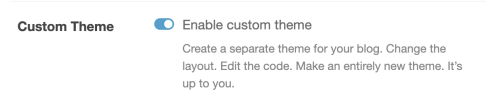
if the person doesn’t have a “custom theme” enabled, you’re beholden to the search bar. still, I’ve found the search bar on tumblr.com/url is WAY more reliable than search on mobile. for starters, it tends to bring posts up in a sensible order, instead of dredging up random posts from 2013 before anything else
if you’re on mobile, I’m sorry. godspeed and good luck finding anything. (my one tip is that if you’re able to click ON a tag rather than go through the search bar, you’ll have better luck. if your mutual has recently reblogged a post tagged #croissant, you can click #croissant and it’ll bring up everything tagged #croissant just like /tagged/croissant. but if there’s no readily available tag to click on, you have to rely on the mobile search bar and its weird bizarre whims)
i'm begging you guys to start pirating shit from streaming platforms. there are so many websites where you can stream that shit for free, here's a quick HOW TO:
1) Search for: watch TITLE OF WORK free online

2) Scroll to the bottom of results. Click any of the "Complaint" links

3) You will be taken to a long list of links that were removed for copyright infringement. Use the 'find' function to search for the name of the show/movie you were originally searching for. You will get something like this (specifics removed because if you love an illegal streaming site you don't post its url on social media)

4) each of these links is to a website where you can stream shit for free. go to the individual websites and search for your show/movie. you might have to copy-paste a few before you find exactly what you're looking, but the whole process only takes a minute. the speed/quality is usually the same as on netflix/whatever, and they even have subtitles! (make sure to use an adblocker though, these sites are funded by annoying popups)
In conclusion, if you do this often enough you will start recognizing the most dependable websites, and you can just bookmark those instead. (note: this is completely separate from torrenting, which is also a beautiful thing but requires different software and a vpn)
you can also download the media in question (look for a "download" button built into the video window, or use a browser extension such as Video DownloadHelper.)
Happiness Will Come To You.
-
 littlel0v3 liked this · 1 week ago
littlel0v3 liked this · 1 week ago -
 wannabeeliana reblogged this · 1 month ago
wannabeeliana reblogged this · 1 month ago -
 xximmortalkissxx liked this · 2 months ago
xximmortalkissxx liked this · 2 months ago -
 hide35g liked this · 2 months ago
hide35g liked this · 2 months ago -
 q-zida liked this · 2 months ago
q-zida liked this · 2 months ago -
 cliff-ford liked this · 2 months ago
cliff-ford liked this · 2 months ago -
 rybredaaator liked this · 2 months ago
rybredaaator liked this · 2 months ago -
 rusalyetella129 liked this · 2 months ago
rusalyetella129 liked this · 2 months ago -
 anankelee liked this · 2 months ago
anankelee liked this · 2 months ago -
 idontloveyou-anymore liked this · 2 months ago
idontloveyou-anymore liked this · 2 months ago -
 revans liked this · 3 months ago
revans liked this · 3 months ago -
 na-phanes liked this · 3 months ago
na-phanes liked this · 3 months ago -
 ann10522 reblogged this · 4 months ago
ann10522 reblogged this · 4 months ago -
 ann10522 liked this · 4 months ago
ann10522 liked this · 4 months ago -
 snake4 liked this · 4 months ago
snake4 liked this · 4 months ago -
 dragora-lotus2006 liked this · 4 months ago
dragora-lotus2006 liked this · 4 months ago -
 halethadanet reblogged this · 4 months ago
halethadanet reblogged this · 4 months ago -
 halethadanet liked this · 4 months ago
halethadanet liked this · 4 months ago -
 metronix36-blog liked this · 5 months ago
metronix36-blog liked this · 5 months ago -
 fullsun-j liked this · 5 months ago
fullsun-j liked this · 5 months ago -
 themadschinekrieger liked this · 5 months ago
themadschinekrieger liked this · 5 months ago -
 isabellysemnome liked this · 5 months ago
isabellysemnome liked this · 5 months ago -
 shadow-guardian-anabiel liked this · 5 months ago
shadow-guardian-anabiel liked this · 5 months ago -
 random-humans-stuff liked this · 5 months ago
random-humans-stuff liked this · 5 months ago -
 frogsoncocaine liked this · 6 months ago
frogsoncocaine liked this · 6 months ago -
 spaceravioli2 liked this · 6 months ago
spaceravioli2 liked this · 6 months ago -
 j1mzi liked this · 6 months ago
j1mzi liked this · 6 months ago -
 cassuelf liked this · 6 months ago
cassuelf liked this · 6 months ago -
 warmteainrain liked this · 6 months ago
warmteainrain liked this · 6 months ago -
 lionflowerdragon-blog liked this · 6 months ago
lionflowerdragon-blog liked this · 6 months ago -
 tasha-stasha liked this · 6 months ago
tasha-stasha liked this · 6 months ago -
 origami-penguin reblogged this · 6 months ago
origami-penguin reblogged this · 6 months ago -
 lalla-queendom reblogged this · 6 months ago
lalla-queendom reblogged this · 6 months ago -
 lalla-queendom liked this · 6 months ago
lalla-queendom liked this · 6 months ago -
 sparklysharkpizza liked this · 6 months ago
sparklysharkpizza liked this · 6 months ago -
 crestofleon reblogged this · 7 months ago
crestofleon reblogged this · 7 months ago -
 jooroy-blog liked this · 7 months ago
jooroy-blog liked this · 7 months ago -
 fancyharmonyenthusiast liked this · 7 months ago
fancyharmonyenthusiast liked this · 7 months ago -
 origami-penguin reblogged this · 7 months ago
origami-penguin reblogged this · 7 months ago -
 origami-penguin liked this · 7 months ago
origami-penguin liked this · 7 months ago -
 skingscholar liked this · 7 months ago
skingscholar liked this · 7 months ago -
 petit-cactus liked this · 7 months ago
petit-cactus liked this · 7 months ago -
 personblue26 liked this · 7 months ago
personblue26 liked this · 7 months ago -
 wingedhologramtree reblogged this · 7 months ago
wingedhologramtree reblogged this · 7 months ago -
 galesvint liked this · 7 months ago
galesvint liked this · 7 months ago -
 porcelain-needle liked this · 7 months ago
porcelain-needle liked this · 7 months ago -
 doodles-and-ramen-noodles liked this · 7 months ago
doodles-and-ramen-noodles liked this · 7 months ago -
 almostshinygardener liked this · 8 months ago
almostshinygardener liked this · 8 months ago









