More Notes On World Building. I Have A Bunch More About HOW To Use The Skills,boarding For Exploration.

















More notes on World building. I have a bunch more about HOW to use the skills,boarding for exploration. color. lighting and eventually how to find you voice as an artist ( which,yeah..I mean..I guess EVERYBODY has advice on that). Any other topics I should cover??
More Posts from Malcontentmoon and Others
Tips for Illustrators (and other artists too!)
I’m an illustration major at MICA (please check out my blog here as a way to support me for making this post!), so this is catered towards what I learned in my illustration critiques and from professional illustrators. I think these tips can go for other artists too, though!
None of these are things that work all the time, but they’re general “rules” I’ve been taught. You can break them, just know why you’re doing so! These are just things I copied from my critique notes, so most are general tips I’ve heard and copied down.
General
Enjoy what you’re working on, but be okay with changing it.
Anatomy, and accurately trying to portray it, is really important.
Time and space can be portrayed through focus and distance.
When working digitally, make some of your own textures (traditionally) and scan them in. Adding them into a picture adds an element of your own hand and makes your work stand apart from other digital work.
Contrast is a great thing.
Saturation is a great thing, especially in watercolor (soak that brush with pigment!).
Your style should never draw an obscene amount of attention to itself; it should just work fluidly.
Consider what medium(s) work best for your idea.
Cover your paint palettes (particularly reusable ones) to make sure dust doesn’t get in the paints.
Spin the page when you’re working. The time is takes to do that will show some major improvement in your art!
Use dark watercolor and then a light colored pencil on top, never the other way around (it will look muddy and ruin clarity).
Make sure to sometime pin or place you piece far away and step away so you can see the whole composition (or zoom out a lot digitally).
Consider the genre and audience of what you’re working for (and if it’s yourself, then you’re your own audience!).
Illustration is a branch of fine art, don’t forget that.
Fantasy art usually needs a lot of high detail.
Coloring
Pick an overall color palette to work in, then add in other colors as needed.
Complementary colors (ones opposite on the color wheel), when placed next to each other, can pop an object forward or draw attention to it. (Think of a red ornament on a green Christmas tree).
Designate the shadows to be either warm or cool, and the highlights to be the opposite. Stay with this throughout the entire picture.
All colors have a warm and a cool hue (cool and warm blues, cool and warm oranges).
The more saturated a color is, the more it will pop forward in the picture plane.
Don’t use colors right out of the paint tube.
When making a shadow, tint the color with the complementary tone (it makes it a little more grey).
Colorizing backgrounds lines makes them recede in a colored image with line art.
Blue and pink tones are great for use in skin tones.
Flats need to be fairly differentiated colors.
Drawing
The reference should never be an excuse for a misleading or awkward pose. You have the artistic license to alter an awkward pose and not just draw from a photo.
With scratchy or textured line art, find some places of solid black too, to allow the eye to rest (or where you want something to pop out).
How you render all the elements of the picture is what makes your own individual style.
When something is illuminated, it should be the brightest part of the composition.
Anything with a straight angle (like the corner of a room) has one wall/side being lighter in value than the other. There is a crisp distinction.
Sometimes adding more lessens the strength of the image.
Fabric folds are crisp, if they’re too soft they’ll look like clay.
Line heaviness and weight can determine depth.
Anatomy/Characters
Anatomical consistency is very important.
Inside of the mouth is usually dark.
Show character motivations with actions and poses.
You can crop a face or figure to set a mood.
In any and every picture, pay special and close attention to the hands, feet, and face.
Learning musculature, even if you use reference, will help you create the body you want for your character. Understand the human form…it’s easier to alter if you understand it in the first place.
To pop a figure forward, add a little bit of rim lighting (great with backlighting).
Composition
Avoid spots where a line or shape comes really close, but doesn’t cross, the edge of the paper. This is called a tangent and tangents are bad (they suck the eye into just that one spot and stop the composition).
Nothing in the picture is accidentally there, it is all drawn by you, so make sure everything has a conscious placement.
Don’t crop anything that shows essential character expression (including essential parts of the pose).
Never crop a figure at a joint (it makes the limb look amputated unintentionally).
Consider how you show detail with smaller characters…what are the essential characteristics?
Shapes of color or tone can make great framing devices.
For the most part, render the foreground with more clarity than the background…you want atmospheric perspective to be used to make it look like it’s receding.
Line heaviness/weight can combat (in a good way) any very dark areas.
When the character breaks a border (shape, line, panel etc), it shows dominance.
Make the shape of your negative space visually interesting.
“Cornerstops” are great. They are a compositional element that visually blocks your eye from running off the corner of a page.
Shadows can be a great compositional element.
Narrative Illustration (Portraying the narrative)
It is a successful illustration if the story is told.
Use every element of the image to tell the story.
Sometimes you have to take out elements you love for the sake of storytelling.
Think of images as being fast/slow, quiet/loud. What techniques portray these senses for you, and why are you using such techniques? What areas of the picture are slower and faster, why those areas?
Indicate how lavish or simple a place is by the details you choose to include in the background.
Don’t make it obvious that you “curated” the picture; it should look natural.
Cover illustrations don’t always need big and bold text, as long as there’s a strong narrative being portrayed.
Something mid action carries the narrative better than pre or post action.
You should be able to tell a story without relying on text.
Sequential Art (Comics, etc)
Color between panels can draw the eye around the page.
Big jumps in narrative can add humor and excitement, just make sure to think of why you are having the jump there.
When starting a sequence, make it obvious where you start (establishing shot; biggest to smallest, etc).
Make sure panels can read as separate images even if you took the gutter away.
Smaller panels are frequently used for faster/quicker actions.
Removing the background in certain panels allows the scene to be read faster; you only need one background per page (unless the scene in the background is changing).
Style, readability, and timing are key things to keep in mind.
Does the punch line/climax happen at the right time on the page?
Before planning a page, ask yourself: “How much time is elapsing between the first and last panel?”
Consider panel shape and size.
The composition, and where the eye flows inside every panel, informs where the eye travels to next…compositionally lead the eye from panel to panel.
The more panels you have, generally the more time goes on.
Don’t rely on speed/action lines to make things dramatic.
Give word bubbles a little breathing room.
When doing a graphic novel, you’ll usually have to redraw the first few pages since the characters will come more naturally to you by the end pages.
There is a design element to sound effects.
Digital Art (Mostly Photoshop based, but some are general tips)
Before printing, you usually want to switch your file to CMYK (though save a file in RGB too). Print at 300 dpi.
Before printing, you can up the brightness, saturation and contrast until it just starts to look awkward. You’ll learn the best settings for the printer you print at.
Don’t place digital textures anywhere. Consciously arrange them.
Don’t overrender. Digital art tends to be the most successful when it feels less digital than someone would expect.
If your color scheme doesn’t look cohesive, you can use a fill layer of one specific color to unify everything (Layer->fill layer). Lower the opacity to around 15-30%.











My zine on vending for the first time! I wish I hadn't waited so long to start and now hopefully others can start too!
for all the artists out there, here are my favorite resources i use to learn!
Files
The Complete Famous Artist Course
Art Books and Resources
Art, Anatomy, and Color Books
PDF Files of Art Books
Internet Archive
YouTube
My YouTube Playlist of Tutorials
How to Draw Facial Features
Drawing and Art Advice
Drawing Lessons
Art Fundamentals
Anatomy of the Human Body
2D Animation
Perspective Drawing
Websites
Pinterest Board for Poses
Another Pinterest Board for Poses
Pinterest Boards for References
Reference Angle
AdorkaStock
Figurosity
Line of Action
Human Anatomy
Animal Photo References
Humanae - Angélica Dass
Fine Art - Jimmy Nelson
Character Design References
CDR's Twitter Account
iamagco's Twitter Account
taco1704's Twitter Account
takuya_kakikata's Twitter Account
EtheringtonBro's Twitter Account
Drawabox
Color Wheel
Color Palette Cinema
Free Images and Pictures
Free Stock Photos
FILMGRAB
Screen Musings
William Nguyen Light Reference Tool
SketchFab - 3D Skeleton Model
Animation References - sakugabooru
Animation References - Bodies in Motion

(source)
Unsplash - photography, illustration, and art
Pixabay - same as unsplash
Pexels - stock photos and videos
Stockvault.net - stock photos
freepngimg - icons, pictures and clipart
Veceezy - vectors and clipart
Kissclipart and kissPNG - more vectors and clipart (often transparent!)
Getdrawings - simplistic images and drawing tutorials
Gumroad - photoshop brushes (and more)
Canva - needs login but has lots of templates
Library of Congress - historical posters and photos
NASA - you guessed it
Creative Commons - all kinds of stuff, homie
Even Adobe has some free images
There are so many ways to make moodboards, bookcovers, and icons without infringing copyright! As artists, authors, and other creatives, we need to be especially careful not to use someone else’s work and pass it off as our own.
Please add on if you know any more sites for free images <3
for those of you who remember cgtextures circa 2008, texture.ninja has a large repository of public domain textures without annoying hoops to jump through.

For artists who have problems with perspective (furniture etc.) in indoor scenes like me - there’s an online programm called roomsketcher where you can design a house/roon and snap pictures of it using different perspectives.
It’s got an almost endless range of furniture, doors, windows, stairs etc and is easy to use. In addition to that, you don’t have to install anything and if you create an account (which is free) you can save and return to your houses.
Examples (all done by me):




Here’s an example for how you can use it

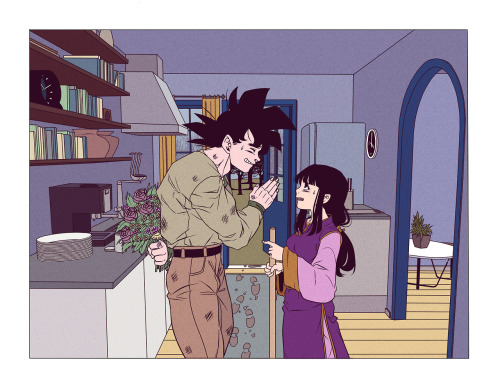
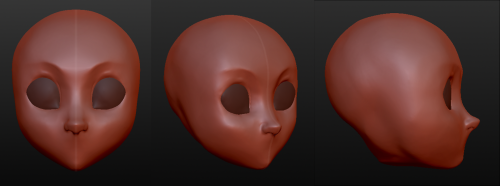
Having troubles with facial angles in your drawing style?
Try a 3D sculpture of your art in your own style in a free program that is simple and very easy to use.
The program is called Sculptris and is a free off-shoot program from Zbrush, that program that you keep hearing about but either takes selling your kidneys or piracy to actually use.
If you download it and sculpt out a facial model, you can have references for your own work for all of time. No more endlessly searching Google for reference materials or twisting/rotating/flipping a drawing to see if there are flaws. And you can easily edit it to create more facial types. This way, you can make character references for any and every face and facial angle that you can think of.
The program offers mirroring right from the start, so your faces will be perfectly symmetrical. You can turn off the symmetry for things like scars or otherwise.
It takes a little time. For instance, I downloaded the program on Christmas and, in my spare time, this took a few days of getting familiar with the program (first day) and then sculpting for a few minutes each day, mostly due to my perfectionist nature. And this one isn’t even done. I still have to mold the mouth, ears, and other smaller aspects before I consider it done. However, I was so giddy over the possibilities that I wanted to share this with my fellow artists.
From now on, I have reference for a face in my own style and will be able to create things so much easier in the future. I hope that this helps you guys and that you have fun with it.










A master post of Thomas Romain’s art tutorials.
There’s not enough space to post all of them, SO here’s links to everything he has posted (on twitter) so far : 1 2 3 4 5 6 7 8 9 10 11 12.
Now that new semesters have started, I thought people might need these. Enjoy your lessons!

-
 teuscher-butlaix reblogged this · 1 week ago
teuscher-butlaix reblogged this · 1 week ago -
 tree-mans liked this · 1 week ago
tree-mans liked this · 1 week ago -
 glasfarbe liked this · 1 week ago
glasfarbe liked this · 1 week ago -
 lambsoul liked this · 3 weeks ago
lambsoul liked this · 3 weeks ago -
 yozakurabae liked this · 3 weeks ago
yozakurabae liked this · 3 weeks ago -
 whistling-inthe-dark reblogged this · 3 weeks ago
whistling-inthe-dark reblogged this · 3 weeks ago -
 bagelsinatrenchcoat liked this · 3 weeks ago
bagelsinatrenchcoat liked this · 3 weeks ago -
 zorionbbq liked this · 3 weeks ago
zorionbbq liked this · 3 weeks ago -
 elvenking42 reblogged this · 3 weeks ago
elvenking42 reblogged this · 3 weeks ago -
 elvenking42 liked this · 3 weeks ago
elvenking42 liked this · 3 weeks ago -
 eyeballmouth liked this · 3 weeks ago
eyeballmouth liked this · 3 weeks ago -
 there-i-changed-it reblogged this · 3 weeks ago
there-i-changed-it reblogged this · 3 weeks ago -
 there-i-changed-it liked this · 3 weeks ago
there-i-changed-it liked this · 3 weeks ago -
 shiftergirlslappy reblogged this · 3 weeks ago
shiftergirlslappy reblogged this · 3 weeks ago -
 shiftergirlslappy liked this · 3 weeks ago
shiftergirlslappy liked this · 3 weeks ago -
 basilgrows liked this · 3 weeks ago
basilgrows liked this · 3 weeks ago -
 gemevieve reblogged this · 3 weeks ago
gemevieve reblogged this · 3 weeks ago -
 forgotten-but-never-forgiven reblogged this · 3 weeks ago
forgotten-but-never-forgiven reblogged this · 3 weeks ago -
 orchidbutch reblogged this · 3 weeks ago
orchidbutch reblogged this · 3 weeks ago -
 orchidbutch liked this · 3 weeks ago
orchidbutch liked this · 3 weeks ago -
 bootshivers reblogged this · 3 weeks ago
bootshivers reblogged this · 3 weeks ago -
 kentm4nsley reblogged this · 3 weeks ago
kentm4nsley reblogged this · 3 weeks ago -
 yoko-likes-2-save-stuffs reblogged this · 3 weeks ago
yoko-likes-2-save-stuffs reblogged this · 3 weeks ago -
 puzzlevision liked this · 3 weeks ago
puzzlevision liked this · 3 weeks ago -
 sho-minamimoto liked this · 1 month ago
sho-minamimoto liked this · 1 month ago -
 tvmblrsillyman liked this · 1 month ago
tvmblrsillyman liked this · 1 month ago -
 8gradient reblogged this · 1 month ago
8gradient reblogged this · 1 month ago -
 facet-head liked this · 1 month ago
facet-head liked this · 1 month ago -
 isaac031 reblogged this · 1 month ago
isaac031 reblogged this · 1 month ago -
 isaac031 liked this · 1 month ago
isaac031 liked this · 1 month ago -
 silvsarts liked this · 1 month ago
silvsarts liked this · 1 month ago -
 oh-sweet-thing-blog-blog reblogged this · 1 month ago
oh-sweet-thing-blog-blog reblogged this · 1 month ago -
 0-g-i liked this · 2 months ago
0-g-i liked this · 2 months ago -
 bandeddragonfish reblogged this · 2 months ago
bandeddragonfish reblogged this · 2 months ago -
 bibelotbrain liked this · 3 months ago
bibelotbrain liked this · 3 months ago -
 archive-of-sorts reblogged this · 3 months ago
archive-of-sorts reblogged this · 3 months ago -
 giratinapizza liked this · 3 months ago
giratinapizza liked this · 3 months ago -
 6w6uwu9w9 liked this · 3 months ago
6w6uwu9w9 liked this · 3 months ago -
 untoldsoup liked this · 3 months ago
untoldsoup liked this · 3 months ago -
 seashrine liked this · 4 months ago
seashrine liked this · 4 months ago -
 vvampkoi liked this · 4 months ago
vvampkoi liked this · 4 months ago -
 addicted2atsutodo reblogged this · 4 months ago
addicted2atsutodo reblogged this · 4 months ago -
 addicted2atsutodo liked this · 4 months ago
addicted2atsutodo liked this · 4 months ago -
 kaavoken reblogged this · 4 months ago
kaavoken reblogged this · 4 months ago -
 craftyphantombanana liked this · 4 months ago
craftyphantombanana liked this · 4 months ago -
 agentundertow619 liked this · 4 months ago
agentundertow619 liked this · 4 months ago -
 dead-whitefox-06 liked this · 4 months ago
dead-whitefox-06 liked this · 4 months ago -
 lukaherehelp liked this · 4 months ago
lukaherehelp liked this · 4 months ago


