Hi Everyone! I Didn’t Post Anything For A While But Now I Just Wanted To Share With You My Yearly Spread

Hi everyone! I didn’t post anything for a while but now I just wanted to share with you my yearly spread for 2020
28/12/20
More Posts from Oliviasstudyblrshit and Others





Instagram Recommendations for Korean Learners
1. redhair_enne 빨강머리N is a collection of short comic strips with a few panels each. They comment on the daily life of one character, who tends to be very relatable. The dialogue isn’t overly complicated and fairly easy to follow along for most upper beginner to intermediate learners. 2. dbqudwo333 (유병재) 유병재 has a lot of fun interaction with his fans and fellow entertainers that results in simple jokes often relating to his likeness appearing frequently throughout the internet that he posts on his insta. It’s fun when you catch an interesting play on words and self-deprecating humor is almost always enjoyable. 3. do_hada do_hada is a motivational intagrammer who posts commentary and quotes on life and how to live happier. In a few panels, this resource will help inspire you while you’re learning Korean. Vocab tends to be less basic due to the subject matter but is also not overly complicated. 4. gooooseok gooooseok’s short comic strips cover anything from current movies to life struggles. The commentary is simple and entertaining and the accompanying drawings are enjoyable. Intermediate learners will find this instagram a fun way to learn. 5. insight.co.kr Insight Korea’s an instagram posts news stories from the newest celebrity army enlistment to the installation of free wifi at the Han river. This is a great resource to not only develop language skills but to also learn more about current events in Korea as they develop.


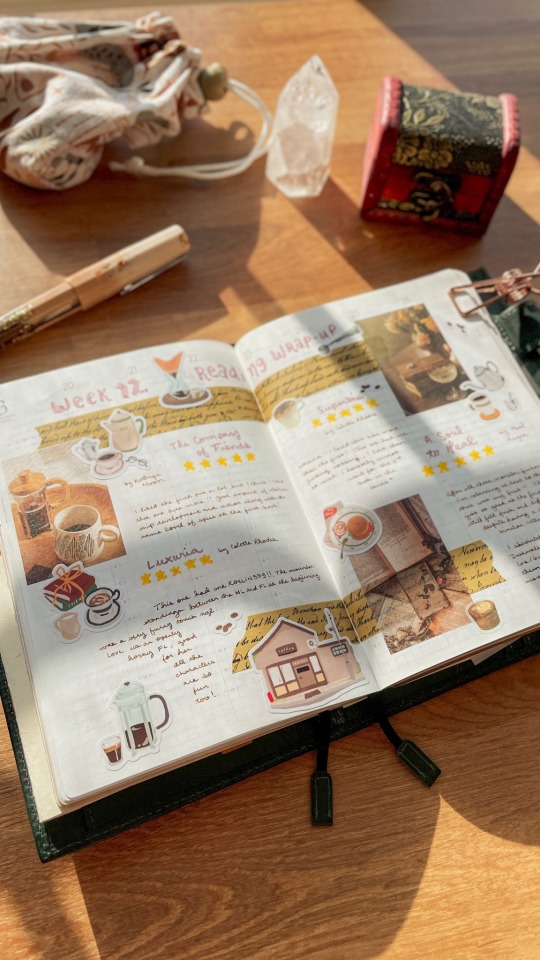



It’s August which means I’m obsessed with all of my pens and journals again 🤌🖋️
![[042118]](https://64.media.tumblr.com/b8fec9ae1fb656b8b8abd8bdf5c53b70/tumblr_p7gktfzbNM1wstiwjo1_500.jpg)
![[042118]](https://64.media.tumblr.com/1ffbcaca6ba038c1691317ee6cfcad88/tumblr_p7gktfzbNM1wstiwjo2_500.jpg)
[042118]
🎧 — lovely // billie eilish & khalid
so we didn’t all die on the eighteenth? cant say im not disappointed

11/100 // 08.17.2019
🎵 Kool Aid - KIRBY
A week until my SAT subject tests and my teachers gave 5 hours of homework 😩. Posted this completed bujo spread because having everything checked off after so long is soooo satisfying.
If you've ever wondered if you could buy ebooks on Korean websites like Kyobo, the answer is yes:


don’t we love a hidden calendar?
to the anon struggling with the kanji memrise course, there is also some just in kana, such as course 29267 which is for Genki 1 or 258569 which is N5 grammar for beginners. (I can't link the courses in an ask, but you can put 'course/258569' in the memrise URL, hope this helps ^^
for the anon ^
thanks for the tip 💖
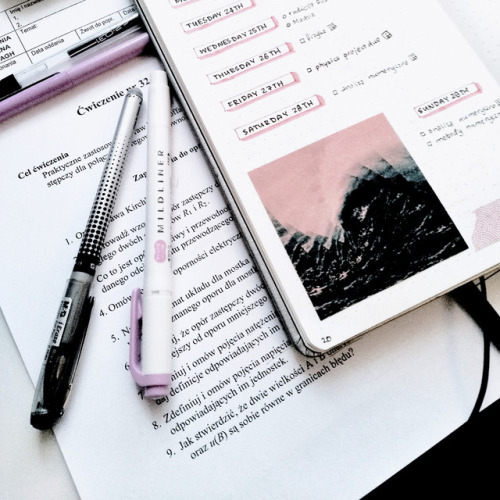

23/100 days of productivity ❇️ this week’s bujo spread, with a budget tracker because I spend WAY too much! Was doing physics again today (wow, what a surprise), but also went to a java class and numerical analysis lecture.
I started a studyblr not too long ago to motivate myself during quarantine and was wondering how on earth everyone takes such nice pictures of their notes! No matter how hard I try the lighting is always mediocre and it just doesnt look great, like how?????
Hi! Thanks for the ask!
I totally get what you mean about the lighting and taking nice pictures- when I first started my studyblr I had no clue how to replicate the clean bright look of the typical study pictures. I’ve tried to think of some tips for you:
Firstly, try not to worry too much about the look of the photos because I, and the vast majority, of studyblrs will reblog whatever you post regardless of the quality of the picture
NATURAL LIGHT!!!! Like I cannot stress this enough. It makes the biggest difference to any photo that I take. I used to take all my pictures in the evenings when it was dark cause that’s when I got home but I now try to take them in the middle of the day with as much light as possible
Try lots of different angles and set ups. For each set of notes I usually take pictures from at least 4 different angles so play around with it so you can find out what you like
Use apps to edit the photos! I personally use VSCO cause it’s got everything I look for but another popular one is snapseed. I usually always increase the exposure, contrast and clarity. I sometimes also alter the saturation and colour tone of the picture. The important thing is not really to use a specific filter, rather edit each photo individually because every photo will need to be edited in slightly different ways
Here are some posts by other studyblrs that are really useful:
How I take and Edit my Instagram Photos - @emmastudies
Picture Taking Tips - @studypetals
How I Edit my Studyblr Photos - @the-girlygeek
I hope this was helpful! If you have any other questions please feel free to message me or send me asks any time!
Also what is your studyblr because I would love to check it out! 💕
How to Handle Having TOO MUCH To Do
So let’s say you’re in the same boat I am (this is a running theme, have you noticed?) and you’ve just got, like, SO MUCH STUFF that HAS to get done YESTERDAY or you will DIE (or fail/get fired/mope). Everything needs to be done yesterday, you’re sick, and for whatever reason you are focusing on the least important stuff first. What to do!
Take a deep breath, because this is a boot camp in prioritization.
Make a 3 by 4 grid. Make it pretty big. The line above your top row goes like this: Due YESTERDAY - due TOMORROW - due LATER. Along the side, write: Takes 5 min - Takes 30 min - Takes hours - Takes DAYS.
Divide ALL your tasks into one of these squares, based on how much work you still have to do. A thank you note for a present you received two weeks ago? That takes 5 minutes and was due YESTERDAY. Put it in that square. A five page paper that’s due tomorrow? That takes an hour/hours, place it appropriately. Tomorrow’s speech you just need to rehearse? Half an hour, due TOMORROW. Do the same for ALL of your tasks
Your priority goes like this:
5 minutes due YESTERDAY
5 minutes due TOMORROW
Half-hour due YESTERDAY
Half-hour due TOMORROW
Hours due YESTERDAY
Hours due TOMORROW
5 minutes due LATER
Half-hour due LATER
Hours due LATER
DAYS due YESTERDAY
DAYS due TOMORROW
DAYS due LATER
At this point you just go down the list in each section. If something feels especially urgent, for whatever reason - a certain professor is hounding you, you’re especially worried about that speech, whatever - you can bump that up to the top of the entire list. However, going through the list like this is what I find most efficient.
Some people do like to save the 5 minute tasks for kind of a break between longer-running tasks. If that’s what you want to try, go for it! You’re the one studying here.
So that’s how to prioritize. Now, how to actually do shit? That’s where the 20/10 method comes in. It’s simple: do stuff like a stuff-doing FIEND for 20 minutes, then take a ten minute break and do whatever you want. Repeat ad infinitum. It’s how I’ve gotten through my to do list, concussed and everything.
You’ve got this. Get a drink and start - we can do our stuff together!
-
 tonksnymphdora liked this · 1 year ago
tonksnymphdora liked this · 1 year ago -
 engoldment liked this · 2 years ago
engoldment liked this · 2 years ago -
 snoopyreadsliterature liked this · 3 years ago
snoopyreadsliterature liked this · 3 years ago -
 all-you-need-is-cookies liked this · 3 years ago
all-you-need-is-cookies liked this · 3 years ago -
 queerbreadcrumbs liked this · 4 years ago
queerbreadcrumbs liked this · 4 years ago -
 studybeehoneytree reblogged this · 4 years ago
studybeehoneytree reblogged this · 4 years ago -
 thepufflepuff liked this · 4 years ago
thepufflepuff liked this · 4 years ago -
 ucmabilmeyenkus liked this · 4 years ago
ucmabilmeyenkus liked this · 4 years ago -
 serinesuri liked this · 4 years ago
serinesuri liked this · 4 years ago -
 hersey-kissies liked this · 4 years ago
hersey-kissies liked this · 4 years ago -
 desertedalien liked this · 4 years ago
desertedalien liked this · 4 years ago -
 jescache liked this · 4 years ago
jescache liked this · 4 years ago -
 rabbitstudy reblogged this · 4 years ago
rabbitstudy reblogged this · 4 years ago -
 rabbitstudy liked this · 4 years ago
rabbitstudy liked this · 4 years ago -
 spitfirealiceagra liked this · 4 years ago
spitfirealiceagra liked this · 4 years ago -
 14nk liked this · 4 years ago
14nk liked this · 4 years ago -
 meeshell1004 liked this · 4 years ago
meeshell1004 liked this · 4 years ago -
 d20mimic liked this · 4 years ago
d20mimic liked this · 4 years ago -
 harpseal-bujo liked this · 4 years ago
harpseal-bujo liked this · 4 years ago -
 mr-ray99 liked this · 4 years ago
mr-ray99 liked this · 4 years ago -
 anabellwho liked this · 4 years ago
anabellwho liked this · 4 years ago -
 scarlet-noire liked this · 4 years ago
scarlet-noire liked this · 4 years ago -
 study-with-wastel liked this · 4 years ago
study-with-wastel liked this · 4 years ago -
 carpe--librum liked this · 4 years ago
carpe--librum liked this · 4 years ago -
 studyingnstruggling reblogged this · 4 years ago
studyingnstruggling reblogged this · 4 years ago -
 whoknowsblog liked this · 4 years ago
whoknowsblog liked this · 4 years ago -
 fangilringwithleah liked this · 4 years ago
fangilringwithleah liked this · 4 years ago -
 lonelywanderingflower reblogged this · 4 years ago
lonelywanderingflower reblogged this · 4 years ago -
 sublimeperfectionpirate-blog1 liked this · 4 years ago
sublimeperfectionpirate-blog1 liked this · 4 years ago -
 humminbird reblogged this · 5 years ago
humminbird reblogged this · 5 years ago -
 thisisprernasblog reblogged this · 5 years ago
thisisprernasblog reblogged this · 5 years ago -
 thisisprernasblog liked this · 5 years ago
thisisprernasblog liked this · 5 years ago -
 justanotherblog78 liked this · 5 years ago
justanotherblog78 liked this · 5 years ago -
 blue-bubbles-blog liked this · 5 years ago
blue-bubbles-blog liked this · 5 years ago -
 gothbronte liked this · 5 years ago
gothbronte liked this · 5 years ago -
 aithlynfreyeaesthetic liked this · 5 years ago
aithlynfreyeaesthetic liked this · 5 years ago -
 emidurbi reblogged this · 5 years ago
emidurbi reblogged this · 5 years ago -
 gabriellashankulova liked this · 5 years ago
gabriellashankulova liked this · 5 years ago -
 416studies reblogged this · 5 years ago
416studies reblogged this · 5 years ago -
 social-shadow liked this · 5 years ago
social-shadow liked this · 5 years ago
