If You've Ever Wondered If You Could Buy Ebooks On Korean Websites Like Kyobo, The Answer Is Yes:
If you've ever wondered if you could buy ebooks on Korean websites like Kyobo, the answer is yes:
More Posts from Oliviasstudyblrshit and Others

i recently got asked how i get such bright lighting for my posts and i thought it would be a good opportunity to tell you all how i edit my pictures! i’ve recently changed how i edit my pictures and it works so well so why not share! it was inspired by how one of my favourite studygram accounts (tasneemstudying) edits her pictures! check out her account and she has a highlight on her profile where it shows how she edits her pictures!
if you have anymore questions, feel free to send me an ask! and make sure to check out my masterpost with all my other advice!
General
i use the app snapseed
in the past i’ve used VSCO but i’e found that you can do a lot more with snapseed and the pictures always turn out better
i wouldn’t necessarily recommend using filters or presets for editing because in my experience every photo needs to be edited differently
for example, i always edit each photo individually
try to get as much natural lighting as possible
i know it can be difficult in winter so i would recommend that when you have decent lighting, take as many pictures as possible when it is good
take multiple pictures of the same notes/set up but from different angles so you have options when editing
1. Curve Function

open the snapseed app
insert the picture that you want to edit
crop/rotate etc. if needed
use the curve function to change the lighting and make it brighter (this is particularly useful in winter when lighting isn’t as good)
you just need to play around with it until you are happy with it
2. Decrease Saturation

next go to the tune image tool
scroll to saturation
reduce the saturation completely to -100
it should be black and white now
3. Return Saturation to Certain Areas

this is perhaps the confusing bit but it’s very important:
return to the main screen
in the top right hand corner, click the button with the layered squares and the arrow
then click view edits
this will take you to the point shown in the lefthand picture
tap on the ‘tune image’
click on the paintbrush option
then click the invert button and the mask button
this should get you to the point shown in the righthand picture
this means that the paper and handwriting in black will be very defined and not have their colour distorted by any editing
but at the same time you can erase the low saturation to make colourful parts of the notes stand out

make sure the brush setting is at zero
start going over the areas with colour
the red will go away and the colour will no longer be black and white
make sure to zoom in close so you can get really close the the edges of the coloured areas
do this for all areas of colour
if you make a mistake, you can simply increase the brush setting to 100, paint over the area with the mistake and this will make it unsaturated again
4. Increase Brightness

then return to the tools menu and click on the ‘selective’ tool
select a spot that you want to brighten and tap to add the spot
swipe left and right to change the brightness
you are probably going to want to increase the brightness, particularly of the background
add more selective points wherever needed and repeat with the brightness
if you want to change the extent of the selective effect do a pinching movement
5. Add the Watermark

return to the tools page
click on the text tool
type in your watermark or name
choose the font and colour
place on your photo
6. Save!

save your picture!
and you are done
✨✨✨
Here are some more tips from my answer to an ask about how to take studyblr pictures
✨✨✨
How do you take your picture? Like they are very aesthetic and the lightning is just really good adhfkgkjkgk !!!! Can you tell me any tips for the lightning ??? Thanks so much !!!
ahh thank you so much! currently i take all my photos using my dying iphone 6s! real talk tho, i’m terrible at editing pictures consistently :( i’m still learning and trying to nail down an aesthetic BUT!! i do have a few tips that i’ve picked up!
natural light is your best friend! i try and take all of my journal photos on the same white table i have set up next to bedroom window. i also usually take them somewhere between 9-10 am, which gives me slightly more consistent lighting that isn’t as harsh. experiment to find the best lighting of the day where you are!
move to the light! is your desk too far from your window? or is the best light somewhere else in the house? no problem, just pick up a sheet or something you can lay out as your backdrop and arrange your supplies wherever the light is best, whether that’s the living room by the french doors, your brother’s huge desk that he only uses for gaming, the dining room table…wherever dude! a white pillowcase is mobile and you can even carry your stuff in it lol.
edit brightness using the app snapseed! i upload the raw photo with no filters or edits to snapseed first, and i usually just let the curves tool do the lightening of the shadows in my photos for me. i think it washes out the whole photo less than just upping the overall brightness in like vsco or something.
only apply filters/color edits after you’ve adjusted your brightness! a lot of preset filters on apps like snapseed or vsco are going to automatically adjust the contrast, shadows, highlights, and temperature of your photo. you don’t want to spend time on an edit only to discover that when you change the brightness it suddenly looks funky. not fun :( also, always edit with your screen at max brightness so you can see clearly what you’re doing!
hopefully that was helpful, but i’m still learning as well! best of luck friend!
today's adhd sidequest: spent way too much time making a minecraft experience/hotbar template for study purposes (hey at least i kept it relevant)

the armor/health/hunger doesn't really correspond to anything (i only filled them in because my printer ran out of color ink) so it's mostly just for aesthetics
i didn't know what to do for level number (also purely aesthetic) so i just went with my age, 23
the hotbar has blank spaces for me to draw what i'm using to study that day! so here i have my laptop, my visual timer, my notebook, my pen(s), my snack (goldfish crackers), and a bottle of water
the experience bar has 17 segments so i broke my assigned reading into 17 goals by page number (listed below). as i reach each specified page i'll fill in one segment of the experience bar. when it's full i'll have finished!
right now i'm just using this for my reading assignments since they tend to drag on for a while and get boring. but i'm going to try to use it for other types of assignments too!
i'm not sure if anyone will see this post since this is a pretty new blog and i don't have any followers yet but if anyone would like me to post the blank template or if you have any ideas about improving it please let me know!
how to find new music in spanish
One of the best ways I've found to find new music in Spanish is through subscribing to different music publications and podcasts, so today I'll link a handful so you can find new music you like!
Radio Garden: This one is not a publication nor anything like that, but rather just a site that lets you listen to radio around the world. Put it in a city and surf through the stations, and you'll surely find something to enjoy.
rock.com.ar: As the name suggests, this is a site from Argentina that discusses rock music. They've got a ton of articles, and as a bonus, they've even got a bunch of podcasts.
Je Ne Sais Pop: News on the music world, but from what I gather, can get a bit more of a gossipy tone to it. Still worth it for the Canción del Día.
Radio Menea: A podcast in English done by two friends who bring music in Spanish to fit a theme each episode. I've found some of my favorite songs EVER here. The two friends have different tastes, so there's a variety of things.
Alt.Latino: NPR's program in English on Latinx arts and culture. I really like the depth of each episode.
Al Borde: A bilingual site with articles on music of the Spanish speaking world. Based out of SoCal.
RYM en Español: Not a site but a forum, part of RateYourMusic where people discuss their favorites in Spanish. The discussion isn't limited to music in Spanish, but often goes that way.
Rolling Stone: Just like the site in English! There are four editions, one for Colombia, one for Mexico, one for Spain, and one for Argentina. I've linked the Colombian version, but you can easily change it at the top of the page.
And of course, don't forget to check out Spotify official playlists every so often.
And that's it for now! Hope it helps you find an album or track you love!
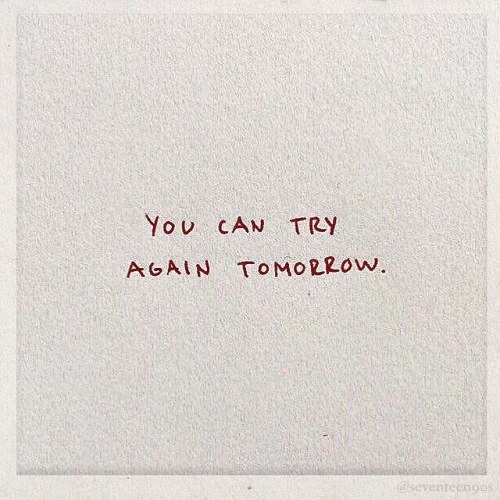

graduation is just around the corner for me! equally nervous and excited!
let the nclex studying begin :-)
♡ quick links
- etsy shop
- free printables, wallpapers, digital stickers!
♡ tag me! @annastudyskills | #annastudyskills
I started a studyblr not too long ago to motivate myself during quarantine and was wondering how on earth everyone takes such nice pictures of their notes! No matter how hard I try the lighting is always mediocre and it just doesnt look great, like how?????
Hi! Thanks for the ask!
I totally get what you mean about the lighting and taking nice pictures- when I first started my studyblr I had no clue how to replicate the clean bright look of the typical study pictures. I’ve tried to think of some tips for you:
Firstly, try not to worry too much about the look of the photos because I, and the vast majority, of studyblrs will reblog whatever you post regardless of the quality of the picture
NATURAL LIGHT!!!! Like I cannot stress this enough. It makes the biggest difference to any photo that I take. I used to take all my pictures in the evenings when it was dark cause that’s when I got home but I now try to take them in the middle of the day with as much light as possible
Try lots of different angles and set ups. For each set of notes I usually take pictures from at least 4 different angles so play around with it so you can find out what you like
Use apps to edit the photos! I personally use VSCO cause it’s got everything I look for but another popular one is snapseed. I usually always increase the exposure, contrast and clarity. I sometimes also alter the saturation and colour tone of the picture. The important thing is not really to use a specific filter, rather edit each photo individually because every photo will need to be edited in slightly different ways
Here are some posts by other studyblrs that are really useful:
How I take and Edit my Instagram Photos - @emmastudies
Picture Taking Tips - @studypetals
How I Edit my Studyblr Photos - @the-girlygeek
I hope this was helpful! If you have any other questions please feel free to message me or send me asks any time!
Also what is your studyblr because I would love to check it out! 💕
Hello! I am a beginner to learning Japanese and I was wondering if you had any workbooks you recommend or websites you use,etc. I'm kind of stuck because I dont know where to start. I'd really appreciate if you could help me 😄
I highly recommend Maggie Sensei’s website! She’s so helpful, and her explanations are really thorough. Also, she’s on Twitter so you can tweet her if you’re unsure of something, and she answers comments too 😊
-
 dodongmin liked this · 4 years ago
dodongmin liked this · 4 years ago -
 pedacitos-de-mi-mente reblogged this · 4 years ago
pedacitos-de-mi-mente reblogged this · 4 years ago -
 pedacitos-de-mi-mente liked this · 4 years ago
pedacitos-de-mi-mente liked this · 4 years ago -
 benkyoholic reblogged this · 4 years ago
benkyoholic reblogged this · 4 years ago -
 theotherwhybietoldmeso liked this · 4 years ago
theotherwhybietoldmeso liked this · 4 years ago -
 muji-milk liked this · 4 years ago
muji-milk liked this · 4 years ago -
 sanniesbabieowo liked this · 4 years ago
sanniesbabieowo liked this · 4 years ago -
 euoloue liked this · 4 years ago
euoloue liked this · 4 years ago -
 injeolme reblogged this · 4 years ago
injeolme reblogged this · 4 years ago -
 wonhaemonimoni liked this · 4 years ago
wonhaemonimoni liked this · 4 years ago -
 bangtanzxx reblogged this · 4 years ago
bangtanzxx reblogged this · 4 years ago -
 bangtanzxx liked this · 4 years ago
bangtanzxx liked this · 4 years ago -
 kstudytime reblogged this · 4 years ago
kstudytime reblogged this · 4 years ago -
 allisonskrrb reblogged this · 4 years ago
allisonskrrb reblogged this · 4 years ago -
 wandermindkorean reblogged this · 5 years ago
wandermindkorean reblogged this · 5 years ago -
 comeseekmewherethewildthingsare liked this · 5 years ago
comeseekmewherethewildthingsare liked this · 5 years ago -
 lecotontigestudieux reblogged this · 5 years ago
lecotontigestudieux reblogged this · 5 years ago -
 potatorodeo liked this · 5 years ago
potatorodeo liked this · 5 years ago -
 flowerbookmark reblogged this · 5 years ago
flowerbookmark reblogged this · 5 years ago -
 sunshineandblooms liked this · 5 years ago
sunshineandblooms liked this · 5 years ago -
 chocolatehandslandfire reblogged this · 5 years ago
chocolatehandslandfire reblogged this · 5 years ago -
 chocolatehandslandfire liked this · 5 years ago
chocolatehandslandfire liked this · 5 years ago -
 flickerofkorean reblogged this · 5 years ago
flickerofkorean reblogged this · 5 years ago -
 mocknae liked this · 5 years ago
mocknae liked this · 5 years ago -
 modern-virago liked this · 5 years ago
modern-virago liked this · 5 years ago -
 belletristt liked this · 5 years ago
belletristt liked this · 5 years ago -
 omnivorousshipper liked this · 5 years ago
omnivorousshipper liked this · 5 years ago -
 failedthetopikexam reblogged this · 5 years ago
failedthetopikexam reblogged this · 5 years ago -
 imleavingonatrain liked this · 5 years ago
imleavingonatrain liked this · 5 years ago -
 iridecnts liked this · 5 years ago
iridecnts liked this · 5 years ago -
 svveetmadness liked this · 5 years ago
svveetmadness liked this · 5 years ago -
 ooorimin liked this · 5 years ago
ooorimin liked this · 5 years ago -
 lyvsuck reblogged this · 5 years ago
lyvsuck reblogged this · 5 years ago -
 lyvsuck liked this · 5 years ago
lyvsuck liked this · 5 years ago -
 sakura-mori liked this · 5 years ago
sakura-mori liked this · 5 years ago -
 underground-ethereal reblogged this · 5 years ago
underground-ethereal reblogged this · 5 years ago -
 underground-ethereal liked this · 5 years ago
underground-ethereal liked this · 5 years ago -
 lovelydays-you liked this · 5 years ago
lovelydays-you liked this · 5 years ago -
 speakwith-me reblogged this · 5 years ago
speakwith-me reblogged this · 5 years ago -
 koko-rean reblogged this · 5 years ago
koko-rean reblogged this · 5 years ago -
 shoot-shoot-bang-bang liked this · 5 years ago
shoot-shoot-bang-bang liked this · 5 years ago -
 1042 liked this · 5 years ago
1042 liked this · 5 years ago





