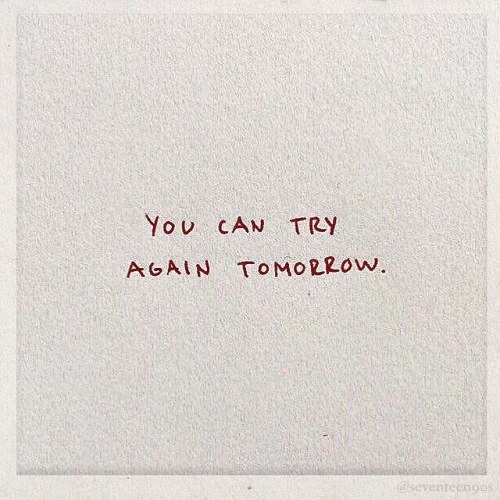:(
:(
More Posts from Oliviasstudyblrshit and Others


%%% hello everyone! i finally posted again after a. while. took me around a year to get back but i’ve learnt lots through that time. i’m finally getting back on track. 🎐
ig : etloie


Free Digital Library & Reading Tracker Notion Template
It's Day 5 of the 12 Days of Giving! As someone who always wishes they could read more, I thought a space to store all my owned books, finished books, to read books, etc would be wonderful. This Notion helps to add detailed info to all your books and make organising and planning your reads manageable. Included fun features are built in genre & recommendations collections, and a "reread" suggestion date!
Download Free Here
Check back in each day for a new free item! Hopefully they're all useful and a fun way to end the year 🥰🎁
Notion - BASIC and EASY Note taking system FOR STUDENTS

Hello everyone!
I hope you are well!
For this weeks #Microbiologynerddweeklytips post, I shall be sharing my university note taking and organisation system using Notion.
I have been using Notion for roughly 1 year, and have used it to organise my second year university studies, in addition to my voluntary position as the VP of my society.
So below is a very BASIC and EASY to use format you could adapt for yourselves! Enjoy😊
Contents
As a directory to everything I need at university, I have a contents page. Here I have each of my modules, as though they were chapters of a book. Each leading to a separate page of their own.
After this I have the required ‘modules’ for my placement year. I have arranged this slightly differently to my regular university notes - more details on this later.
Below this you can find pages for my summer microtalks hosted by SFAM. I attend these weekly and make notes in that subsection.
And finally I have a section for Taekwondo, to organise tasks I have to complete as the VP of Taekwondo.

Module pages:
So i have tested 2 different methods for module layout, each only having a slight twist.



- Please click the photos to enlarge -
In the photos above, I visualise the 2 different systems. Each of the systems involves having a new cell per lecture. However, in the first 2 photos (from left to right) I have separate pages for my lectures vs my lab notes. Whereas on the right, I have my lectures, labs, extra reading and questions all formulated into one table. Clicking the See All button at the top left of the table, above the search bar, you can choose to view classes by type i.e. just see my lectures or just see my lab notes for example.
The second system I have found works best, otherwise you are just clicking too many buttons to get to the area you need. However, in future I shall implement the ‘breadcrumb’ at the top the page, like i did with the first and second photos. (Breadcrumb = univeristy/ BMS2037:cellu../lecture below the page titles). Breadcrumbs make it easier to shift between pages instead of clicking the back button all the time. They are essientally hyperlinks to other pages.
Tip: to insert a breadcrumb simply put /breadcrumb and a breadcrumb will appear. This works for anything you are trying to insert e.g. a table
You can also choose to insert materials e.g. any lecture slides or resources you used within that lecture. Personally I dont find this helpful, as our VLE is clearly laid out with our lectures. But it might be something worth trying, as you can also insert pictures or any sort of media you require.
I also use the tick box function to keep track of whether I have written the lecture into Anki cards (flashcards)/ attended the lecture.
Side note: Please ignore my spelling/ how I label lectures, they make sense to me, they dont need to be 100% correct - right?
Internship/Placement Page:
I have recently been dabbling in the layout I would like to use for my internship year, however, I shall update you at a later date with any additional details, as due to COVID-19 the formate of the year and my assessments has changed. I also will find out more when I start my internship... which is soon - yay!

I’ve decided to have reminders at the top, which I inserted using /callout - you can change the emoji to anything you would like. This is for me to know instantly any important documents or tasks that I need to complete.
The external work to that provided by my internship is included in the table. This is essientally the coursework I have to complete on the side of the placement. Here i decided to note the deadlines and percentage of the year that it is worth. This is just to help me grasp the format of this year, since as mentioned above, it is slightly different.
Underneath this I have a selection of details to do with the company. This includes my acceptance letter and any insurance forms I need to send off. I just wanted to have them at hand so i can reference them at any time.
Summer 2020/Taekwondo pages:
These pages I format the same as the ‘Module’ Pages, so I haven’t included any pictures etc.
Miscellaneous things:
- NOTION IS FREE FOR STUDENTS - if you have an educational email, you can sign up for free! If not, packages start at $4 a month, which isn’t too bad for something you use frequently!
- This service is avaliable on tablets and computers, so anyone can take advantage of this organisational software!
- You can change the cover and icon at the top of each page. They include emojis and a standard image database, but you can also upload your own unique images if you desire.
- There are also template designs for pages, with different themes for different needs. So if you don’t want to start one from scratch you have lots of options to choose from. Use those as a base and edit them from there! For example, there are calendars, habit trackers, resume trackers and whole load of other things.
- Using a device for notes, such as notion, allows you access to any notes you have made at ease. It is organised, and you are unlikely to lose your notes. Paper is great until you scrunch up that important sheet, or it rains and the paper gets wet, or you are carrying every single note you have ever made - that can become heavy. Just something to bear in mind, especially if you can afford a laptop/ note taking device of some kind.
- You can create multiple pages for different aspects of your life (photo below). For example I have 2 additional pages, 1 for personal things and another for blog post ideas - to keep you guys entertained... haha! 😆

Conclusion :
What I have shared here is a very BASIC overview of how I use notion. If you desire a detailed in depth report of how notion works, it might be worth checking out Ali Abdaal, who can give you this information. As for me and what I require from the service, Notion has been working really well, keeping me organised with all my notes in one area. Knowing what I am doing, when, and being able to keep up with the speed of lectures - considering my writing speed is questionable. 😂
When you first download notion and look at all the templates, it can be a bit overwhelming/ exciting. Start with what you need, and then explore new ideas that you want to incorporate. There is no point setting up hundreds of pages if you aren’t going to use them, just like writing out pretty notes doesnt help you learn content - but more about that in a future post. Start small, being organised involves consistency, you can’t be consistent if you have given yourself too many things to do daily. Or at least you are unlikely to be.
One word of warning, Notion is not compatible with the Apple Pencil, so if you like writing notes on your iPad, this may not be the best software for you. As well as this, if you are a faster writer than you are typer, DO NOT USE NOTION. The whole basis of this app or at least how I use it, is to stay organised and write notes productively and efficiently. If you prefer writing, keep at it! Don’t just switch because suddenly you hear lots of tapping on keyboards in the lecture theatre.
Play to YOUR STRENGTHS , enhance what you are good at, not what everyone else is doing. As always, you’ve got this 💪
Let me know if you have any questions, or whether you’d like any further posts/details about my notion workflow. I’m happy to answer any queries you have.
Speak soon,
Lucinda x

may 17th, 2020 | here’s my bujo spread for the last week (+ a few days!) I focused on my mental health, explored some hobbies, and played a lot of animal crossing with my bf haha. next week I’ll be continuing the journey of trying to keep myself occupied! we’ll see how it goes :D
youtube channels to motivate you this semester



♡ abao in tokyo - study with me’s & playlists
♡ advika singh - study & productivity vlogs
♡ allie c. - medical school vlogs
♡ carrot td - study with me’s
♡ celine - study with me’s
♡ deaana - medical school, study with me’s, stationary, etc.
♡ dear mimi - study vlogs
♡ dia - medical student vlogs
♡ dr. rachel southard, do - medical school & residency vlogs & talks
♡ emily feng - medical school vlogs
♡ emilystudying - dental school & study vlogs
♡ emma grace - nursing school vlogs
♡ emmalilyn - study with me’s
♡ ginny - study vlogs
♡ hyobin - medical student vlogs
♡ leighton sanders - nursing vlogs
♡ lucky penny - study with me’s
♡ lunardazes. - uni study vlogs
♡ madi’s nursing journey - nursing school & nursing vlogs
♡ mango oatmilk - study with me’s
♡ maria silva - study & hospital interning vlogs
♡ merve - study with me’s
♡ mishujo - study & productive vlogs
♡ nada - study & productivity vlogs
♡ ray hon - study with me’s
♡ sab yang - medical school & study vlogs
♡ sean study - study with me’s
♡ sierra lyn - nursing vlogs
♡ studymd - study with me’s
♡ study to success - stationary, study with me’s, study hacks, etc.
♡ tani study - study with me’s
♡ yours truly, chloe - study vlogs
♡ yulma - study with me’s


Coffee, my best friend ☕️
Studygram



july week uno! what do y’all think of this spread?

Hiya, your blog is so informative! I'm hopefully going to be studying a bachelors in linguistics starting in 2023, is there any reading or activities you could recommend to do/start to do now? Thanks 😊
Hey, I don't know where you're from and what your universities are like, so I can only talk from my experience here in Germany (or in my university at least):
Recommendations for Reading/Activities before starting Linguistic Studies:
In my first semester, the lectures were quite challenging for many students, since they're designed to give you a basic understanding of all of linguistics as fast as possible, so that you can progress in your studies. I think they were also designed to 'weed out' anyone who wasn't fit for this course or didn't take it seriously enough.
I had to learn the IPA alphabet, the terms used for how vowels and consonants are pronounced (e.g. open front; voiced alveolar fricative, etc.), how to note graphemes, allophones, morphemes, etc., what each of these terms means and how they work, word formation processes, all of the parts of speech, word classes, phrases, and clauses, semantic relations, some theories (e.g. speech act theory), and more. Most of it was just a lot of memorising / learning by heart.
But that's no reason to be scared :) in my uni, there were loads of "tutorial courses" where we met up once a week with a teaching assistant who was there to answer all of our questions and to repeat what we learned in that week's lecture. We were also repeatedly told that it's absolutely normal to struggle in the first semester; some of our lectures had a failure rate of 50% or higher. And that's perfectly fine. If you fail and have to do a course again, there won't be any new material, so you'll basically just get one semester more time to revise & study everything you learned.
So I would recommend to try finding out which books you'll be using in the "big" introductory courses (these lectures and books are usually called "Introduction to Linguistics" or "Introduction to [subject]"). Books like that are usually intended for students without any background knowledge. You could start looking through these books to get a first broad understanding of the different parts of linguistic studies and what you'll learn in the first semesters. The book I used in my "Introduction to Linguistics" lecture was "Introduction to English Linguistics" by Becker/Bieswanger (2017).
Also: if you have to write term papers for your lectures, try to schedule as few as possible in the first semester (if that's possible in your uni course). It's your first time writing a term paper, so it won't be perfect and you'll make mistakes. It's better to write one bad one at the beginning of your studies and learn from your mistakes than to rush ahead and write several bad ones. Maybe you could already find out which kind of citation rules your course uses and learn how to use that citation style.
Another thing I'd suggest is to inform yourself about your course beforehand. Read the exam regulations, what lectures you need, and what your suggested work load is. Don't go over this suggested work load in your first semester! In my course, I had about 6 suggested lectures a week which were each 2 hours long. That doesn't sound like a lot, but you'll also get homework and have to revise everything you learned. Some courses have midterm exams in addition to the final exams, so you basically have to revise/study from the start. And, as I said before, some courses have additional tutorials which you can attend during the week (most of them were 1 hour long).
I hope that this helps a bit :) All of this is solely based on my personal experience in my university, so your course outline and work load and schedule could be entirely different. But maybe it'll give you some first ideas about what to expect and what to keep in mind :) Good luck with your studies!