My Tav Wasn't Raised By Tieflings And Hasn't Really Lived As One Until The Events Of The Game. As A Result
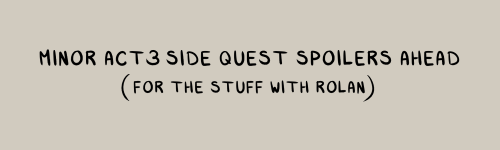




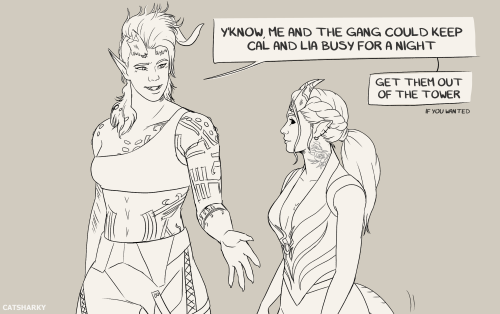
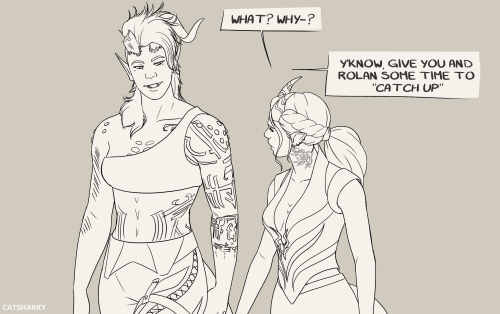
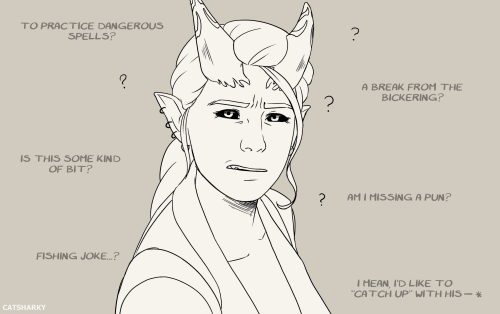





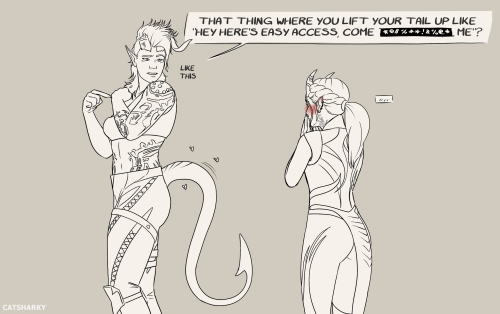
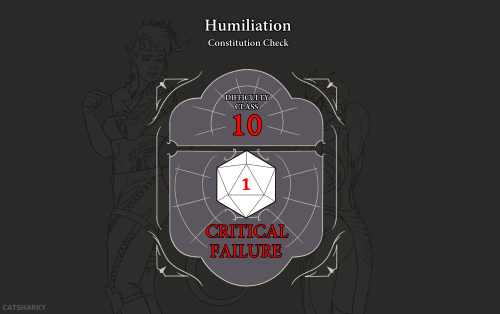
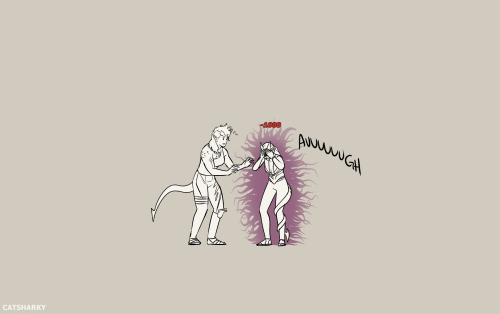

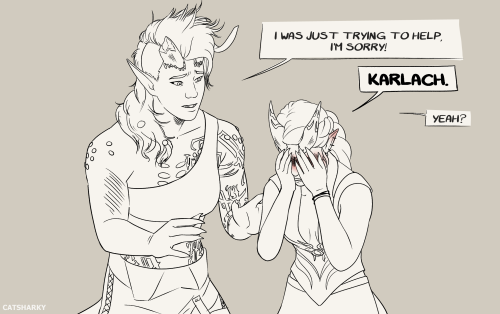
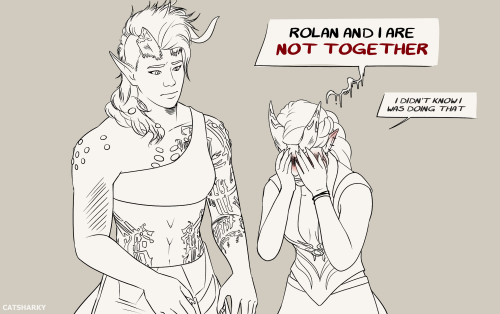

My Tav wasn't raised by Tieflings and hasn't really lived as one until the events of the game. As a result she has no concept of tail body language and broadcasts shit she doesn't mean to.
Part 2
More Posts from Quandrixing and Others
My doctor and therapist: now with this autism + ADHD diagnosis you need to learn to unmask because masking all the time will make you burn out again and feel like shit
Other people: well it's just interesting how after getting the diagnosis you suddenly start behaving like that I mean I'm not saying you're faking it's just funny how you suddenly cannot be normal like you were before


Noteworthy Notebook

Step away from the screen and let your Sims embrace the charm of old-school writing with the Noteworthy Notebook Mod! This versatile and interactive paper notebook is packed with features to keep your Sims busy and inspired:
Handwritten Hustlez: Take on gigs from the new custom (and Base Game compatible) job board and earn simoleons the pen-and-paper way. For players with the Seasons DLC, you'll find gigs tailored to the current time of year! Seasons is totally optional, though.
Journal Entries: Write down your feelings with entries tailored to your Sims mood. Re-read them to gain catharsis, or simply relive the moment! Not the secretive type? Upload them to your blog to share with the world!
Custom Notes: Personalize your notebook with reminders, bios, or anything your Sims need to jot down. Edit and view them at any time straight from the inventory!
Notebooking Skill: Unlock a hidden writing skill with rewards like entering competitions, new writing interactions, and more.
Write Anywhere: Craft any book type, previously limited to computers, directly in your notebook, and explore brand-new exclusive mini-genres! Publish all books as usual through the mailbox or computer, or unlock the exclusive Quill & Coin Publishing House!
Write Letters: Level up by writing heartfelt letters, or even apply for a job the old fashioned way; by snail mail!
Write Articles: Craft engaging articles, and if you're not totally tech-adverse, transcribe and upload them online, or sell them to a Freelancer Agency. Want to stay off-the-grid? Send them off to a magazine or newspaper for some extra § instead, via the mailbox!
Child-Friendly Section: Even younger Sims can get in on the action with their very own writing features. Now they have their own genres too, and can take part in the unlockable Writing Competitions!
Custom Aspiration & Reward Trait: Complete a special writing-focused aspiration and unlock a unique reward trait for your most ambitious scribes. (Teen+)
Skillful Scribbles: Skill up using brand new interactions! Some even benefit career performance!
Whether your Sims are journaling their dreams, penning their next bestseller, or hustling for side cash, this mod lets them ditch the tech and bring creativity back to basics. Historical and off-the-grid players rejoice!
PS. This notebook looks great with @vixonspixels Default Pencil Override!

⚠️REQUIRED⚠️
🌐Lot 51's Core Library
Optional:⛅ Seasons DLC

Early Access until Saturday, February 8, 2025.
Willow Creek Patrons can grab this on Saturday, February 1, 2025
All other Patrons can grab it right now; HERE!



got an ask recently about the way my digital art looks like traditional, so I tried to explain the steps on my self portrait, feat. some of my favorite artists and favorite brushes. sorry if it's incoherent, I'm not used to explaining my process besides "I've been professionally studying traditional art for half my life and I'm really bad at technology so I just paint digitally the way I do on paper"
You've been isekai'd into a fictional setting. Spin this wheel to find out which one.
“I’m scared to pirate stuff - ” do it scared!*
*with Firefox and Adblock and a VPN and -
If you want a nonspecific, nonexhaustive “where do I even start” guide…
Sail the cyber seas at your own risk!
Streaming - “I want to watch xyz”
This is normally what most people want when they talk about pirating.
Use Firefox with uBlock Origin and additional privacy add-ons such as PrivacyBadger, TrackMeNot, etc.
Free VPNs are out there. Get one - but vet it’s efficacy. My go-tos are Proton VPN, or Windscribe if you plan to do a bit of torrenting.
What is torrenting? How does it work? Here’s a guide!
Back to streaming -
Make sure that a) you’ve got your Mozilla browser with all its adblocking private glory, and b) you’ve got a VPN turned on to hide what you’re doing in that browser from your ISP (internet service provider).
Now you need to actually find a site to stream from. This is the tricky part, because openly sharing these sites will get them taken down if they’re talked about widely enough. (Remember how tiktok idiots got zlibrary taken down?)
You’re going to have to talk to people on forums. You’re going to have to experiment with sites you find yourself. Search for ‘x online free’ and look at the links that come up - is the preview text mangled or clickbaitey? Are there Reddit threads about that website confirming or denying its content? A good rule of thumb is to ignore the top result or two - copycats of good streaming sites will often buy out the top result spot. Eventually, you’ll develop a good gut feeling and understanding of what a good site ‘looks like’ from the results page alone.
However, there are some places that compile good sites that haven’t been nuked by lawyers (yet) - check out r/FMHY! The masterposts are actively curated and updated when a site goes down or is found to have malicious downloads.
Remember - loose lips sink ships. No tweeting (xeeting?) or Facebook statuses about your new favorite piracy website and where you found it. Even posting to tumblr (kind of like this…) isn’t a great idea if you want those websites to stay under the radar and stay accessible. Nobody talks, everybody walks (away with their share of pirate booty)
If you aren’t downloading media, pick pretty much any site and watch away! Adblock and Firefox will keep away pop-ups and other annoying ads, and your VPN means your ISP can’t tell that you’re visiting an unofficial streaming service.
Note: In my experience, I’ve never heard of visiting a site and watching stuff on it infecting or otherwise compromising your computer. That tends to come from misclicks on invisible or overwhelming pop-up ads that redirect you to an automatic download or similarly malicious bullshit. If you’re using Firefox and uBlock, you shouldn’t be in any danger of an accidental redirect.
Downloads - “I want to keep xyz”
This is the realm of pirate archiving - you’re keeping files physically on your hard drive, an external hard drive, or burning a disk.
Adblock + Firefox browser? Check. VPN on? Check.
Go to your streaming site of choice - most if not all have download options. You can download those files or, manually, right click and save the video file from the webpage as an mp4. I honestly don’t know if there’s a difference in quality or more danger in clicking the download buttons, but regardless -
Run that puppy through VirusTotal.com! It’s a reliable browser based virus checker - if the file is too large, use a local virus checking program (your native Windows Defender on Windows computers or, I prefer, Malwarebytes)
Generally mp4 and mp3 files are clean - choose where to save them for the long term, and bam! Free forever media.
Optionally, I also upload mp4 files to a named Google document - this way I can easily share them or make them findable through a ‘xyz Google doc’ search for others :]
Torrents - “I want to keep and share xyz”
I’m not going to go into this subject in depth because, honestly, it’s not something I do regularly.
See the previously linked Torrenting guide for information on how the process works, and check out r/FMHY for recommendations and warnings about different torrenting clients (I’ve personally only used qBittorrent - I’ve heard to stay away from the Pirate Bay and Bittorrent.)
As with streaming, turn on that VPN baby! You’re going to need one that supports peer-to-peer (p2p) connections, so Proton’s free version is a no-go. Windscribe is what I’ve used for torrenting (and it’s a good free VPN on its own - I’m just partial to Proton). You get 10GB every month on Windscribe’s free version, which is more than enough for a few movies/a season or two of your favorite show.
(Bigger torrents like video games are easily 30+ GB, so be prepared to either pay for a no-limit premium account or spend a few months downloading your files in chunks.)
VPN on? Double check.
Boot up your torrenting client - I use a slightly out of date version of qBittorent, but there are other options. The Reddit thread and previously linked torrenting guide have a few dos and donts of selecting a client, so be thorough before you download your client of choice.
This is getting into the logistics of torrenting a bit, so forgive me if this is vague or incorrect, but now you need a torrent seed. These will be .tor files found through pirating websites or archives - these are rarely malicious, but it’s good to run any piracy related download through something like VirusTotal.com or scan it with a local program like Malwarebytes.
You open your seed file in your client and wait. A ‘healthy’ seed tends to have lots of seeders and few leeches, but sometimes you’re stuck with an obscure seed you just have to wait for.
Your torrented files have fully downloaded! Now what? a) keep your client open and seed those files for others as long as you want to - sharing is caring! and b) run those files through a security program like Malwarebytes (not sponsored it’s just the only program I’m familiar with).
Be wary of what gets flagged - sometimes the files seem important, but are just trojans, and likewise sometimes they seem malicious, but are just cracked software getting flagged by your system. It’s good to check and see if others have had a problem with this particular torrent before - Reddit threads from 2008 are your long dead friends.
And that’s about it. Feel free to correct me if anything I’ve recommended is malicious or outright wrong. I’ve been doing this for years and haven’t had an active problem to my knowledge, so if there is something fishy with how I do things, I am a statistical outlier and should not be counted.
I wish you smooth sailing and strong winds in your ventures me hearties!
Obligatory ‘don’t pirate small author’s or artist’s works what the fuck dude’ statement.
PATTERN BANNERS | galaxy 07.


















( requested by → @beskarandblasters )
when i tell you that this is one of my fave colour sets i have ever done ahhhh. this set also has matching mdni and support (and an alternate pattern banner) hee hee.
colours : 001 / 002 / 003 / 004 / 005 / 006 / 007 / 008 / 009
feel free to use; please like, reblog, and credit 〜
support me through ko-fi | more dividers →
As someone that has a new, complex set of food allergies, thank you for this.
So due to food allergies and other nonsense, the standard "we're out of..." grocery store pads aren't helpful for me - they have a ton of stuff if them that nobody in my house consumes and because I have to do my shopping at 3 stores the organization of the pads isn't terribly useful.
So I made my own as a whiteboard and stuck it on the fridge.

It's divided into 3 main categories: perishable foods, shelf-stable foods, and foods for specific individuals in the house.
All of us eat veggies and eggs and peanut butter, but large bastard is the only one who eats frozen pizza and sandwich rolls. All of us eat tofu and carrots, but I'm the only one who needs bread from a specific store and eats lunch meat.
This makes it easy for me to tell at a glance where shopping needs to be done (if I need a bunch of stuff then we have to go to trader Joe's, but if all we need are staples we can go to aldi; if we're low on a lot of pantry items but don't need any produce we can go to walmart).
The way that I put together the board is by figuring out the stuff that had most often necessitated a trip to the grocery store for just that one item. I can't tell you how many times I have started getting ready to cook and then had to run out and get onions because I forgot that we were out of onions.
Now if I'm down to one or two onions i put a dot on the board and the next time i go shopping i get onions. When i open the last bottle of tamari or bag of coffee, i put a dot on the board.
It's also a really handy list to have while getting ready to shop because we can stand in front of it and use it as a reminder to *check* what we're low on. Do we need milk? Open the fridge and figure out if we'll run out before the next time we go shopping. Does tiny bastard need more peas to reward her for taking her insulin? Open the freezer before we gather up the shopping bags to find out.
Then it's super easy to take a photo and go shopping, and when we get back to erase the dots for stuff we got but leave the dots for stuff from another store or that was out of stock.
I've been using system for a few months now and it has been very helpful for preventing food waste and for reducing the number of trips we take to the grocery store, both of which save us money.
It's made out of a small whiteboard (about 9x14 inches) that i glued magnets to. The list items are written in permanent marker and the dots are dry erase marker. I put dots in the center of the boxes because if you overlap permanent marker with dry erase, it will wear away the permanent marker.
Anyway. This system has helped me, maybe it will be helpful for other folks as well.


Last I saw this thread there were over a hundred comments but not a single person could agree on what this is or what happened
PATTERN BANNERS | galaxy 05.


















( requested by → Anon & @forjongseong )
this palette reminds me of how the night sky goes from dark blues to purples after the sun sets and before the sun rises. original title for this was ‘night wave,’ hehe.
colours : 001 / 002 / 003 / 004 / 005 / 006 / 007 / 008 / 009
feel free to use; please like, reblog, and credit 〜
support me through ko-fi | more dividers →
-
 phobiasgf liked this · 1 week ago
phobiasgf liked this · 1 week ago -
 post-accepted liked this · 1 week ago
post-accepted liked this · 1 week ago -
 moisthairyfarts reblogged this · 1 week ago
moisthairyfarts reblogged this · 1 week ago -
 moisthairyfarts liked this · 1 week ago
moisthairyfarts liked this · 1 week ago -
 what-the-hell-mate liked this · 1 week ago
what-the-hell-mate liked this · 1 week ago -
 electricfurylady liked this · 1 week ago
electricfurylady liked this · 1 week ago -
 yearningforevermore liked this · 1 week ago
yearningforevermore liked this · 1 week ago -
 enby-tarnished liked this · 1 week ago
enby-tarnished liked this · 1 week ago -
 alphawolf2025 liked this · 1 week ago
alphawolf2025 liked this · 1 week ago -
 shiningfennec reblogged this · 1 week ago
shiningfennec reblogged this · 1 week ago -
 shiningfennec liked this · 1 week ago
shiningfennec liked this · 1 week ago -
 heartcrystal2000 liked this · 1 week ago
heartcrystal2000 liked this · 1 week ago -
 phantomwarrior12 liked this · 1 week ago
phantomwarrior12 liked this · 1 week ago -
 jack-of-ash liked this · 1 week ago
jack-of-ash liked this · 1 week ago -
 haru-sketch liked this · 1 week ago
haru-sketch liked this · 1 week ago -
 bubblystrawberrylemonade liked this · 1 week ago
bubblystrawberrylemonade liked this · 1 week ago -
 damnsuicidepolice reblogged this · 1 week ago
damnsuicidepolice reblogged this · 1 week ago -
 damnsuicidepolice liked this · 1 week ago
damnsuicidepolice liked this · 1 week ago -
 wickedadaar liked this · 1 week ago
wickedadaar liked this · 1 week ago -
 poplarcrown reblogged this · 2 weeks ago
poplarcrown reblogged this · 2 weeks ago -
 stlegendaryofc liked this · 2 weeks ago
stlegendaryofc liked this · 2 weeks ago -
 maddys-nerd-blog liked this · 2 weeks ago
maddys-nerd-blog liked this · 2 weeks ago -
 irlsithspawn liked this · 2 weeks ago
irlsithspawn liked this · 2 weeks ago -
 jestheredsfreaky reblogged this · 2 weeks ago
jestheredsfreaky reblogged this · 2 weeks ago -
 jennythepenny liked this · 2 weeks ago
jennythepenny liked this · 2 weeks ago -
 manicsakata2 reblogged this · 2 weeks ago
manicsakata2 reblogged this · 2 weeks ago -
 manicsakata2 liked this · 2 weeks ago
manicsakata2 liked this · 2 weeks ago -
 franciscoma1996 liked this · 2 weeks ago
franciscoma1996 liked this · 2 weeks ago -
 lisbethw liked this · 2 weeks ago
lisbethw liked this · 2 weeks ago -
 zcwujun reblogged this · 2 weeks ago
zcwujun reblogged this · 2 weeks ago -
 maracuja-does-nothing liked this · 2 weeks ago
maracuja-does-nothing liked this · 2 weeks ago -
 hyacinthsgareth liked this · 2 weeks ago
hyacinthsgareth liked this · 2 weeks ago -
 to-nerdy-to-live-to-gay-to-die liked this · 2 weeks ago
to-nerdy-to-live-to-gay-to-die liked this · 2 weeks ago -
 ktonaxyiwho-blog liked this · 2 weeks ago
ktonaxyiwho-blog liked this · 2 weeks ago -
 frootabooga liked this · 2 weeks ago
frootabooga liked this · 2 weeks ago -
 wowhowpunk liked this · 2 weeks ago
wowhowpunk liked this · 2 weeks ago -
 froglesbianism liked this · 2 weeks ago
froglesbianism liked this · 2 weeks ago -
 jailbirdsonic reblogged this · 2 weeks ago
jailbirdsonic reblogged this · 2 weeks ago -
 jailbirdsonic liked this · 2 weeks ago
jailbirdsonic liked this · 2 weeks ago -
 cabinet-witch liked this · 3 weeks ago
cabinet-witch liked this · 3 weeks ago -
 lite-welsh-history liked this · 3 weeks ago
lite-welsh-history liked this · 3 weeks ago -
 maryolle liked this · 3 weeks ago
maryolle liked this · 3 weeks ago -
 lvlupzorua reblogged this · 3 weeks ago
lvlupzorua reblogged this · 3 weeks ago -
 lvlupzorua liked this · 3 weeks ago
lvlupzorua liked this · 3 weeks ago -
 shitbirdbanny liked this · 3 weeks ago
shitbirdbanny liked this · 3 weeks ago -
 learnmeathingortwo liked this · 3 weeks ago
learnmeathingortwo liked this · 3 weeks ago -
 sevapik liked this · 3 weeks ago
sevapik liked this · 3 weeks ago -
 volillo24 liked this · 3 weeks ago
volillo24 liked this · 3 weeks ago -
 roushee liked this · 3 weeks ago
roushee liked this · 3 weeks ago
