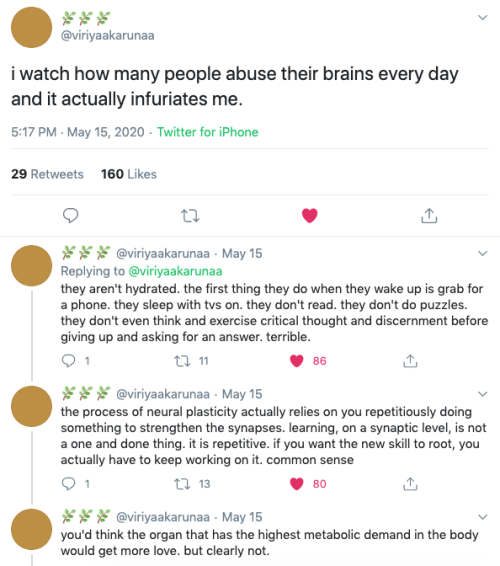Sail The Cyber Seas At Your Own Risk!
“I’m scared to pirate stuff - ” do it scared!*
*with Firefox and Adblock and a VPN and -
If you want a nonspecific, nonexhaustive “where do I even start” guide…
Sail the cyber seas at your own risk!
Streaming - “I want to watch xyz”
This is normally what most people want when they talk about pirating.
Use Firefox with uBlock Origin and additional privacy add-ons such as PrivacyBadger, TrackMeNot, etc.
Free VPNs are out there. Get one - but vet it’s efficacy. My go-tos are Proton VPN, or Windscribe if you plan to do a bit of torrenting.
What is torrenting? How does it work? Here’s a guide!
Back to streaming -
Make sure that a) you’ve got your Mozilla browser with all its adblocking private glory, and b) you’ve got a VPN turned on to hide what you’re doing in that browser from your ISP (internet service provider).
Now you need to actually find a site to stream from. This is the tricky part, because openly sharing these sites will get them taken down if they’re talked about widely enough. (Remember how tiktok idiots got zlibrary taken down?)
You’re going to have to talk to people on forums. You’re going to have to experiment with sites you find yourself. Search for ‘x online free’ and look at the links that come up - is the preview text mangled or clickbaitey? Are there Reddit threads about that website confirming or denying its content? A good rule of thumb is to ignore the top result or two - copycats of good streaming sites will often buy out the top result spot. Eventually, you’ll develop a good gut feeling and understanding of what a good site ‘looks like’ from the results page alone.
However, there are some places that compile good sites that haven’t been nuked by lawyers (yet) - check out r/FMHY! The masterposts are actively curated and updated when a site goes down or is found to have malicious downloads.
Remember - loose lips sink ships. No tweeting (xeeting?) or Facebook statuses about your new favorite piracy website and where you found it. Even posting to tumblr (kind of like this…) isn’t a great idea if you want those websites to stay under the radar and stay accessible. Nobody talks, everybody walks (away with their share of pirate booty)
If you aren’t downloading media, pick pretty much any site and watch away! Adblock and Firefox will keep away pop-ups and other annoying ads, and your VPN means your ISP can’t tell that you’re visiting an unofficial streaming service.
Note: In my experience, I’ve never heard of visiting a site and watching stuff on it infecting or otherwise compromising your computer. That tends to come from misclicks on invisible or overwhelming pop-up ads that redirect you to an automatic download or similarly malicious bullshit. If you’re using Firefox and uBlock, you shouldn’t be in any danger of an accidental redirect.
Downloads - “I want to keep xyz”
This is the realm of pirate archiving - you’re keeping files physically on your hard drive, an external hard drive, or burning a disk.
Adblock + Firefox browser? Check. VPN on? Check.
Go to your streaming site of choice - most if not all have download options. You can download those files or, manually, right click and save the video file from the webpage as an mp4. I honestly don’t know if there’s a difference in quality or more danger in clicking the download buttons, but regardless -
Run that puppy through VirusTotal.com! It’s a reliable browser based virus checker - if the file is too large, use a local virus checking program (your native Windows Defender on Windows computers or, I prefer, Malwarebytes)
Generally mp4 and mp3 files are clean - choose where to save them for the long term, and bam! Free forever media.
Optionally, I also upload mp4 files to a named Google document - this way I can easily share them or make them findable through a ‘xyz Google doc’ search for others :]
Torrents - “I want to keep and share xyz”
I’m not going to go into this subject in depth because, honestly, it’s not something I do regularly.
See the previously linked Torrenting guide for information on how the process works, and check out r/FMHY for recommendations and warnings about different torrenting clients (I’ve personally only used qBittorrent - I’ve heard to stay away from the Pirate Bay and Bittorrent.)
As with streaming, turn on that VPN baby! You’re going to need one that supports peer-to-peer (p2p) connections, so Proton’s free version is a no-go. Windscribe is what I’ve used for torrenting (and it’s a good free VPN on its own - I’m just partial to Proton). You get 10GB every month on Windscribe’s free version, which is more than enough for a few movies/a season or two of your favorite show.
(Bigger torrents like video games are easily 30+ GB, so be prepared to either pay for a no-limit premium account or spend a few months downloading your files in chunks.)
VPN on? Double check.
Boot up your torrenting client - I use a slightly out of date version of qBittorent, but there are other options. The Reddit thread and previously linked torrenting guide have a few dos and donts of selecting a client, so be thorough before you download your client of choice.
This is getting into the logistics of torrenting a bit, so forgive me if this is vague or incorrect, but now you need a torrent seed. These will be .tor files found through pirating websites or archives - these are rarely malicious, but it’s good to run any piracy related download through something like VirusTotal.com or scan it with a local program like Malwarebytes.
You open your seed file in your client and wait. A ‘healthy’ seed tends to have lots of seeders and few leeches, but sometimes you’re stuck with an obscure seed you just have to wait for.
Your torrented files have fully downloaded! Now what? a) keep your client open and seed those files for others as long as you want to - sharing is caring! and b) run those files through a security program like Malwarebytes (not sponsored it’s just the only program I’m familiar with).
Be wary of what gets flagged - sometimes the files seem important, but are just trojans, and likewise sometimes they seem malicious, but are just cracked software getting flagged by your system. It’s good to check and see if others have had a problem with this particular torrent before - Reddit threads from 2008 are your long dead friends.
And that’s about it. Feel free to correct me if anything I’ve recommended is malicious or outright wrong. I’ve been doing this for years and haven’t had an active problem to my knowledge, so if there is something fishy with how I do things, I am a statistical outlier and should not be counted.
I wish you smooth sailing and strong winds in your ventures me hearties!
Obligatory ‘don’t pirate small author’s or artist’s works what the fuck dude’ statement.
More Posts from Quandrixing and Others



#same girl FRIED GREEN TOMATOES 1991 — dir. Jon Avnet



got an ask recently about the way my digital art looks like traditional, so I tried to explain the steps on my self portrait, feat. some of my favorite artists and favorite brushes. sorry if it's incoherent, I'm not used to explaining my process besides "I've been professionally studying traditional art for half my life and I'm really bad at technology so I just paint digitally the way I do on paper"
Can I be extremely real? How has Marvel not capitalized on this Doc Ock yet? The fact there isn't a miniseries or a comic or SOMETHING is crazy to me. This was revolutionary. You can't ever show me a Doc Ock again without me thinking about how it would be cooler if it was Olivia





🤍 My Dragon Age Inquisition Modlist 🤍
Just in time for a last minute playthrough of DAI before Veilguard comes out! 😆
I would say this is a light modlist (less then 30 mods), vanilla friendly, and doesn't completely trivialize progression & combat (in regard to qual of life mods). The list is mostly CC improvements, armor additions or edits, and essential quality of life mods. And all of these mods are compatible with the DLCs (yes even Trespasser haha!)
I have only played as a female Dalish Elf so a couple mods are tailored to that :) Also, I added a link to the bottom of the list to the Free Cam tool I use for Inquisition!
I use the Frosty Mod Manager
The Modlist:
Favorite Hair Mods
Misc Hairstyles for Frosty Anto Hairstyles Hairstyle Day CaffeinePainter's NPC Hairstyles for Inquisitor
Other CC Improvements
SOS Brows on Fleek HD Eye Textures -> I also like: Eye Candy Textures Scalp Edit for Frosty (use if your hairstyle has prominent sideburns)
Armor & Clothing
Surcoat of the Tirashan - EF Outfit Elf Pajama Replacers Invisible Starting Armor (Frosty Compatible File) Flowery Outerwear Unique Wedding Dress for HF & EF The Core of Her Heart - A Morrigan Mod (Clothing Edit) Cullen of Ferelden (Armor retexture) Lady Ambassador - Josephine Outfit Inquisition Branded Finery -> I also like: Halamshiral Finery Remake 4k
Quality of Life Improvements
Party Banter Tweaks (I use the 2-5 min version) Faster Movement Speed (I use +50% for combat only) Shorter War Table Missions (I use -50%) Don't Break My Stride
Miscellaneous
Party at the Winter Palace DAI Frosty Texture Glitch Fixes Modded Hairs in DLCs Solas Halamshiral Hat & Neck Clipping Fix Dalish Glass New Painted Portraits by CaffeinePainter Stone-Stalker Blade Appearance Fix
DAI Free Cam: Otis Camera Tools
I place my CC mods at the top of my load order and my fixes and qual of life mods at the bottom so nothing overrides those essentials. I've ran this list with no crashes or infinite load screens :)
Remember to read mod descriptions & to download all mod requirements!! 🤍










technology cc finds (mix of retro and modern)
✧ laptop | radio | cd player
✧ tiny tunes speaker | standing ipad | vcr and tape
✧ super nintendo | ipad | phone with earplugs
· · ─────── ·𖥸· ─────── · ·
2025
BE A STUDENT OF WHAT YOU ADMIRE
DO IT BADLY RATHER THAN NOT AT ALL
TO DESPAIR IS TO CEDE VICTORY TO THOSE WHO DO NOT DESERVE IT
BROADEN YOUR CULTURAL HORIZONS
REVEL IN THE ANALOGUE
ACTION ABSORBS ANXIETY
GRIEF IS PRODUCTIVE; GUILT IS NOT
Clown Solas is BACK baby!!

MANY thanks to @vampirebiter for their permission to create the sequel to the greatest DA:I mod of all time. I hope you all have as much fun with this mod as I had making it.
link to make veilguard playable:

Autism and the Ability to Hyperfocus









The Autistic Teacher
Get Rid of Google Workspace
Have you switched to Firefox and/or Duck Duck Go and are ready to give everything in Google Workspace the boot? Here's an easy and quick way from someone who just downloaded all their files.
Sign in to Google Drive.
On the top you'll see the search bar with a search filter symbol. Click it.

3. Select what type of file you want to download.

4. Scroll down to the bottom of the list of files and hit ctrl + a. That will select all the files and you'll see how many you have at the bottom left corner.

5. Go back up to the top of the page and hit the download symbol.

6. Sit back while your files are zipped and downloaded!
I had years of work and hundreds of files and it took me all of 10 minutes to snag them all. I'm now ready to delete everything from Google Drive and live a life free of the evil, all-seeing eye having access to my stuff.
-
 winterserpent liked this · 1 week ago
winterserpent liked this · 1 week ago -
 m0n5t3r-3n3rg7 liked this · 2 weeks ago
m0n5t3r-3n3rg7 liked this · 2 weeks ago -
 shybiii liked this · 2 weeks ago
shybiii liked this · 2 weeks ago -
 phoenixgreen liked this · 4 weeks ago
phoenixgreen liked this · 4 weeks ago -
 partyhatghost reblogged this · 1 month ago
partyhatghost reblogged this · 1 month ago -
 vint4ge-slut reblogged this · 1 month ago
vint4ge-slut reblogged this · 1 month ago -
 clockworkconstellati0n liked this · 1 month ago
clockworkconstellati0n liked this · 1 month ago -
 spacedoutmermaid liked this · 1 month ago
spacedoutmermaid liked this · 1 month ago -
 legendarylunatic liked this · 1 month ago
legendarylunatic liked this · 1 month ago -
 illdiewhentheadventureends liked this · 1 month ago
illdiewhentheadventureends liked this · 1 month ago -
 heartdiver123 liked this · 1 month ago
heartdiver123 liked this · 1 month ago -
 oats-stargirl reblogged this · 1 month ago
oats-stargirl reblogged this · 1 month ago -
 lesbianflowercrown liked this · 1 month ago
lesbianflowercrown liked this · 1 month ago -
 saveitforthebooks liked this · 1 month ago
saveitforthebooks liked this · 1 month ago -
 horsecroissant reblogged this · 1 month ago
horsecroissant reblogged this · 1 month ago -
 horsecroissant liked this · 1 month ago
horsecroissant liked this · 1 month ago -
 isonoe-kallichore-kirby liked this · 1 month ago
isonoe-kallichore-kirby liked this · 1 month ago -
 thefandommessenger reblogged this · 1 month ago
thefandommessenger reblogged this · 1 month ago -
 loonfull-sonnetzz liked this · 1 month ago
loonfull-sonnetzz liked this · 1 month ago -
 yesdarknightstuff reblogged this · 1 month ago
yesdarknightstuff reblogged this · 1 month ago -
 thebalancedangel liked this · 2 months ago
thebalancedangel liked this · 2 months ago -
 cipherstuffs liked this · 2 months ago
cipherstuffs liked this · 2 months ago -
 theghostoficarus liked this · 2 months ago
theghostoficarus liked this · 2 months ago -
 morallyambigousgreyon reblogged this · 2 months ago
morallyambigousgreyon reblogged this · 2 months ago -
 morallyambigousgreyon liked this · 2 months ago
morallyambigousgreyon liked this · 2 months ago -
 insaneactually-wtf liked this · 2 months ago
insaneactually-wtf liked this · 2 months ago -
 cer-es liked this · 2 months ago
cer-es liked this · 2 months ago -
 reddfishket liked this · 2 months ago
reddfishket liked this · 2 months ago -
 innerspiral liked this · 2 months ago
innerspiral liked this · 2 months ago -
 virtual-venom liked this · 2 months ago
virtual-venom liked this · 2 months ago -
 marvin-the-ever-victorious-fish liked this · 2 months ago
marvin-the-ever-victorious-fish liked this · 2 months ago -
 sapphiravolkov liked this · 2 months ago
sapphiravolkov liked this · 2 months ago -
 bee-mario-my-beeloved liked this · 3 months ago
bee-mario-my-beeloved liked this · 3 months ago -
 asg027 reblogged this · 3 months ago
asg027 reblogged this · 3 months ago -
 asg027 liked this · 3 months ago
asg027 liked this · 3 months ago -
 ach1ll3sh33l liked this · 3 months ago
ach1ll3sh33l liked this · 3 months ago -
 xoxofifiona liked this · 3 months ago
xoxofifiona liked this · 3 months ago -
 denizens19 reblogged this · 3 months ago
denizens19 reblogged this · 3 months ago -
 denizens19 liked this · 3 months ago
denizens19 liked this · 3 months ago -
 meticulouswreck liked this · 3 months ago
meticulouswreck liked this · 3 months ago -
 effervescent-liminality liked this · 3 months ago
effervescent-liminality liked this · 3 months ago -
 catgirldigitization liked this · 3 months ago
catgirldigitization liked this · 3 months ago -
 crowleys-bright-red-hair-streak liked this · 4 months ago
crowleys-bright-red-hair-streak liked this · 4 months ago -
 iknowshitall liked this · 4 months ago
iknowshitall liked this · 4 months ago -
 lemonlinelights liked this · 4 months ago
lemonlinelights liked this · 4 months ago -
 jack-of-all-blades liked this · 4 months ago
jack-of-all-blades liked this · 4 months ago