Have You Ever Looked Closely At A Car Windshield?

Have you ever looked closely at a car windshield?
The edge of the glass is painted where it is glued to the car but it has these small dots between the clear and painted glass.
These are there for a reason. When the sun hits the glass the painted areas and the clear areas will absorb heat at different rates. This causes the glass to expand and contract differently putting stress on the glass.
These dots help the glass to warm up more evenly over a larger area so the glass does not suffer stress that could cause it to spontaneously explode.
Fun fact: the Tesla cybertruck doesn’t have these.
Yes, the glass will spontaneously crack or explode in the sun.


More Posts from Springloadedcoffin and Others
Dracula is NOT sexy. Quincey is sexy. DNI if you think that book dracula is hotter than the gentlemanly cowboy.

The Courier-Journal, Louisville, Kentucky, November 4, 1951
bro we're so fucked they just integrated a ticking clock into the background music
a list of 100+ buildings to put in your fantasy town
academy
adventurer's guild
alchemist
apiary
apothecary
aquarium
armory
art gallery
bakery
bank
barber
barracks
bathhouse
blacksmith
boathouse
book store
bookbinder
botanical garden
brothel
butcher
carpenter
cartographer
casino
castle
cobbler
coffee shop
council chamber
court house
crypt for the noble family
dentist
distillery
docks
dovecot
dyer
embassy
farmer's market
fighting pit
fishmonger
fortune teller
gallows
gatehouse
general store
graveyard
greenhouses
guard post
guildhall
gymnasium
haberdashery
haunted house
hedge maze
herbalist
hospice
hospital
house for sale
inn
jail
jeweller
kindergarten
leatherworker
library
locksmith
mail courier
manor house
market
mayor's house
monastery
morgue
museum
music shop
observatory
orchard
orphanage
outhouse
paper maker
pawnshop
pet shop
potion shop
potter
printmaker
quest board
residence
restricted zone
sawmill
school
scribe
sewer entrance
sheriff's office
shrine
silversmith
spa
speakeasy
spice merchant
sports stadium
stables
street market
tailor
tannery
tavern
tax collector
tea house
temple
textile shop
theatre
thieves guild
thrift store
tinker's workshop
town crier post
town square
townhall
toy store
trinket shop
warehouse
watchtower
water mill
weaver
well
windmill
wishing well
wizard tower
Mom sent me a facebook link to a PBS news hour post about how the anti-lawn movement is growing. The vast majority of the comments on it were stuff like this:


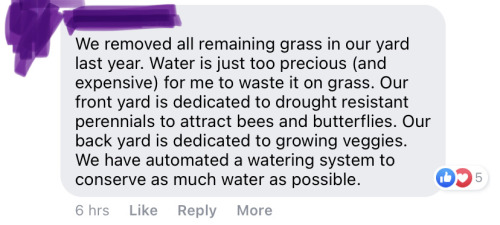
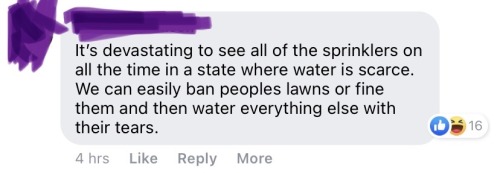

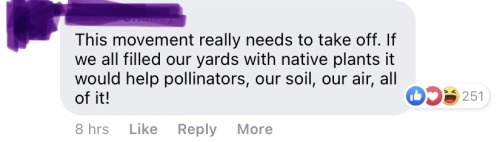
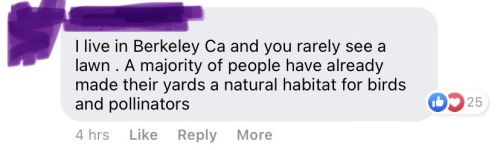
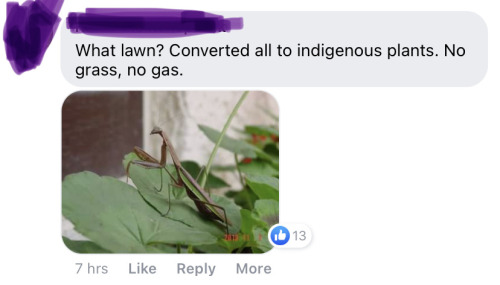
Most people are on our side here, even the so-called "boomers." We just have to be spreading ecological knowledge and practical means of creating useful habitat in back yards! Educate! Protect! Resist!
important confession
i lied about my HIV status and all aspects of my identity (marital status, trafficking past, family, etc.) on this blog and i truly apologize.
what do you mean elon musk did a nazi salute on live tv at the united states presidential inauguration twice and is now erasing the evidence off the internet by replacing the footage with the crowd cheering instead?

would be a shame if people reblogged this, wouldn’t it?
Valid

The Tumblr App Sucks But Here’s How To Format Posts In It
All right, kiddos, gather ‘round for a little tutorial on the wonders of Markdown, you can access the whole documentation here, if you’re interested, this is only a small introduction on how to use it in the Tumblr App.
What’s Markdown?
Markdown is a language that makes it super easy to turn normal human-readable syntax into HTML. You know, HTML, the things websites are made of? Yeah. Cool as all hell, I know.
How can I use it in tumblr?
You can use Markdown whilst making a tumblr post by simply clicking on the litte settings wheel, and changing your text editor from Rich Text to Markdown, and just get writing! If you click Preview, you can see how what you’re writing will look on everyone’s dashes!
What about on mobile?
If you’ve ever used the Tumblr App to make a post, you’ll know formatting is nigh impossible, literally impossible if you use the default Rich Text editor. So if you want to do some formatting (and I’m talking almost everything tumblr allows you to put into a post) you’re gonna want to use our friend Markdown.
Just click on the settings wheel on the bottom-right corner of your screen to change the settings of your post (the same way you’d change a post to be Drafted, or Queued) and scroll until you find the option EDITOR, and just change that bad boy to Markdown. Click the back arrow, and just start writing! Once you’re done, just click post, and your Post will be fully formatted!
So how can I do cool stuff on Markdown for my dank ass posts?
All right, let’s go through the basics:
NEWLINES
One important thing about Markdown that might be hard to get used to, is that you need to press Enter twice for a newline to actually appear. If you only press it once, the text will show up on the same line!
BOLD
To make your text bold, put it between two asterisks, like this: **text**.
ITALIC
To make your text italic, put it between underscores like this: _text_
H TEXT AKA TITLES
To turn your text into a bigger text (the H option), put a hash and a space in front of it, like this: # text. The space between hash and text is important!
LINKS
Maybe the most annoying part of tumblr’s formatting ways, this is ridiculously easy in Markdown, if a bit hard to remember. The link’s syntax is this: [text](the_actual_link).
An example of this would be [this is a link to a cool blog](http://holomoriarty.tumblr.com/) which will show up like this: this is a link to a cool blog
STRIKETHROUGH
Sadly Markdown’s syntax doesn’t support strikethrough! This is a real bummer, but you can always use the traditional HTML tag strike, like this: < strike > text <\ strike >. Just without the spaces in between the angles and the word!
LISTS
List syntax is super organic in Markdown. In a new line, use - a space, and your text. To create another element in the list, just press enter, and repeat the process! You can think of the dashes as the bullets in your list, as with the hash, the space between the symbol and the text is important!
NUMBERED LISTS
Same as the latter, but instead of using a dash you need to use a number, and a period, like so 1. again, don’t forget the space!
BLOCKQUOTE
To put your text in a blockquote (or indentation) just put one > in front of the line you want in the blockquote! The blockquote will extend until you press Enter twice (meaning it’ll put the whole line in blockquote).
IMAGES
Yes, you can insert images on your posts with Markdown, if you have a link to them. Just use this syntax (it’s pretty similar to the link one!) .
An example of this would be  Which would show up like this:
HORIZONTAL LINES
This recently introduced feature of tumblr.com will put a divider between two lines of text, and in Markdown it’s as simple as using 3 or more dashes in a line like this - - -.
READ MORE
So Markdown DOES support Read Mores, which I didn’t knew when I first posted this, excuse me lol. Just put a [[ MORE ]] WITHOUT THE SPACES BETWEEN THE WORD AND THE [ SYMBOL on the new line where you want the Read More to go.
VIDEOS AND TUMBLR SEARCH FEATURE’S GIFS
Not implemented! A real shame, but there are some things you might just need the full Tumblr PC experience for!
So where do we go from here?
Now that you know how to write Tumblr Posts on Markdown, USE IT EVERYWHERE. Markdown is something I use literally every day of my life. To work with it you might need to download a special editor (Atom is SO recommended, it’s ridiculous) but usually these are also a hundred times better than writing on Microsoft Word. Markdown’s your friend, use it!
Any chance we could see top left (21178) husband?









Female inmates of San Quentin State Prison and their very fine hats. 9/?.
-
 mallymun reblogged this · 1 week ago
mallymun reblogged this · 1 week ago -
 rarewareofficial reblogged this · 1 week ago
rarewareofficial reblogged this · 1 week ago -
 zephyrantha reblogged this · 1 week ago
zephyrantha reblogged this · 1 week ago -
 thinkingcomputerrebooted liked this · 1 week ago
thinkingcomputerrebooted liked this · 1 week ago -
 maybeinmylife reblogged this · 1 week ago
maybeinmylife reblogged this · 1 week ago -
 maybeinmylife liked this · 1 week ago
maybeinmylife liked this · 1 week ago -
 sherlocks-bitch-moriarty reblogged this · 1 week ago
sherlocks-bitch-moriarty reblogged this · 1 week ago -
 punkbeetleart liked this · 1 week ago
punkbeetleart liked this · 1 week ago -
 raincitygirl76 reblogged this · 1 week ago
raincitygirl76 reblogged this · 1 week ago -
 sleepy-crypt1d liked this · 1 week ago
sleepy-crypt1d liked this · 1 week ago -
 mischievous-archeologist reblogged this · 1 week ago
mischievous-archeologist reblogged this · 1 week ago -
 mischievous-archeologist liked this · 1 week ago
mischievous-archeologist liked this · 1 week ago -
 variaandroise reblogged this · 1 week ago
variaandroise reblogged this · 1 week ago -
 fantasycantasy reblogged this · 1 week ago
fantasycantasy reblogged this · 1 week ago -
 fantasycantasy liked this · 1 week ago
fantasycantasy liked this · 1 week ago -
 ravenpudding liked this · 1 week ago
ravenpudding liked this · 1 week ago -
 corincadence828 reblogged this · 1 week ago
corincadence828 reblogged this · 1 week ago -
 imjustaprettyyprincess liked this · 1 week ago
imjustaprettyyprincess liked this · 1 week ago -
 someonenamedlizzy reblogged this · 1 week ago
someonenamedlizzy reblogged this · 1 week ago -
 smithy-will-eat-your-babies reblogged this · 1 week ago
smithy-will-eat-your-babies reblogged this · 1 week ago -
 bazooiegod reblogged this · 1 week ago
bazooiegod reblogged this · 1 week ago -
 bazooiegod liked this · 1 week ago
bazooiegod liked this · 1 week ago -
 thatfluffymuffin reblogged this · 1 week ago
thatfluffymuffin reblogged this · 1 week ago -
 thatfluffymuffin liked this · 1 week ago
thatfluffymuffin liked this · 1 week ago -
 riskybusinessart liked this · 1 week ago
riskybusinessart liked this · 1 week ago -
 natsumi-schwartz liked this · 1 week ago
natsumi-schwartz liked this · 1 week ago -
 ahsokatanos-lightsabertechnique reblogged this · 1 week ago
ahsokatanos-lightsabertechnique reblogged this · 1 week ago -
 ahsokatanos-lightsabertechnique liked this · 1 week ago
ahsokatanos-lightsabertechnique liked this · 1 week ago -
 cikayda-killer liked this · 1 week ago
cikayda-killer liked this · 1 week ago -
 bi-and-european reblogged this · 1 week ago
bi-and-european reblogged this · 1 week ago -
 nightmare-from-heaven reblogged this · 1 week ago
nightmare-from-heaven reblogged this · 1 week ago -
 nightmare-from-heaven liked this · 1 week ago
nightmare-from-heaven liked this · 1 week ago -
 wysteria-vines liked this · 1 week ago
wysteria-vines liked this · 1 week ago -
 campfireweather liked this · 1 week ago
campfireweather liked this · 1 week ago -
 pennycutenice reblogged this · 1 week ago
pennycutenice reblogged this · 1 week ago -
 mirnr liked this · 1 week ago
mirnr liked this · 1 week ago -
 veal7creative reblogged this · 1 week ago
veal7creative reblogged this · 1 week ago -
 spoonstrek reblogged this · 1 week ago
spoonstrek reblogged this · 1 week ago -
 literallywhateverthefuck reblogged this · 1 week ago
literallywhateverthefuck reblogged this · 1 week ago -
 etuyhvtujvff reblogged this · 1 week ago
etuyhvtujvff reblogged this · 1 week ago -
 etuyhvtujvff liked this · 1 week ago
etuyhvtujvff liked this · 1 week ago -
 milkandmoneyandhoney liked this · 1 week ago
milkandmoneyandhoney liked this · 1 week ago -
 scorpianking1111 reblogged this · 1 week ago
scorpianking1111 reblogged this · 1 week ago -
 scorpianking1111 liked this · 1 week ago
scorpianking1111 liked this · 1 week ago -
 keirthearsonist liked this · 1 week ago
keirthearsonist liked this · 1 week ago -
 sir-tormund liked this · 1 week ago
sir-tormund liked this · 1 week ago -
 sikayeto reblogged this · 1 week ago
sikayeto reblogged this · 1 week ago -
 sikayeto liked this · 1 week ago
sikayeto liked this · 1 week ago -
 laverne-and-existential-dread liked this · 1 week ago
laverne-and-existential-dread liked this · 1 week ago
