Tweet
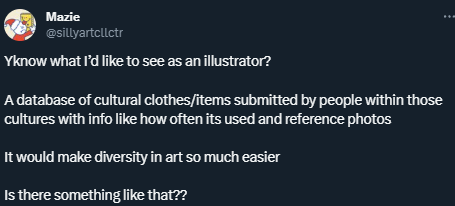
tweet
Something like this would be so colossally helpful. I'm sick and tired of trying to research specific clothing from any given culture and being met with either racist stereotypical costumes worn by yt people or ai generated garbage nonsense, and trying to be hyper specific with searches yields fuck all. Like I generally just cannot trust the legitimacy of most search results at this point. It's extremely frustrating. If there are good resources for this then they're buried deep under all the other bullshit, and idk where to start looking.
More Posts from Malcontentmoon and Others




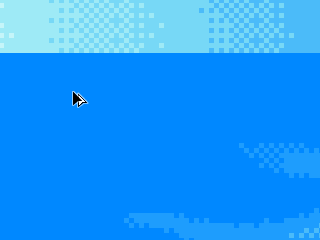
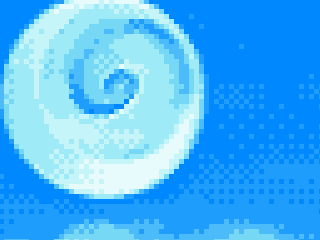


Dan Fessler’s HD Index Painting Technique let’s you paint pixel art in Photoshop in a non-destructive manner, and lets you use pretty much every tool in a perfectly pixel-gradient fashion!
The article gives you everything you need to try it out for yourself.It’s easy to set up and use, and the results are so fucking cool.
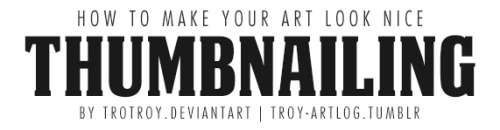



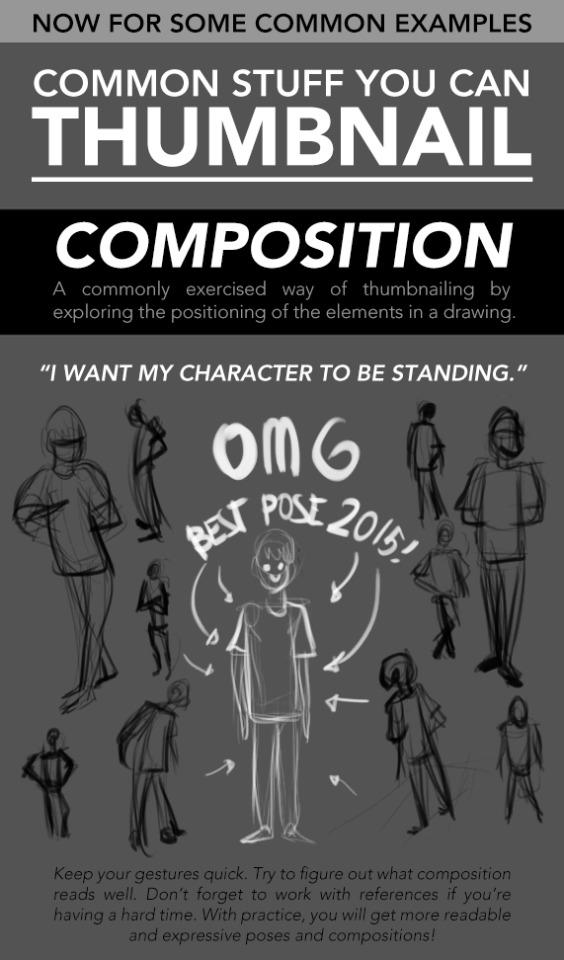





How to Make Your Art Look Nice: Thumbnailing
It’s here! For those artists who spend loads of time trying to figure out why their art is not coming out the way they want it to be, making thumbnails (or making studies) is the thing for you! It’s also great of getting rid of the habit of zooming in.
________
Mindsets | Reference and Style | Color Harmony | Contrast
hot artists don't gatekeep
I've been resource gathering for YEARS so now I am going to share my dragons hoard
Floorplanner. Design and furnish a house for you to use for having a consistent background in your comic or anything! Free, you need an account, easy to use, and you can save multiple houses.
Comparing Heights. Input the heights of characters to see what the different is between them. Great for keeping consistency. Free.
Magma. Draw online with friends in real time. Great for practice or hanging out. Free, paid plan available, account preferred.
Smithsonian Open Access. Loads of free images. Free.
SketchDaily. Lots of pose references, massive library, is set on a timer so you can practice quick figure drawing. Free.
SculptGL. A sculpting tool which I am yet to master, but you should be able to make whatever 3d object you like with it. free.
Pexels. Free stock images. And the search engine is actually pretty good at pulling up what you want.
Figurosity. Great pose references, diverse body types, lots of "how to draw" videos directly on the site, the models are 3d and you can rotate the angle, but you can't make custom poses or edit body proportions. Free, account option, paid plans available.
Line of Action. More drawing references, this one also has a focus on expressions, hands/feet, animals, landscapes. Free.
Animal Photo. You pose a 3d skull model and select an animal species, and they give you a bunch of photo references for that animal at that angle. Super handy. Free.
Height Weight Chart. You ever see an OC listed as having a certain weight but then they look Wildly different than the number suggests? Well here's a site to avoid that! It shows real people at different weights and heights to give you a better idea of what these abstract numbers all look like. Free to use.


(source)
Unsplash - photography, illustration, and art
Pixabay - same as unsplash
Pexels - stock photos and videos
Stockvault.net - stock photos
freepngimg - icons, pictures and clipart
Veceezy - vectors and clipart
Kissclipart and kissPNG - more vectors and clipart (often transparent!)
Getdrawings - simplistic images and drawing tutorials
Gumroad - photoshop brushes (and more)
Canva - needs login but has lots of templates
Library of Congress - historical posters and photos
NASA - you guessed it
Creative Commons - all kinds of stuff, homie
Even Adobe has some free images
There are so many ways to make moodboards, bookcovers, and icons without infringing copyright! As artists, authors, and other creatives, we need to be especially careful not to use someone else’s work and pass it off as our own.
Please add on if you know any more sites for free images <3
for all the artists out there, here are my favorite resources i use to learn!
Files
The Complete Famous Artist Course
Art Books and Resources
Art, Anatomy, and Color Books
PDF Files of Art Books
Internet Archive
YouTube
My YouTube Playlist of Tutorials
How to Draw Facial Features
Drawing and Art Advice
Drawing Lessons
Art Fundamentals
Anatomy of the Human Body
2D Animation
Perspective Drawing
Websites
Pinterest Board for Poses
Another Pinterest Board for Poses
Pinterest Boards for References
Reference Angle
AdorkaStock
Figurosity
Line of Action
Human Anatomy
Animal Photo References
Humanae - Angélica Dass
Fine Art - Jimmy Nelson
Character Design References
CDR's Twitter Account
iamagco's Twitter Account
taco1704's Twitter Account
takuya_kakikata's Twitter Account
EtheringtonBro's Twitter Account
Drawabox
Color Wheel
Color Palette Cinema
Free Images and Pictures
Free Stock Photos
FILMGRAB
Screen Musings
William Nguyen Light Reference Tool
SketchFab - 3D Skeleton Model
Animation References - sakugabooru
Animation References - Bodies in Motion
Hello! I remember seeing a tutorial for wrinkles / clothing physics here but i cant seem to find it... where could i see it again? Im having a hard time drawing clothing physics / wrinkles haha 😅

I haven't shared it publicly, but here's a preview image of it. It's available in full to my Patreon supporters, though. It's also in the Lackadaisy Essentials art book, which can be acquired through the BackerKit campaign currently in progress.

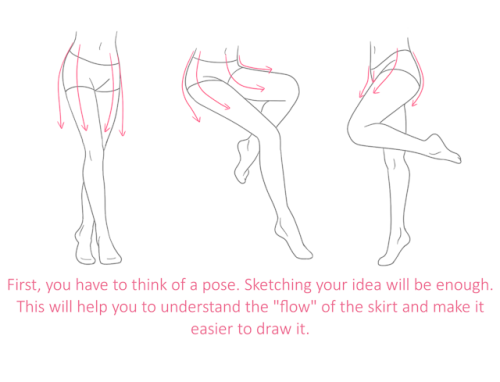

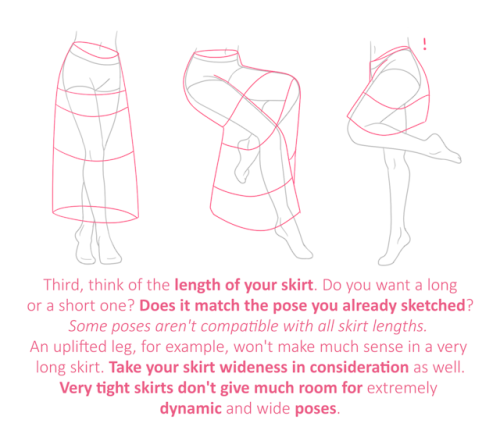
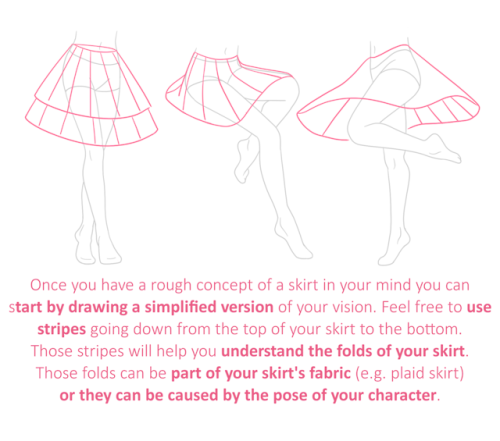
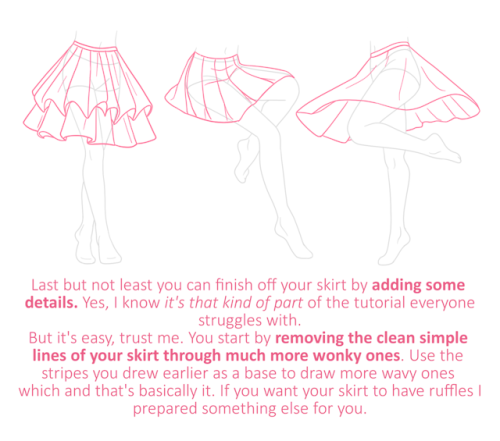
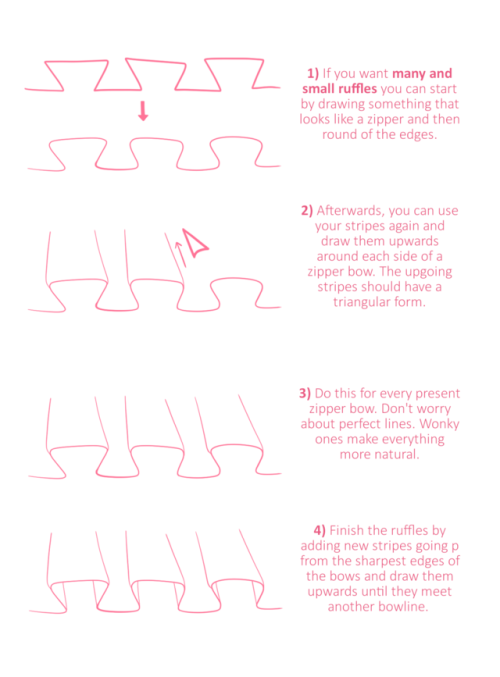
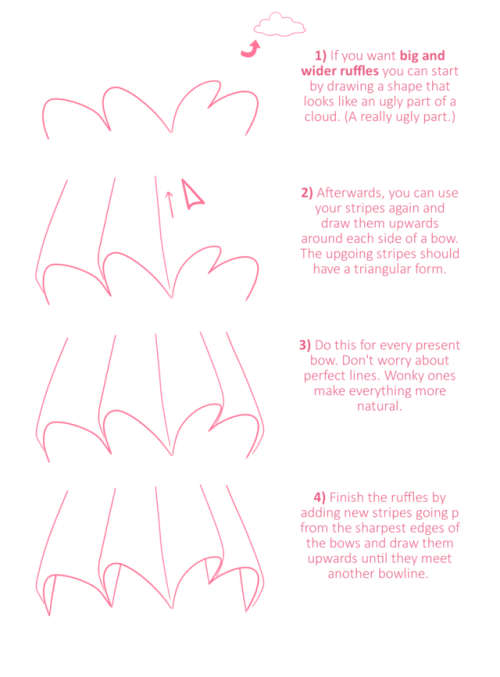
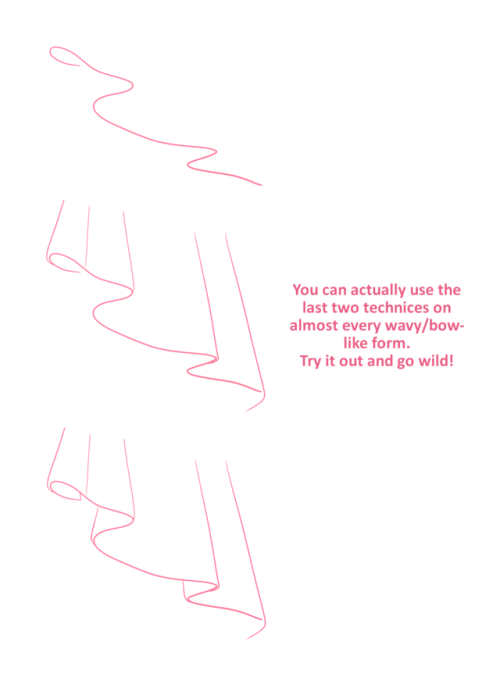

I am sorry for the delay! I hope this will be helpful!
Can't afford art school?
After seeing post like this 👇
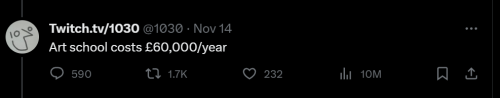
And this gem 👇
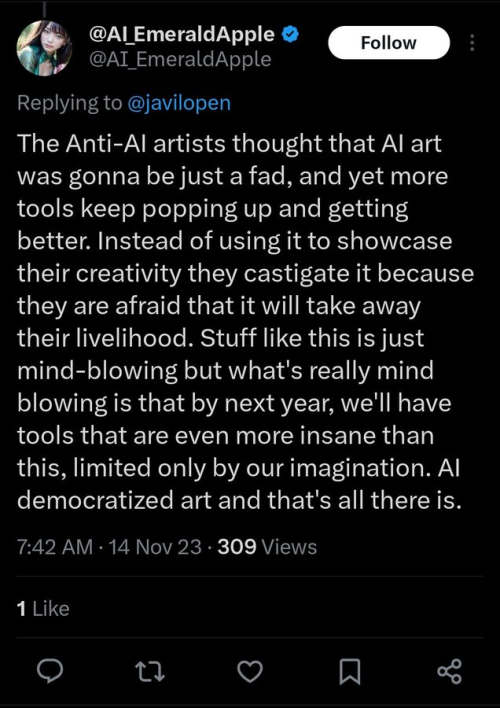
As well as countless of others from the AI generator community. Just talking about how "inaccessible art" is, I decided why not show how wrong these guys are while also helping anyone who actually wants to learn.
Here is the first one ART TEACHERS! There are plenty online and in places like youtube.
📺Here is my list:
Proko (Free)
Marc Brunet (Free but he does have other classes for a cheap price. Use to work for Blizzard)
Aaron Rutten (free)
BoroCG (free)
Jesse J. Jones (free, talks about animating)
Jesus Conde (free)
Mohammed Agbadi (free, he gives some advice in some videos and talks about art)
Ross Draws (free, he does have other classes for a good price)
SamDoesArts (free, gives good advice and critiques)
Drawfee Show (free, they do give some good advice and great inspiration)
The Art of Aaron Blaise ( useful tips for digital art and animation. Was an animator for Disney)
Bobby Chiu ( useful tips and interviews with artist who are in the industry or making a living as artist)
Second part BOOKS, I have collected some books that have helped me and might help others.
📚Here is my list:
The "how to draw manga" series produced by Graphic-sha. These are for manga artist but they give great advice and information.
"Creating characters with personality" by Tom Bancroft. A great book that can help not just people who draw cartoons but also realistic ones. As it helps you with facial ques and how to make a character interesting.
"Albinus on anatomy" by Robert Beverly Hale and Terence Coyle. Great book to help someone learn basic anatomy.
"Artistic Anatomy" by Dr. Paul Richer and Robert Beverly Hale. A good book if you want to go further in-depth with anatomy.
"Directing the story" by Francis Glebas. A good book if you want to Story board or make comics.
"Animal Anatomy for Artists" by Eliot Goldfinger. A good book for if you want to draw animals or creatures.
"Constructive Anatomy: with almost 500 illustrations" by George B. Bridgman. A great book to help you block out shadows in your figures and see them in a more 3 diamantine way.
"Dynamic Anatomy: Revised and expand" by Burne Hogarth. A book that shows how to block out shapes and easily understand what you are looking out. When it comes to human subjects.
"An Atlas of animal anatomy for artist" by W. Ellenberger and H. Dittrich and H. Baum. This is another good one for people who want to draw animals or creatures.
Etherington Brothers, they make books and have a free blog with art tips.
As for Supplies, I recommend starting out cheap, buying Pencils and art paper at dollar tree or 5 below. For digital art, I recommend not starting with a screen art drawing tablet as they are more expensive.
For the Best art Tablet I recommend either Xp-pen, Bamboo or Huion. Some can range from about 40$ to the thousands.
💻As for art programs here is a list of Free to pay.
Clip Studio paint ( you can choose to pay once or sub and get updates)
Procreate ( pay once for $9.99)
Blender (for 3D modules/sculpting, ect Free)
PaintTool SAI (pay but has a 31 day free trail)
Krita (Free)
mypaint (free)
FireAlpaca (free)
Libresprite (free, for pixel art)
Those are the ones I can recall.
So do with this information as you will but as you can tell there are ways to learn how to become an artist, without breaking the bank. The only thing that might be stopping YOU from using any of these things, is YOU.
I have made time to learn to draw and many artist have too. Either in-between working two jobs or taking care of your family and a job or regular school and chores. YOU just have to take the time or use some time management, it really doesn't take long to practice for like an hour or less. YOU also don't have to do it every day, just once or three times a week is fine.
Hope this was helpful and have a great day.
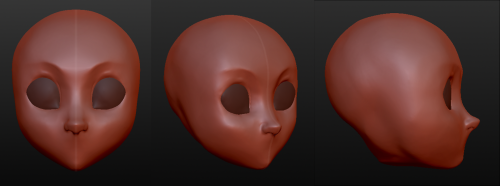
Having troubles with facial angles in your drawing style?
Try a 3D sculpture of your art in your own style in a free program that is simple and very easy to use.
The program is called Sculptris and is a free off-shoot program from Zbrush, that program that you keep hearing about but either takes selling your kidneys or piracy to actually use.
If you download it and sculpt out a facial model, you can have references for your own work for all of time. No more endlessly searching Google for reference materials or twisting/rotating/flipping a drawing to see if there are flaws. And you can easily edit it to create more facial types. This way, you can make character references for any and every face and facial angle that you can think of.
The program offers mirroring right from the start, so your faces will be perfectly symmetrical. You can turn off the symmetry for things like scars or otherwise.
It takes a little time. For instance, I downloaded the program on Christmas and, in my spare time, this took a few days of getting familiar with the program (first day) and then sculpting for a few minutes each day, mostly due to my perfectionist nature. And this one isn’t even done. I still have to mold the mouth, ears, and other smaller aspects before I consider it done. However, I was so giddy over the possibilities that I wanted to share this with my fellow artists.
From now on, I have reference for a face in my own style and will be able to create things so much easier in the future. I hope that this helps you guys and that you have fun with it.
-
 audtheodd reblogged this · 1 week ago
audtheodd reblogged this · 1 week ago -
 audtheodd liked this · 1 week ago
audtheodd liked this · 1 week ago -
 blackbloodeddemon liked this · 1 week ago
blackbloodeddemon liked this · 1 week ago -
 kry-oth liked this · 1 week ago
kry-oth liked this · 1 week ago -
 acefandom103 reblogged this · 1 week ago
acefandom103 reblogged this · 1 week ago -
 acefandom103 liked this · 1 week ago
acefandom103 liked this · 1 week ago -
 metalpetalartist liked this · 1 week ago
metalpetalartist liked this · 1 week ago -
 chance114 liked this · 1 week ago
chance114 liked this · 1 week ago -
 gummywormboi reblogged this · 1 week ago
gummywormboi reblogged this · 1 week ago -
 drgairyuki reblogged this · 1 week ago
drgairyuki reblogged this · 1 week ago -
 whee38 reblogged this · 1 week ago
whee38 reblogged this · 1 week ago -
 whee38 liked this · 1 week ago
whee38 liked this · 1 week ago -
 funguslesbian liked this · 1 week ago
funguslesbian liked this · 1 week ago -
 justanotheranonuser reblogged this · 1 week ago
justanotheranonuser reblogged this · 1 week ago -
 justanotheranonuser liked this · 1 week ago
justanotheranonuser liked this · 1 week ago -
 astrologicalblues liked this · 1 week ago
astrologicalblues liked this · 1 week ago -
 aprilrose-art reblogged this · 1 week ago
aprilrose-art reblogged this · 1 week ago -
 ghostprincess03 liked this · 1 week ago
ghostprincess03 liked this · 1 week ago -
 laughysaffy-skies liked this · 1 week ago
laughysaffy-skies liked this · 1 week ago -
 oldbonesandcrows liked this · 1 week ago
oldbonesandcrows liked this · 1 week ago -
 lanternhillcos liked this · 1 week ago
lanternhillcos liked this · 1 week ago -
 stevengrantshubby liked this · 1 week ago
stevengrantshubby liked this · 1 week ago -
 kerrscreens reblogged this · 1 week ago
kerrscreens reblogged this · 1 week ago -
 twoswords liked this · 1 week ago
twoswords liked this · 1 week ago -
 rainywithachanceofstars liked this · 1 week ago
rainywithachanceofstars liked this · 1 week ago -
 rewritting reblogged this · 1 week ago
rewritting reblogged this · 1 week ago -
 mallowninja liked this · 1 week ago
mallowninja liked this · 1 week ago -
 beedablogs reblogged this · 1 week ago
beedablogs reblogged this · 1 week ago -
 completelyhopelessprocrastinator reblogged this · 1 week ago
completelyhopelessprocrastinator reblogged this · 1 week ago -
 imsomthingweird liked this · 1 week ago
imsomthingweird liked this · 1 week ago -
 crystaltoa liked this · 1 week ago
crystaltoa liked this · 1 week ago -
 1-rayray-1 reblogged this · 1 week ago
1-rayray-1 reblogged this · 1 week ago -
 1-rayray-1 liked this · 1 week ago
1-rayray-1 liked this · 1 week ago -
 skylarrikin reblogged this · 1 week ago
skylarrikin reblogged this · 1 week ago -
 stormflower8 liked this · 1 week ago
stormflower8 liked this · 1 week ago -
 purgatory-is-life reblogged this · 1 week ago
purgatory-is-life reblogged this · 1 week ago -
 purgatory-is-life liked this · 1 week ago
purgatory-is-life liked this · 1 week ago -
 55cdfc-f7a8b8-ffffff-f7a8b8-55cd reblogged this · 1 week ago
55cdfc-f7a8b8-ffffff-f7a8b8-55cd reblogged this · 1 week ago -
 55cdfc-f7a8b8-ffffff-f7a8b8-55cd liked this · 1 week ago
55cdfc-f7a8b8-ffffff-f7a8b8-55cd liked this · 1 week ago -
 the-ashes-of-better-things reblogged this · 1 week ago
the-ashes-of-better-things reblogged this · 1 week ago -
 aesthetic-lillie reblogged this · 1 week ago
aesthetic-lillie reblogged this · 1 week ago -
 aesthetic-lillie liked this · 1 week ago
aesthetic-lillie liked this · 1 week ago -
 zethas-world reblogged this · 1 week ago
zethas-world reblogged this · 1 week ago -
 kerberus41 liked this · 1 week ago
kerberus41 liked this · 1 week ago -
 deadgirldreaming liked this · 1 week ago
deadgirldreaming liked this · 1 week ago -
 deadgirldreaming reblogged this · 1 week ago
deadgirldreaming reblogged this · 1 week ago -
 inkstainedpearls reblogged this · 1 week ago
inkstainedpearls reblogged this · 1 week ago -
 inthenameofnarnia reblogged this · 1 week ago
inthenameofnarnia reblogged this · 1 week ago -
 cinnakincat liked this · 1 week ago
cinnakincat liked this · 1 week ago -
 lokeanmaenad liked this · 1 week ago
lokeanmaenad liked this · 1 week ago
