Having Troubles With Facial Angles In Your Drawing Style?
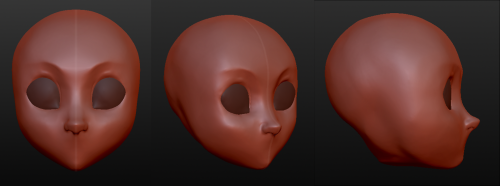
Having troubles with facial angles in your drawing style?
Try a 3D sculpture of your art in your own style in a free program that is simple and very easy to use.
The program is called Sculptris and is a free off-shoot program from Zbrush, that program that you keep hearing about but either takes selling your kidneys or piracy to actually use.
If you download it and sculpt out a facial model, you can have references for your own work for all of time. No more endlessly searching Google for reference materials or twisting/rotating/flipping a drawing to see if there are flaws. And you can easily edit it to create more facial types. This way, you can make character references for any and every face and facial angle that you can think of.
The program offers mirroring right from the start, so your faces will be perfectly symmetrical. You can turn off the symmetry for things like scars or otherwise.
It takes a little time. For instance, I downloaded the program on Christmas and, in my spare time, this took a few days of getting familiar with the program (first day) and then sculpting for a few minutes each day, mostly due to my perfectionist nature. And this one isn’t even done. I still have to mold the mouth, ears, and other smaller aspects before I consider it done. However, I was so giddy over the possibilities that I wanted to share this with my fellow artists.
From now on, I have reference for a face in my own style and will be able to create things so much easier in the future. I hope that this helps you guys and that you have fun with it.
More Posts from Malcontentmoon and Others
It seems that I forgot to post this here…
This is something I wanted to do for a long time - I used the Holbein watercolour tubes I had, added some colours, mixed some and re-created the set of colours recommended by Hayao Miyazaki. This is based on the first (old) edition of the 24 colour set that was being sold in Studio Ghibli’s museum in Mitaka (some colours got discontinued by Holbein though so you can not buy it any more). I will be painting an illustration using this set in another video.
The list of colours (including the ones requiring mixing)
1. Crimson Lake 2. Opera 3. Vermilion 4. Yellow Ocher 5. Permanent Yellow Lemon 6. Permanent Yellow Deep 7. Permanent Yellow Orange 8. Permanent Green No.1 9. Permanent Green No.3 made from Sap Green W075 4:1 Yellow Ochre W034 10. Cadmium Green Deep 11. Cobalt Green Yellow Shade made from Permanent Green No.2 W067 3:1 Viridian (hue) W061 12. Cobalt Blue Hue 13. Cerulean Blue 14. Ultramarine Deep 15. Compose Blue 16. Prussian Blue 17. Bright Violet 18. Light Red 19. Burnt Umber 20. Burnt Sienna 21. Ivory Black 22. Yellow Grey 23. Violet Grey made from W025 Brilliant Pink 9:1 W120 Quinacridone Violet 24. Davis Grey
Works of Hayao Miyazaki © Studio Ghibli used for educational purposes only
HEY THIS IS IMPORTANT whats your favorite place to find drawing references?

They also have an animal one that I linked a whole back on the same site !



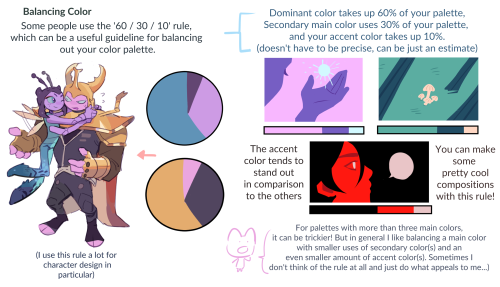
my color tips pdf is now available ! i had a lot of fun with this, i hope you enjoy ^^
BUY HERE or HERE











My zine on vending for the first time! I wish I hadn't waited so long to start and now hopefully others can start too!
✨USEFUL ART RESOURCES✨
I've been sharing some stuff I use on tt and ig so here's a compilation of it for y'all too
all except for two of these are totally free btw
happy arting 🤙🤙
edit: updated the video with even more resources
and added a transcript:
hexcolorpedia.com - A bunch of color palettes with hex-codes ready to use.
x6ud.github.io - References of various animal heads at all angles.
sketchfab.com - 3D models to use for art references or for modeling.
pattern.monster - Create and customize patterns to include in your textures or backgrounds.
referenceangle.com - Search for refs of people of different genders, ages and expressions at various angles.
vishopper.com/cut-out-people - High quality people references with a great search engine. You can search by number of people, genders, ages, activity, angles, and more.
color.adobe.com/create/color-wheel - Create color palettes using specific color harmony rules (it has some other useful features too).
texturefabrik.com - Huge collection of high quality textures you can add or overlay on your paintings or designs to add a bit of spice.
figurosity.com - Huge library of action pose models/references, includes a tool for gesture drawing.
unsplash.com - A ton of royalty free images you can use as references or for photo bashing/matte painting.
pureref.com - A very useful software that helps you organize your references while drawing. It always stays on top of your workspace and you can optimize it to your needs (it's a pay what you want download, you can put in zero and try it for free).
reshot.com - Really big library of free to use icons and vector illustrations.
help-me-draw.tumblr.com - Greatly organized library of references, tutorials, tips and tricks. Almost anything you can think of, it's in the tags.
creativemarket.com/free-goods - Four free design assets every week. You can get anything from fonts, textures, mockups, templates, brushes, and more (yes, it still works, contrary to popular belief).
coolors.co - Very quick and simple colour generator. It gives you a new palette every time you press space.
Magic Poser, Easy Pose, Poseit - Three mobile character posing apps. They give you a doll-like character to pose in any way you need it to for your reference.
screenmusings.org/movie - A great library of movie screenshots you can use for studies or reference.
open-foundry.com - A bunch of open-source free to use typefaces.
posemaniacs.com - A huge library of posed characters you can view at different angles and in various lighting scenarios.
colorhunt.co - Site with ready to use colour palettes. You can choose what type of colours you want.
pixabay.com - A huge library of free to use stock images. Great to use for references or photo bashing/matte painting.
patterninja.com - Great site that lets you make patterns by using their own clipart icons or you can upload your own images. Highly customizable.
quickposes.com - Great site for gesture drawing. Choose a type of poses you want and the interval and it'll spit out references for you. Keep in mind that there's nude models in there. There's also a regular library option where you can browse for ref pics.
eplans.com/search - If you need a consistent house plan for your comic or story, this site lets you choose a type of house you want by number of rooms etc. and gives you a floor plan to use as a reference.
posemy.art - Simple but effective 3D model poser with a huge animation/poses library to help you create pose references for your art.
flaticon.com - A huge library of free to use (with attribution) icons. Great tool that allows you to save time and make your design work look more professional.
artstation.com/artwork/GX3Ax1 - Full head reference greatly showing the planes of the face. You can turn it to any angle and adjust the lighting too.
wildlifereferencephotos.com - A continually expanding database of royalty free wildlife photos, in form of digital downloads, to use as a reference for your art.
line-of-action.com - Free online tool that offers timed photo sessions that allow you to practice sketching just like you would in a life-drawing class. You can choose between figure drawing, animals, faces, hands, or environments, and set duration from 30 seconds to 10 minutes per photo.
BONUS: The Sims 4 on Steam - If you're looking for an easy to use tool to design environments/buildings to reference in your drawings or comics, The Sims is a great tool to do just that. It's available on Steam for free (not sponsored lmao)
people NEED to stop gatekeeping making music like ohhhh i don’t have an instrument ohhhhh i don’t know music theory ohhhhh i’m not gonna pay for some program. SHUT UP. take my hand.
you need NONE of that shit!!!!! there’s a website called beepbox.co. literally all you have to do is press things until it sounds a modicum of nice. it’s easy it’s free and it works on anything which has a browser because it’s a website.

if even ONE person starts making music bc of this post it will be worth it.
making bad music is just as important and okay as it is to write badly or draw badly or sing badly. you AREN’T BEHOLDEN TO MAKE GOOD MUSIC. making music is not utilitarian HAVE FUN. HAVE FUN!!!!!!!!!
For artists who have problems with perspective (furniture etc.) in indoor scenes like me - there’s an online programm called roomsketcher where you can design a house/roon and snap pictures of it using different perspectives.
It’s got an almost endless range of furniture, doors, windows, stairs etc and is easy to use. In addition to that, you don’t have to install anything and if you create an account (which is free) you can save and return to your houses.
Examples (all done by me):




Here’s an example for how you can use it

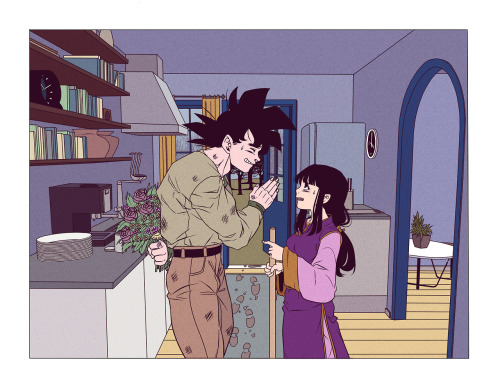



two (2) people asked how i did the matchbook thing so take this
this is just a simple idea but if you spend some more time you can get real krazy with it:

making fake prints is so fun please do it immediately free resources under cut xoxo
Keep reading
Drawing fat characters will make you a better artist, btw. Unironically, once you know how, you will not want to go back
-
 whoagi reblogged this · 2 months ago
whoagi reblogged this · 2 months ago -
 charlie-garlicroll liked this · 2 months ago
charlie-garlicroll liked this · 2 months ago -
 malcontentmoon reblogged this · 3 months ago
malcontentmoon reblogged this · 3 months ago -
 malcontentmoon reblogged this · 3 months ago
malcontentmoon reblogged this · 3 months ago -
 ghoulwings liked this · 3 months ago
ghoulwings liked this · 3 months ago -
 acesknights liked this · 3 months ago
acesknights liked this · 3 months ago -
 bonemealed liked this · 3 months ago
bonemealed liked this · 3 months ago -
 emstargazer reblogged this · 3 months ago
emstargazer reblogged this · 3 months ago -
 emstargazer liked this · 3 months ago
emstargazer liked this · 3 months ago -
 sephoria-paige reblogged this · 3 months ago
sephoria-paige reblogged this · 3 months ago -
 sephoria-paige liked this · 3 months ago
sephoria-paige liked this · 3 months ago -
 nezjazz reblogged this · 3 months ago
nezjazz reblogged this · 3 months ago -
 cwipple liked this · 4 months ago
cwipple liked this · 4 months ago -
 artking-4 reblogged this · 5 months ago
artking-4 reblogged this · 5 months ago -
 mythicalfawn liked this · 5 months ago
mythicalfawn liked this · 5 months ago -
 adorable-bookworm liked this · 6 months ago
adorable-bookworm liked this · 6 months ago -
 hourglass-meadow liked this · 6 months ago
hourglass-meadow liked this · 6 months ago -
 aramarama-the-magnificent reblogged this · 6 months ago
aramarama-the-magnificent reblogged this · 6 months ago -
 daecus liked this · 7 months ago
daecus liked this · 7 months ago -
 door88 liked this · 8 months ago
door88 liked this · 8 months ago -
 art-re-sour-ces reblogged this · 8 months ago
art-re-sour-ces reblogged this · 8 months ago -
 bitchywitchheart liked this · 8 months ago
bitchywitchheart liked this · 8 months ago -
 the-shiny-post-hoard reblogged this · 8 months ago
the-shiny-post-hoard reblogged this · 8 months ago -
 thesizeofabug reblogged this · 8 months ago
thesizeofabug reblogged this · 8 months ago -
 chery1bery1 reblogged this · 10 months ago
chery1bery1 reblogged this · 10 months ago -
 charcoalss liked this · 10 months ago
charcoalss liked this · 10 months ago -
 lydenwut liked this · 10 months ago
lydenwut liked this · 10 months ago -
 aziles liked this · 10 months ago
aziles liked this · 10 months ago -
 cmajorlips liked this · 11 months ago
cmajorlips liked this · 11 months ago -
 mangos-and-cream liked this · 1 year ago
mangos-and-cream liked this · 1 year ago -
 crick-crack-the-kitkat reblogged this · 1 year ago
crick-crack-the-kitkat reblogged this · 1 year ago -
 xbalayage liked this · 1 year ago
xbalayage liked this · 1 year ago -
 artyreletedstuff reblogged this · 1 year ago
artyreletedstuff reblogged this · 1 year ago -
 skirtpockets liked this · 1 year ago
skirtpockets liked this · 1 year ago -
 sofapup17 liked this · 1 year ago
sofapup17 liked this · 1 year ago -
 crazymanicherelmao reblogged this · 1 year ago
crazymanicherelmao reblogged this · 1 year ago -
 crazymanicherelmao liked this · 1 year ago
crazymanicherelmao liked this · 1 year ago -
 artking-4 reblogged this · 1 year ago
artking-4 reblogged this · 1 year ago -
 artking-4 reblogged this · 1 year ago
artking-4 reblogged this · 1 year ago -
 luckyicekitsune liked this · 1 year ago
luckyicekitsune liked this · 1 year ago -
 multidimensionalfang1rl liked this · 1 year ago
multidimensionalfang1rl liked this · 1 year ago
