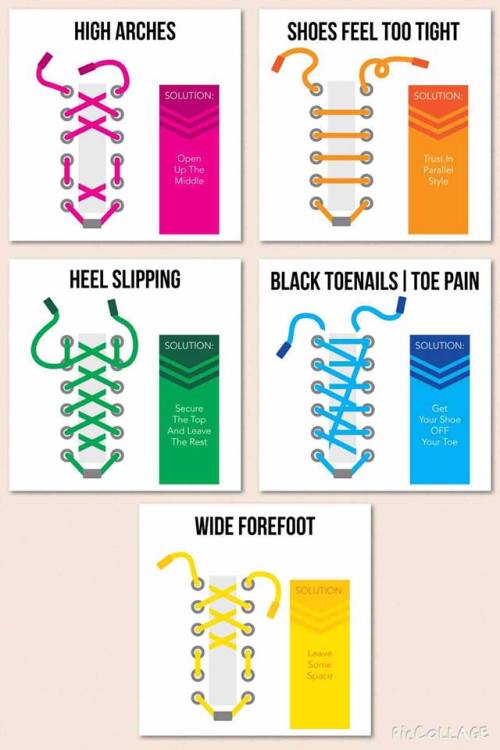Helpful For Later - Blog Posts









I was asked by a friend yesterday if I could offer basic tips about comic paneling. As it turns out, I have a lot to say on the matter! I tried breaking down the art of paneling using the principles of art and design, and I hope it helps you out!
The Very Basics of Not Killing Your Computer
AVOID HEAT STRESS
If you have a laptop DO NOT use it on a soft surface like a pillow or on a blanket, it’ll block the vents on your computer and make it get really fucking hot inside.
If you have a desktop you gotta open it up and blow out the dust sometimes.
If you are moving your laptop in a bag turn the laptop off. Don’t put it to sleep, don’t just shut the screen, turn it off, because otherwise it’s in the bag generating heat and there’s nowhere for the heat to go in the bag. OFF. Not sleep. OFF.
DO NOT DROP
Okay I know that should be obvious but drop damage to your hard drive is bad bad news. Be as careful as you can to set your computer gently on flat surfaces; don’t leave it hanging out on a bed where it can get knocked off, don’t set it on the roof of your car. And yes, just dropping it a couple inches can kill your hard drive or totally shatter your screen.
DON’T PUT SHIT ON YOUR KEYBOARD
Look I’ve seen four people ruin their laptops because they had a pen on the keyboard and closed the laptop and it fucked up the screen and the keyboard and it sucks so much and you feel awful after it happens because it’s so avoidable just don’t put things on your keyboard and always check that your laptop is clear before you close it.
PROTECT YOUR PORTS ON YOUR LAPTOP
You’ve only got one power jack and a limited number of other inputs on your computer and if they detach from the motherboard you’re fucked. USB ports get damaged because people use them a lot and eventually it weakens the connection and then they just stop working and it sucks. You can get around this with USB ports by using a USB hub to connect things like your keyboard and mouse.
For your power plug you just gotta be careful. Avoid tripping over the cord at all costs, don’t yank the plug out of the computer. It will SUCK VERY MUCH A LOT if you have to buy a new computer because the power port lost contact with the motherboard.
Don’t move your computer with things plugged into it. Take the power cord off before you put your laptop in the bag, take out the USB mouse dongle, do not travel with little nubby bits sticking out of your computer that can easily get caught or get tweaked or snap off inside of the thing.
(I really can’t emphasize enough that most of the “it will cost more than it’s worth to fix this” laptops I see are because of USB ports and power jacks. People don’t seem to know that this isn’t something that can be fixed easily; a broken power jack is a “remove the motherboard and resoldier components” job, not a “plug a new one in in fifteen minutes” job and most computer repair shops aren’t going to solder things for you and if they DO it’s going to be very expensive)
RESTART YOUR SHIT AT LEAST ONCE A MONTH AND JUST LET THE FUCKING UPDATES RUN
You should probably restart more than once a month but whatever. This is actually something that I consider part of reducing heat stress because when your processor is straining to keep up with all the background bullshit that’s running from a program you opened three weeks ago it’s going to use up resources and get hot and look just restart it once in a while.
Also the updates are almost always okay and safe and generally running updates is a good and secure thing to do (though maybe follow a blog dedicated to the OS you run because if there IS a problem with the updates that blog will probably talk about it before the update gets forced on your computer)
ANTIVIRUS BULLSHIT
Yes you should probably be running an antivirus.
Sophos is free and it’s fine. But don’t pay for it - if you’re using Sophos use the free version.
If you’re looking for something paid and a little more comprehensive I recommend ESET - get the cheap version, renewals cost less than the initial purchase, and feel free to get a multi-year version, the credentials follow your email not the computer so if your computer dies before your license expires you can install the license on a new computer.
DO NOT INSTALL NORTON OR MCAFEE THEY ARE EXPENSIVE BULLSHIT. Kaspersky is whatever. It’s less bullshit than Norton or McAfee but not as good as ESET for about the same cost.
If you think you’ve got a virus run the free version of Malwarebytes and get your shit cleaned.
KEEP LIQUIDS THE FUCK AWAY FROM YOUR COMPUTER
Again this should be obvious and yet. But seriously, just make a rule for yourself that drinks aren’t allowed on the same table as your computer and you’ll save yourself a lot of headaches.
PLUG YOUR COMPUTER INTO A UPS
Okay I fucking hate amazon but here’s a thing you should be using, just search the rest of the internet for “surge protector/UPS” and you’ll find something that isn’t from amazon - APC is a solid brand for this.
Basically you want a fat surge protector that has a little bit of a battery backup and you want to plug your computer (desktop OR laptop) into that instead of into the wall. The benefit of this is twofold:
1) if there’s a power surge the UPS will prevent your computer’s power supply from getting fried and possibly frying parts of your motherboard
2) if there’s a power outage and you’re *at* your computer you’ll have enough time to save what you’re working on before your computer loses power (like, you’ll maybe only have a minute or two on a small UPS but that’s still time to hit CTRL+S and keep from losing work)
At a bare, bare minimum your computer should be plugged into a surge protector but NOT directly into the wall.
BACK YOUR SHIT UP
[we interrupt this yelling for me to tell you that Western Digital has apparently released their new My Passport line and I’m obligated to inform you that you can get a 2.5″ USB 3.0 backup drive with FIVE FUCKING TERABYTES OF STORAGE for $130. Or you can get 4TB for $93. Or you can get 1TB for $53. basically what I’m saying is that it is not only cheap computer season it is also cheap hard drive season.]
[also if you’re getting a backup drive get western digital not seagate seagate fucking sucks and has a much higher failure rate]
Uh, okay, anyway - Do an image backup of your computer every once in a while so that if you get infected or your hard drive dies or whatever you can just restore from backup and move on like nothing happened.
HERE’S HOW TO DO AN IMAGE BACKUP.
SAVE YOURSELF THE WEAR AND TEAR
You know what is cheap? USB Keyboards and USB mice. You know what is not cheap? Fixing the touchpad on a laptop or replacing a laptop keyboard.
Get yourself a USB hub, a USB Keyboard and a USB Mouse (wired or wireless, doesn’t matter) and if you’re using your laptop at home plug *that* into your computer.
Also if your keyboard on your laptop breaks it’s fine just to use a USB keyboard instead I promise; if the screen breaks it’s also usually cheaper and easier to get a used or inexpensive monitor than it is to replace the screen. Your laptop is basically just a very small version of whatever bullshit is going on inside a desktop, if the peripherals break but the core components are fine you can just use it like a desktop.
Unless it’s a piece of shit that doesn’t have any USB ports or video out in which case you got ripped off, friend, demand functionality in your devices I’m sorry.
/rant
AI disturbance overlays for those who don't have Ibis paint premium. found them on tiktok
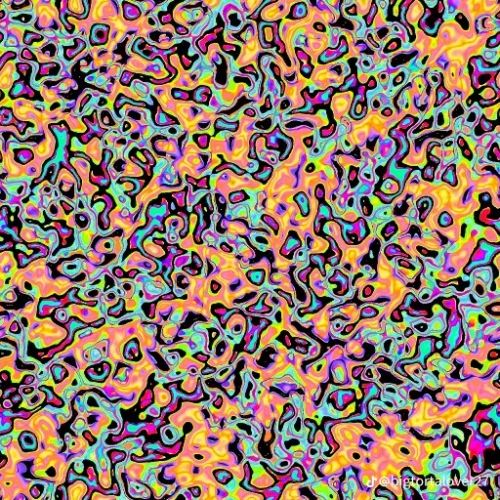
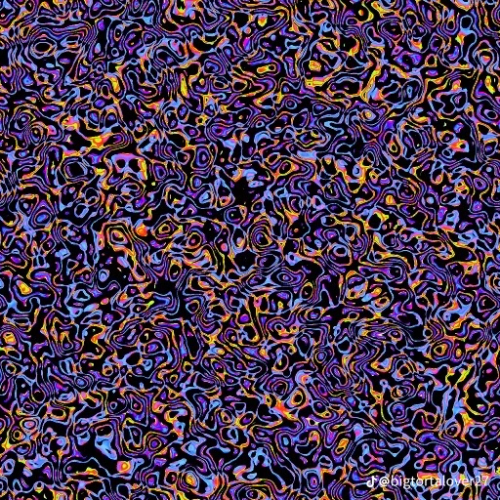

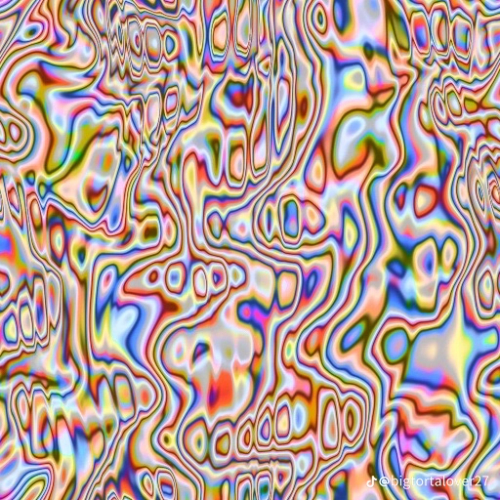
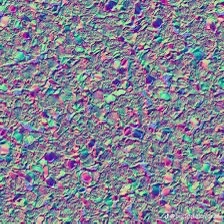

Wanted to say Glaze 2.0 is AMAZING.
What took 30 mins+ before, took me THREE MINUTES last night. WITH my other programs still running.
For folks who tried Glaze but haven't been using it due to glazing time, give 2.0 a chance!
I've heard that other folks have had it taking the same time/longer, but the quality is so much better. Your settings will determine the outcome, but it's definitely a huge improvement over the initial release version.
This update was super sexy of the Glaze Project. You can download the updated version from their site HERE!
(You should also use in conjunction with Nightshade!)
spotify is raising prices again here's the apk that gives you premium for free
OK Tumblr Geriatric Ward, let’s talk about your posture-
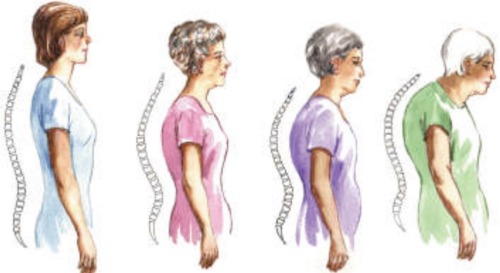
there are things you should be doing now to prevent yourself from starting to look like 🥀
Why does it matter? Future you would like to avoid the pain, limited motion, and fall risk that goes along with worsening posture.
What’s the focus?
1. Keep the flexibility in your spine
2. Stretch the muscles in the front
3. Strengthen the muscle in the back
Here are some simple things you can do daily while sitting and when you get up to go into the bathroom or the kitchen
Keep the flexibility by doing these repeated movements: 10 repetitions several times a day

The goal is to give yourself a double or triple chin. Keep your nose pointing forward, don’t let it tip up or down

Thoracic extension- use a chair with a seat back that comes up to the level of your shoulder blades. Try to bend back over the top of the chair without arching away from the seat back and without extending your neck. If the pressure from the top of the chair is uncomfortable you can place a towel there
Stretch the muscles in the front by using a door frame. This one will feel good afterwards

If this isn’t enough of a stretch you can do one side at a time. If you have the right arm up step forward with the right foot and turn slightly to the left. Then do it on the other side.

Strengthen the muscles in the back by squeezing your shoulder blades together for a count of 10 and then repeating 10 times. You can do this several times a day Hint: Don’t lift your shoulder blades up


There are lots more exercises for strengthening your back muscles but this is a good starting point and easy to do. I like doing it while driving
Tips:
Do the best you can
If it hurts stop
Envision future you saying thank you each time you do one of the exercises
ATTENTION ARTISTS OF TUMBLR
since tumblr is going to start scraping blogs to train ai be sure to glaze and nightshade your art!! Not only will both of these programs protect your art from being copied but nightshade also poisons any ai that tries to steal it
here is some more info on these tools and where you can download them:
Nightshade: Protecting Copyright (uchicago.edu)
Nightshade: Downloads (uchicago.edu)
Glaze - What is Glaze (uchicago.edu)
Glaze - Downloads (uchicago.edu)
People with low spoons, someone just recommended this cookbook to me, so I thought I’d pass it on.
I always look at cookbooks for people who have no energy/time to do elaborate meal preparations, and roll my eyes. Like, you want me to stay on my feet for long enough to prepare 15 different ingredients from scratch, and use 5 different pots and pans, when I have chronic fatigue and no dishwasher?
These people seem to get it, though. It’s very simple in places. It’s basically the cookbook for people who think, ‘I’m really bored of those same five low-spoons meals I eat, but I can’t think of anything else to cook that won’t exhaust me’. And it’s free!





I recently discovered laundry stripping and y’all, no matter how much of a crock of shit you think fast fashion is, you’re underestimating.